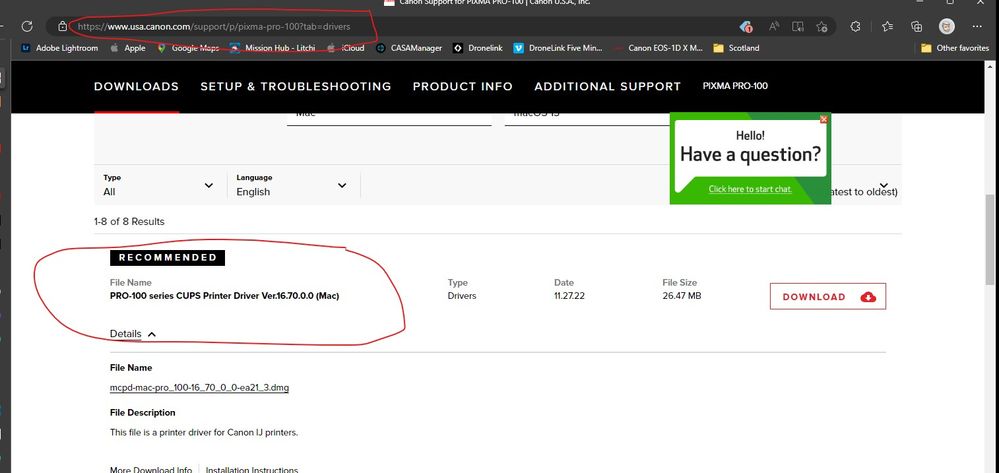- Canon Community
- Discussions & Help
- Printer
- Professional Photo Printers
- PIXMA PRO-100 Color profile terrible after OS upda...
- Subscribe to RSS Feed
- Mark Topic as New
- Mark Topic as Read
- Float this Topic for Current User
- Bookmark
- Subscribe
- Mute
- Printer Friendly Page
PIXMA PRO-100 Color profile terrible after OS update
- Mark as New
- Bookmark
- Subscribe
- Mute
- Subscribe to RSS Feed
- Permalink
- Report Inappropriate Content
12-13-2022
11:59 AM
- last edited on
12-13-2022
12:06 PM
by
Danny
I was finally making beautiful prints with the printer profile working perfectly... i updated to Ventura 13.0.1 and now my printer profile isn't working anymore. Has anyone else run into this problem and if so, what did you do?
I'm working on a MacBook Pro printing on a Pixma Pro 100 on Hahnemuehle Baryta paper
Thank you!
- Mark as New
- Bookmark
- Subscribe
- Mute
- Subscribe to RSS Feed
- Permalink
- Report Inappropriate Content
12-13-2022 02:17 PM
If you search the forum and/or web you will see that many Mac users that have upgraded their OS are having issues. I am not a Mac users but it seems like a bad coincidence if the OS is not to blame. I don't know why it would be however.
EOS 1DX and many lenses.
- Mark as New
- Bookmark
- Subscribe
- Mute
- Subscribe to RSS Feed
- Permalink
- Report Inappropriate Content
12-13-2022 02:28 PM
@NLevine wrote:I was finally making beautiful prints with the printer profile working perfectly... i updated to Ventura 13.0.1 and now my printer profile isn't working anymore. Has anyone else run into this problem and if so, what did you do?
I'm working on a MacBook Pro printing on a Pixma Pro 100 on Hahnemuehle Baryta paper
Thank you!
Usually, after an OS update a re-install of the driver is necessary.
1. download and install the latest driver from the Canon support site.
2. I remove the existing version of the printer and then add the printer again.
3. Since you are using third party papers you know you need to wait for the Canon IJ Series to appear.
You should be all set.
Conway, NH
R6 Mark III, M200, Many lenses, Pixma PRO-100, Pixma TR8620a, Lr Classic
- Mark as New
- Bookmark
- Subscribe
- Mute
- Subscribe to RSS Feed
- Permalink
- Report Inappropriate Content
12-22-2022 09:13 AM
Thank you for saving me! So appreciated
01/20/2026: New firmware updates are available.
12/22/2025: New firmware update is available for EOS R6 Mark III- Version 1.0.2
11/20/2025: New firmware updates are available.
EOS R5 Mark II - Version 1.2.0
PowerShot G7 X Mark III - Version 1.4.0
PowerShot SX740 HS - Version 1.0.2
10/21/2025: Service Notice: To Users of the Compact Digital Camera PowerShot V1
10/15/2025: New firmware updates are available.
Speedlite EL-5 - Version 1.2.0
Speedlite EL-1 - Version 1.1.0
Speedlite Transmitter ST-E10 - Version 1.2.0
07/28/2025: Notice of Free Repair Service for the Mirrorless Camera EOS R50 (Black)
7/17/2025: New firmware updates are available.
05/21/2025: New firmware update available for EOS C500 Mark II - Version 1.1.5.1
02/20/2025: New firmware updates are available.
RF70-200mm F2.8 L IS USM Z - Version 1.0.6
RF24-105mm F2.8 L IS USM Z - Version 1.0.9
RF100-300mm F2.8 L IS USM - Version 1.0.8
- imagePROGRAF PRO-1100 compatibility with Epson paper and macOS High Sierra in Professional Photo Printers
- imagePROGRAF PRO-1000 won't read ICC profiles after update to macOS Sequoia in Professional Photo Printers
- At the end of my rope trying to print true colors Pixma G4210 in Desktop Inkjet Printers
- PIXMA G2520 Terrible printing quality, gray blacks - Can't select ICC profile in Printer Software & Networking
- MF635cx Blank Screen in Office Printers
Canon U.S.A Inc. All Rights Reserved. Reproduction in whole or part without permission is prohibited.