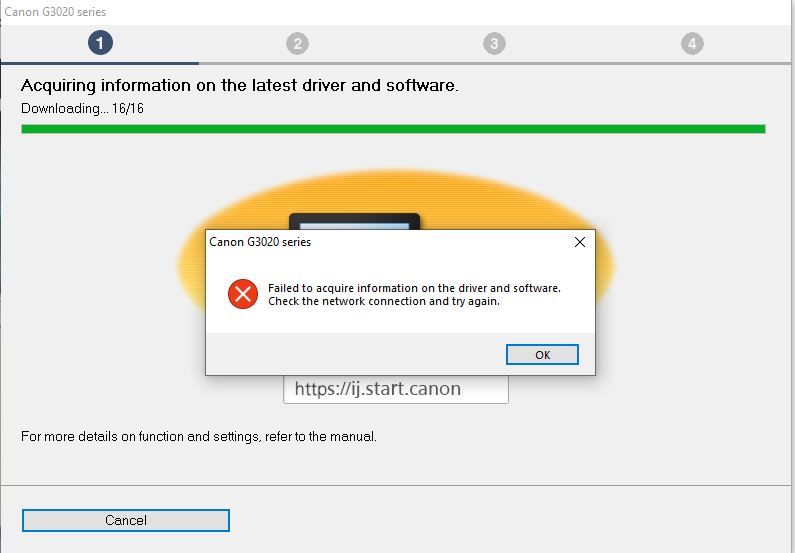- Canon Community
- Discussions & Help
- Printer
- Printer Software & Networking
- Re: "failed to acquire information on the driver a...
- Subscribe to RSS Feed
- Mark Topic as New
- Mark Topic as Read
- Float this Topic for Current User
- Bookmark
- Subscribe
- Mute
- Printer Friendly Page
- Mark as New
- Bookmark
- Subscribe
- Mute
- Subscribe to RSS Feed
- Permalink
- Report Inappropriate Content
03-26-2022
09:24 PM
- last edited on
10-17-2024
08:16 AM
by
James_C
I can't install my new Canon TR8620 printer on my Windows 10 PC. Downloaded this software straight from Canon's own website. I've Googled this problem and it's been around since 2016 or earlier. I did all of the previous troubleshooting I could find and nothing has helped me.
Just so we can save some time here, I already:
- Restarted my PC
- Updated Windows
- Used an Admin account
- Toggled the BITS service in various ways including off, on, refreshed, restarted, etc
- Turned my A/V off completely
- Turn Windows firewall off completely
- Ran the software as administrator
- Redownloaded the software straight from Canon's website AND the ij.start website listed in the guide
- Gave the printer its own TCP/IP address
- Used both wifi and ethernet cable connections
- There is no longer any box to check or uncheck in the current software, as provided in some older solutions
Nothing has worked and I'm about to return this printer due to bad software. I know the printer itself works because I did a test print from my Mac (using direct Apple AirPrint), but the Windows software will not get past the "failed to acquire information on the driver and software" so I can't install it on my main computer.
Solved! Go to Solution.
Accepted Solutions
- Mark as New
- Bookmark
- Subscribe
- Mute
- Subscribe to RSS Feed
- Permalink
- Report Inappropriate Content
04-03-2022 10:45 PM
I returned it. That was the solution. Good luck to anyone else that runs into this stupid problem in the future.
- Mark as New
- Bookmark
- Subscribe
- Mute
- Subscribe to RSS Feed
- Permalink
- Report Inappropriate Content
03-27-2022 10:48 AM - edited 03-27-2022 10:48 AM
Greetings,
After downloading the driver, uncheck the box in this KB article:
Canon Knowledge Base - Resolve an "Information Acquisition Error": No Internet Connection - Windows
This should allow you to continue the installation.
Drivers are here;
Support | TR Series - Inkjet | PIXMA TR8620 | Canon USA
~Rick
Bay Area - CA
~R5 C (1.1.2.1), ~R50v (1.1.1) ~RF Trinity, ~RF 100 Macro, ~RF 100~400, ~RF 100~500, ~RF 200-800 +RF 1.4x TC, BG-R10, 430EX III-RT ~DxO PhotoLab Elite ~DaVinci Resolve Studio ~ImageClass MF644Cdw/MF656Cdw ~Pixel 8 ~CarePaks Are Worth It
- Mark as New
- Bookmark
- Subscribe
- Mute
- Subscribe to RSS Feed
- Permalink
- Report Inappropriate Content
03-27-2022 01:15 PM - edited 03-27-2022 01:25 PM
Yeah I already saw this "solution" too. It's out of date and that box they want you to uncheck does not exist anymore. There's just a blank space there in the current software so you can't even do that now.
Here's a screenshot I took as proof: 
And once the error occurs, there is no longer a "back" button. Anything you press immediately closes the software 
And the settings button only allows you to pick a language. These are my only options with win-tr8600-1_0-n_mcd which is what you get when you download it from canon or the ij.start site, like I stated.
- Mark as New
- Bookmark
- Subscribe
- Mute
- Subscribe to RSS Feed
- Permalink
- Report Inappropriate Content
03-28-2022 01:53 PM
Hi,
I recommend to have this issue looked at by our support team. Canon does have a chat team that would be happy to assist you with this issue. Please click HERE and in the chat box, ask the chat bot to speak to a live person. Our chat agents are available Monday-Friday 8:00 am to 8:00 pm ET, excluding holidays.
We look forward to hearing from you.
- Mark as New
- Bookmark
- Subscribe
- Mute
- Subscribe to RSS Feed
- Permalink
- Report Inappropriate Content
03-28-2022 05:54 PM
Yeah, no thanks. I'm not interested in that headache. They'll just tell me to redo everything I've already tried here and I'll walk away empty handed and with even more of my time wasted. It's been days now. Getting roadblocked by simple driver software in 2022 with a problem that's existed since 2016 tells me everything I need to know about these printers. If this is my day one experience, I can't imagine what issues I'll run into down the road after my return policy ends.
I'll be returning this printer tomorrow and exchanging it for a less troublesome brand.
- Mark as New
- Bookmark
- Subscribe
- Mute
- Subscribe to RSS Feed
- Permalink
- Report Inappropriate Content
04-03-2022 10:45 PM
I returned it. That was the solution. Good luck to anyone else that runs into this stupid problem in the future.
- Mark as New
- Bookmark
- Subscribe
- Mute
- Subscribe to RSS Feed
- Permalink
- Report Inappropriate Content
05-17-2022 10:30 PM
Had the same problem on my TS6320. I was working from home and it said "To install the software, you must be logged in to an administrator account." I have admin rights on my computer, but it wouldn't work. Got one of my IT people to log in with their admin account and it wouldn't work. Contacted Canon and they were totally clueless. Kept running me through the script. Tried hacking in to msetup4.ini and changing the [checkAdmin] switch, but there was no admin switch. What finally worked is to ignore the setup Driver setup package (Windows) which is the app with the problem. On the same driver page was the TR8600 series MP Driver Ver. 1.03 (Windows). Downloaded and installed that driver and got the printer to work. The people at Canon are not the sharpest tools in the shed and this problem has been around for years. Very sad. The only reason I bought a new Canon to replace the old one that died is that they were all out of Epson's. At least the ink cartridges are the same.
- Mark as New
- Bookmark
- Subscribe
- Mute
- Subscribe to RSS Feed
- Permalink
- Report Inappropriate Content
12-14-2022 10:28 PM
installation error
- Mark as New
- Bookmark
- Subscribe
- Mute
- Subscribe to RSS Feed
- Permalink
- Report Inappropriate Content
12-27-2022 12:09 PM
Hi
Found the problem with the software. You must be logged into the Windows account as an administrator. Simply running the installer with administrator privileges is not sufficient. You must log in to an account that is an administrator.
- Mark as New
- Bookmark
- Subscribe
- Mute
- Subscribe to RSS Feed
- Permalink
- Report Inappropriate Content
04-02-2024 06:39 PM
Well, that's just dumb. Why would Canon or Windows either one make THAT necessary to install a printer. We're following in the footsteps of others we've read on here and taking the printer back for a refund. There are plenty of other reliable companies out there that want our business.
01/20/2026: New firmware updates are available.
12/22/2025: New firmware update is available for EOS R6 Mark III- Version 1.0.2
11/20/2025: New firmware updates are available.
EOS R5 Mark II - Version 1.2.0
PowerShot G7 X Mark III - Version 1.4.0
PowerShot SX740 HS - Version 1.0.2
10/21/2025: Service Notice: To Users of the Compact Digital Camera PowerShot V1
10/15/2025: New firmware updates are available.
Speedlite EL-5 - Version 1.2.0
Speedlite EL-1 - Version 1.1.0
Speedlite Transmitter ST-E10 - Version 1.2.0
07/28/2025: Notice of Free Repair Service for the Mirrorless Camera EOS R50 (Black)
7/17/2025: New firmware updates are available.
05/21/2025: New firmware update available for EOS C500 Mark II - Version 1.1.5.1
02/20/2025: New firmware updates are available.
RF70-200mm F2.8 L IS USM Z - Version 1.0.6
RF24-105mm F2.8 L IS USM Z - Version 1.0.9
RF100-300mm F2.8 L IS USM - Version 1.0.8
- PIXMA E470 How to disable staple margin in Desktop Inkjet Printers
- New Pro-1100 user: Setting paper type in Professional Photo Printers
- Image Capture hijacks my LiDE 400 in Scanners
- No Windows 11 drivers for MF654Cdw in Printer Software & Networking
- Canon Pixma TR4722 - Setting back up after moving in Desktop Inkjet Printers
Canon U.S.A Inc. All Rights Reserved. Reproduction in whole or part without permission is prohibited.