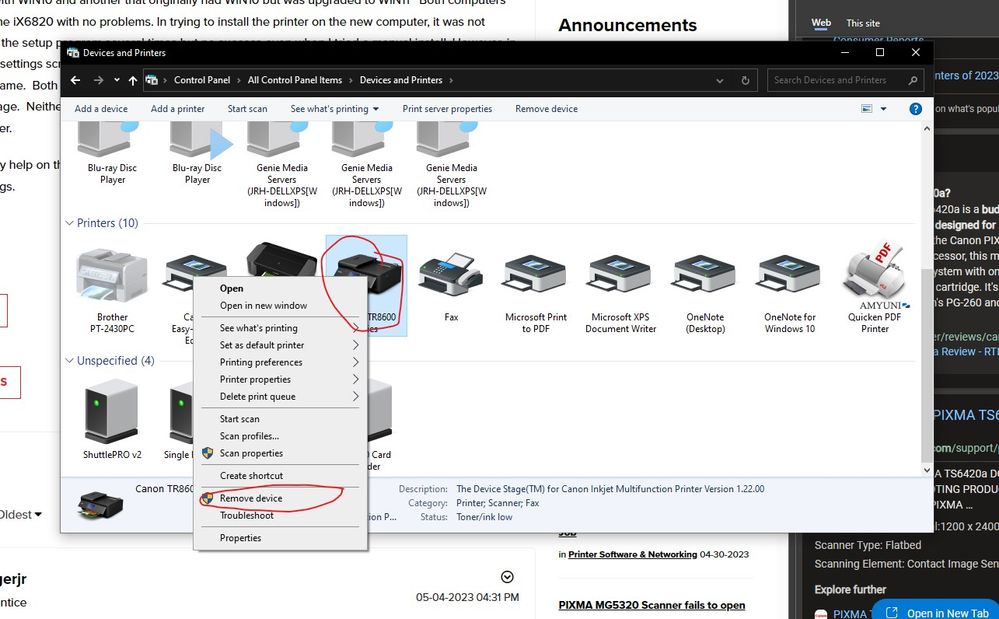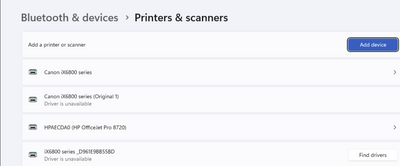- Canon Community
- Discussions & Help
- Printer
- Printer Software & Networking
- ix6820 not seen network with new Windows 11 comput...
- Subscribe to RSS Feed
- Mark Topic as New
- Mark Topic as Read
- Float this Topic for Current User
- Bookmark
- Subscribe
- Mute
- Printer Friendly Page
ix6820 not seen network with new Windows 11 computer but seen with other computers on network
- Mark as New
- Bookmark
- Subscribe
- Mute
- Subscribe to RSS Feed
- Permalink
- Report Inappropriate Content
05-03-2023 02:42 PM
Just bought a new PC with windows 11. The ix682 (owned for years) is on the network and detected by two other PC's one with WIN10 and another that originally had WIN10 but was upgraded to WIN11 Both computers can print using the iX6820 with no problems. In trying to install the printer on the new computer, it was not detected. I tried the setup program several times but no success even when I tried a manual install. However, in the WIN11printer settings screen of the new computer, two ix6280's are shown: Canon iX series (originial 1) and iX6800 series_name. Both listings state Driver is unavailable. One listing has a link to find drivers which is to a Microsoft web page. Neither listing has a greater than sign on the right so that I can't open up the settings or remove the printer.
I'd appreciate any help on this as I am stuck with not being able to install the printer and not being able to remove the listings.
Thank you
- Mark as New
- Bookmark
- Subscribe
- Mute
- Subscribe to RSS Feed
- Permalink
- Report Inappropriate Content
05-04-2023 04:31 PM
I don't know how I did it but the problem is resolved.
The only thing remaining is how to delete the iX printers that are listed but not connected to the network.
- Mark as New
- Bookmark
- Subscribe
- Mute
- Subscribe to RSS Feed
- Permalink
- Report Inappropriate Content
05-08-2023 10:12 AM
Hi,
Please open the control panel on your computer and select view devices and printers. Once opened, the printer should be listed with a green checkmark. The other copies of the printer icon can be removed.
Did this answer your question? Please click the Accept as Solution button so that others may find the answer as well.
- Mark as New
- Bookmark
- Subscribe
- Mute
- Subscribe to RSS Feed
- Permalink
- Report Inappropriate Content
05-08-2023 11:13 AM
Right-click the unwanted devices and select Remove.
Conway, NH
R6 Mark III, M200, Many lenses, Pixma PRO-100, Pixma TR8620a, Lr Classic
- Mark as New
- Bookmark
- Subscribe
- Mute
- Subscribe to RSS Feed
- Permalink
- Report Inappropriate Content
05-08-2023 04:21 PM
The problem that I am having is that two of the Canon iX6800 series are listed but there is not ">" on the right to click to remove. These two printers are not displayed on the classic control panel devices, printers.
- Mark as New
- Bookmark
- Subscribe
- Mute
- Subscribe to RSS Feed
- Permalink
- Report Inappropriate Content
02-11-2024 02:18 PM
Just went through this myself, Uninstall all canon printer related things, connect your printer to you wifi (Hope you have a wps button) and manually add the printer through the windows settings. dont use the canon apps, they do not function on windows 11. it should come up as "Canon iX6800 series WS"
12/18/2025: New firmware updates are available.
12/15/2025: New firmware update available for EOS C50 - Version 1.0.1.1
11/20/2025: New firmware updates are available.
EOS R5 Mark II - Version 1.2.0
PowerShot G7 X Mark III - Version 1.4.0
PowerShot SX740 HS - Version 1.0.2
10/21/2025: Service Notice: To Users of the Compact Digital Camera PowerShot V1
10/15/2025: New firmware updates are available.
Speedlite EL-5 - Version 1.2.0
Speedlite EL-1 - Version 1.1.0
Speedlite Transmitter ST-E10 - Version 1.2.0
07/28/2025: Notice of Free Repair Service for the Mirrorless Camera EOS R50 (Black)
7/17/2025: New firmware updates are available.
05/21/2025: New firmware update available for EOS C500 Mark II - Version 1.1.5.1
02/20/2025: New firmware updates are available.
RF70-200mm F2.8 L IS USM Z - Version 1.0.6
RF24-105mm F2.8 L IS USM Z - Version 1.0.9
RF100-300mm F2.8 L IS USM - Version 1.0.8
- PIXMA G3260 Computer can't find printer in Desktop Inkjet Printers
- imageCLASS MF663Cdw Driver is "not supported by the computer" in Printer Software & Networking
- PIXMA MG2922 Can't download driver to computer, phone app can't find printer in Printer Software & Networking
- PIXMA MG2541S won't connect to my computer after Windows upgrade in Desktop Inkjet Printers
- PIXMA G7020 Printed colors don't match computer screen colors in Desktop Inkjet Printers
Canon U.S.A Inc. All Rights Reserved. Reproduction in whole or part without permission is prohibited.