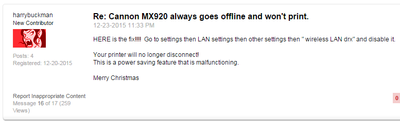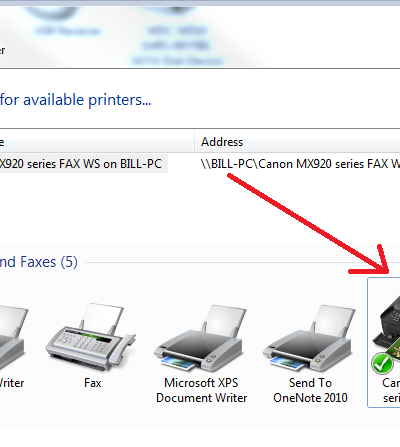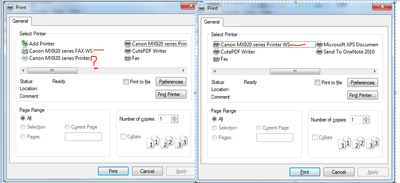Wireless not working on 2nd MX922 printer
I just purchased a replacement Canon MX922, one I had purchased 2 years ago got wacked out on printer quality. (I had purchased a 4-year warrantly plan, took it back to Best Buy, and they gave me a gift card for the original price, $158. So I bought ...