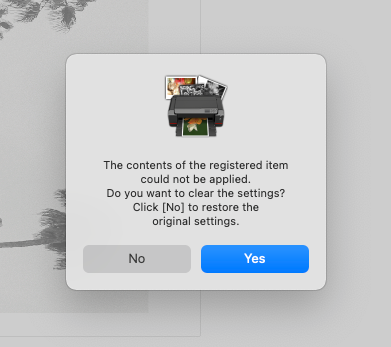Default File Location for My Image Garden Saved Disc Label Files
I have been burned once and trying to avoid it happening a second time.... My computer hard drive became corrupt and I had it replaced. I faithfully backed up my data files - but not able to do so for the disc label files I created in Canon's My Ima...