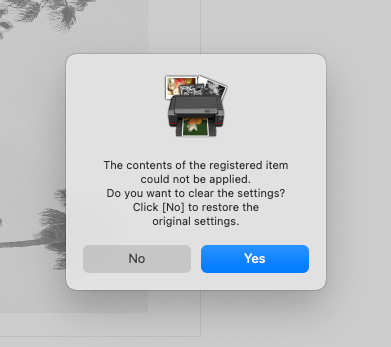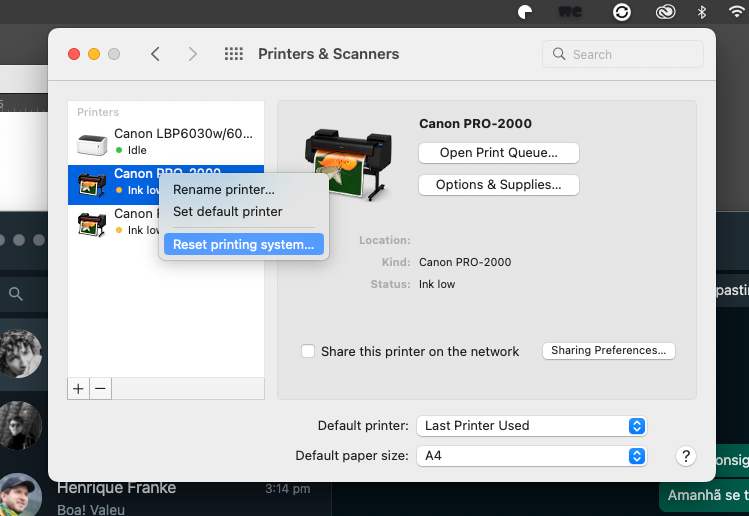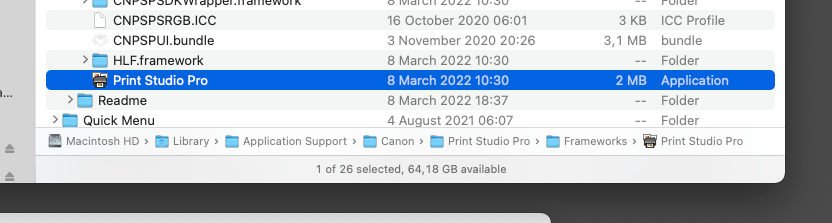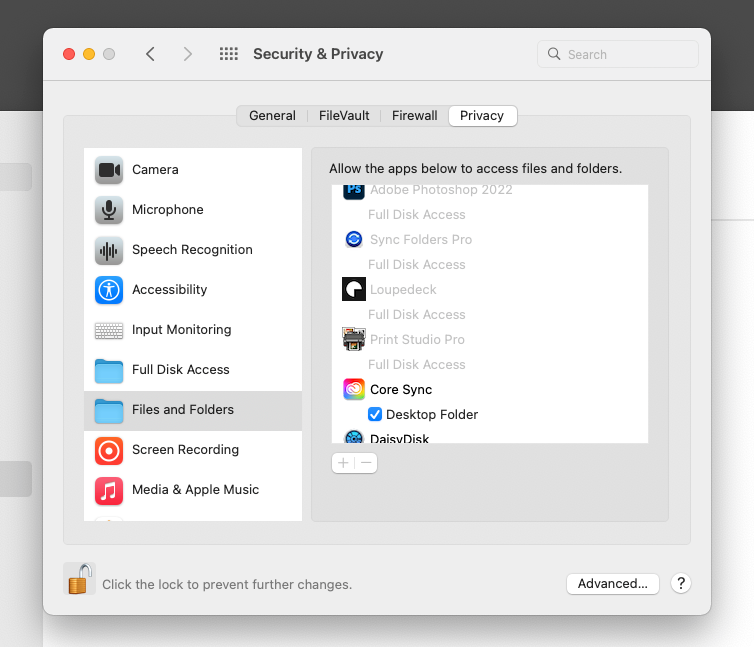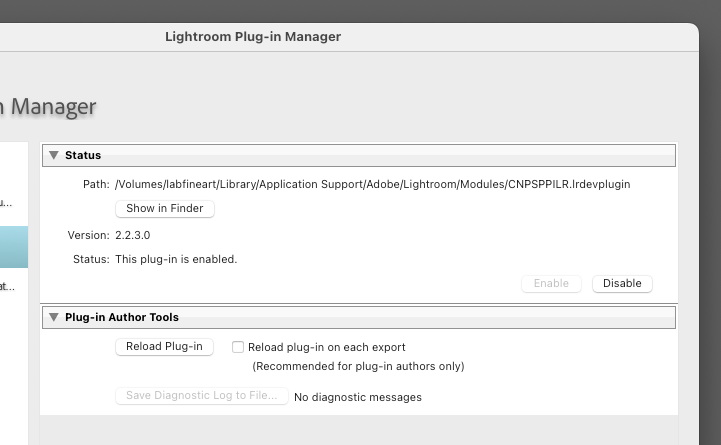- Canon Community
- Discussions & Help
- Printer
- Printer Software & Networking
- PSP - History and Favorites settings failed to loa...
- Subscribe to RSS Feed
- Mark Topic as New
- Mark Topic as Read
- Float this Topic for Current User
- Bookmark
- Subscribe
- Mute
- Printer Friendly Page
- Mark as New
- Bookmark
- Subscribe
- Mute
- Subscribe to RSS Feed
- Permalink
- Report Inappropriate Content
03-14-2022 12:54 PM
Once again I can't load saved settings on Print Studio Pro.....
The message is as follow:
"The contents of the registered item could not be aplied. Do you want to clear the settings?" (print bellow)
And worse: PSP DO NOT remember the latest settings I have used.... It always start as a new printing session no matter what. The XML files are ok on their orogonal places: ˜/Library/ApplicationSupport/Print Studio Pro/V2/UserData/
Running latest version of MacOS Monterey 12.2.1. Latest PSP version: 2.2.3.0. Latest Lightroom Classic version 11.2. My printers are Canon PRO 2000 and PRO 4000. Tha Mac is a Mini Late 2018.
I have another MacMini (2014) with somewhat the same system (Monterey either) and everyting is ok there!
This is VERY ANNOYING.
Solved! Go to Solution.
Accepted Solutions
- Mark as New
- Bookmark
- Subscribe
- Mute
- Subscribe to RSS Feed
- Permalink
- Report Inappropriate Content
03-18-2022 02:58 PM
Well I did it!
Only way to do this is RESETING THE PRINT SYSTEM . . .
And install everything fresh again: PSP, drivers, etc.
But it works.
- Mark as New
- Bookmark
- Subscribe
- Mute
- Subscribe to RSS Feed
- Permalink
- Report Inappropriate Content
03-14-2022 01:49 PM
Have you authorized PSP for file and folder access in System Preferences->Security?
Conway, NH
R6 Mark III, M200, Many lenses, Pixma PRO-100, Pixma TR8620a, Lr Classic
- Mark as New
- Bookmark
- Subscribe
- Mute
- Subscribe to RSS Feed
- Permalink
- Report Inappropriate Content
03-14-2022 04:05 PM
I did . . . No luck.
Not sure if that is the correct path tough.
- Mark as New
- Bookmark
- Subscribe
- Mute
- Subscribe to RSS Feed
- Permalink
- Report Inappropriate Content
03-14-2022 05:30 PM
The screenshot isn’t showing Files and Folders.
Conway, NH
R6 Mark III, M200, Many lenses, Pixma PRO-100, Pixma TR8620a, Lr Classic
- Mark as New
- Bookmark
- Subscribe
- Mute
- Subscribe to RSS Feed
- Permalink
- Report Inappropriate Content
03-15-2022 05:51 AM
Full Disk Access grants FIles and Folders all privileges! And no, it is not working!
- Mark as New
- Bookmark
- Subscribe
- Mute
- Subscribe to RSS Feed
- Permalink
- Report Inappropriate Content
03-15-2022 06:53 AM
I just re-read your first posting. Latest version of PSP is 2.2.5. See the Pro-2000 support page.
Conway, NH
R6 Mark III, M200, Many lenses, Pixma PRO-100, Pixma TR8620a, Lr Classic
- Mark as New
- Bookmark
- Subscribe
- Mute
- Subscribe to RSS Feed
- Permalink
- Report Inappropriate Content
03-15-2022 09:02 AM
Thanls JR but I am giving up !
Lightroom Plug-in Manager lists PSP 2.2.3, but when I open it (File > Plug-in Extras > Canon PSP it is version 2.2.5 installed!
Canon software is crap!
- Mark as New
- Bookmark
- Subscribe
- Mute
- Subscribe to RSS Feed
- Permalink
- Report Inappropriate Content
03-15-2022 09:38 AM
I had a similar experience. I deleted all traces of PSP and reinstalled 2.2.5 and then 2.2.5 showed up. But I don't know if that will address your problem. I can state that 2.2.5 works for me with Monterey .
Conway, NH
R6 Mark III, M200, Many lenses, Pixma PRO-100, Pixma TR8620a, Lr Classic
- Mark as New
- Bookmark
- Subscribe
- Mute
- Subscribe to RSS Feed
- Permalink
- Report Inappropriate Content
03-15-2022 09:42 AM
Will try that!
- Mark as New
- Bookmark
- Subscribe
- Mute
- Subscribe to RSS Feed
- Permalink
- Report Inappropriate Content
03-15-2022 10:10 AM
Once again: deleted ALL Print Studio Pro traces from my Mac. Reinstalled PSP 2.2.5 and everything is the same.... Lr shows it as 2.2.3, and still no History or Favorites available.
01/20/2026: New firmware updates are available.
12/22/2025: New firmware update is available for EOS R6 Mark III- Version 1.0.2
11/20/2025: New firmware updates are available.
EOS R5 Mark II - Version 1.2.0
PowerShot G7 X Mark III - Version 1.4.0
PowerShot SX740 HS - Version 1.0.2
10/21/2025: Service Notice: To Users of the Compact Digital Camera PowerShot V1
10/15/2025: New firmware updates are available.
Speedlite EL-5 - Version 1.2.0
Speedlite EL-1 - Version 1.1.0
Speedlite Transmitter ST-E10 - Version 1.2.0
07/28/2025: Notice of Free Repair Service for the Mirrorless Camera EOS R50 (Black)
7/17/2025: New firmware updates are available.
05/21/2025: New firmware update available for EOS C500 Mark II - Version 1.1.5.1
02/20/2025: New firmware updates are available.
RF70-200mm F2.8 L IS USM Z - Version 1.0.6
RF24-105mm F2.8 L IS USM Z - Version 1.0.9
RF100-300mm F2.8 L IS USM - Version 1.0.8
- Feedback and Complaint Regarding Canon PIXMA TR7020a Printer in Desktop Inkjet Printers
- Canon Account Manager Not Displaying Job List in Printer Software & Networking
- Update Stored Settings with Professional Print & Layout in Printer Software & Networking
- imageFORMULA DR-G2110 Scan documents without the Software in Scanners
Canon U.S.A Inc. All Rights Reserved. Reproduction in whole or part without permission is prohibited.