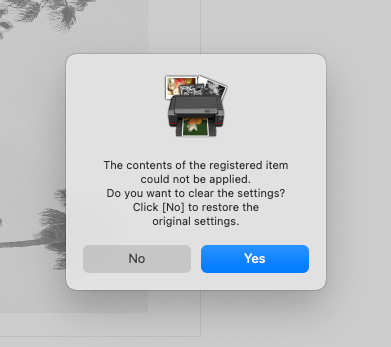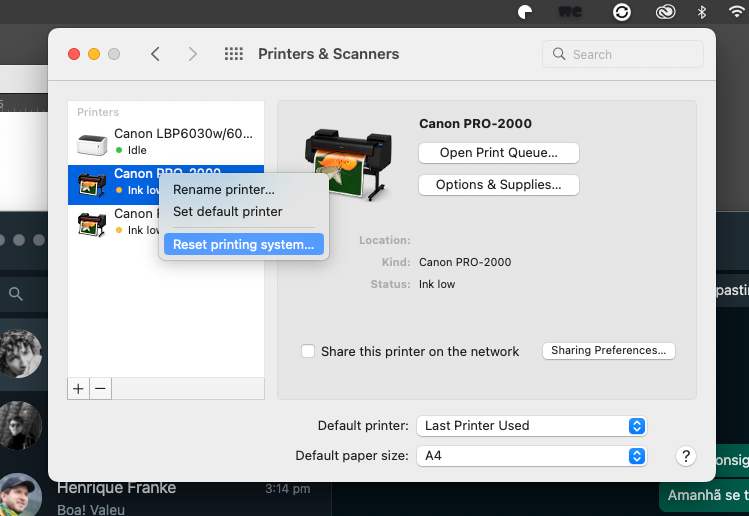- Meet Our Illuminaries
- Discussions & Help
- Gallery
- Learn With Canon
- About Our Community
- Meet Our Illuminaries
- Discussions & Help
- Gallery
- Learn With Canon
- About Our Community
- Canon Community
- Discussions & Help
- Printer
- Printer Software & Networking
- Re: PSP - History and Favorites settings failed to...
- Subscribe to RSS Feed
- Mark Topic as New
- Mark Topic as Read
- Float this Topic for Current User
- Bookmark
- Subscribe
- Mute
- Printer Friendly Page
- Mark as New
- Bookmark
- Subscribe
- Mute
- Subscribe to RSS Feed
- Permalink
- Report Inappropriate Content
03-14-2022 12:54 PM
Once again I can't load saved settings on Print Studio Pro.....
The message is as follow:
"The contents of the registered item could not be aplied. Do you want to clear the settings?" (print bellow)
And worse: PSP DO NOT remember the latest settings I have used.... It always start as a new printing session no matter what. The XML files are ok on their orogonal places: ˜/Library/ApplicationSupport/Print Studio Pro/V2/UserData/
Running latest version of MacOS Monterey 12.2.1. Latest PSP version: 2.2.3.0. Latest Lightroom Classic version 11.2. My printers are Canon PRO 2000 and PRO 4000. Tha Mac is a Mini Late 2018.
I have another MacMini (2014) with somewhat the same system (Monterey either) and everyting is ok there!
This is VERY ANNOYING.
Solved! Go to Solution.
- Mark as New
- Bookmark
- Subscribe
- Mute
- Subscribe to RSS Feed
- Permalink
- Report Inappropriate Content
03-15-2022 10:28 AM
When you deleted did you also delete the plugin folders in Lightroom and Photoshop? And use the manual install method for the plugins?
Conway, NH
R6 Mark III, M200, Many lenses, Pixma PRO-100, Pixma TR8620a, Lr Classic
- Mark as New
- Bookmark
- Subscribe
- Mute
- Subscribe to RSS Feed
- Permalink
- Report Inappropriate Content
03-15-2022 12:37 PM
Yes, deleted everything including Plug-in Folder from old Ps, etc.
Manual installation, the one that already tricked everybody!
No luck.
- Mark as New
- Bookmark
- Subscribe
- Mute
- Subscribe to RSS Feed
- Permalink
- Report Inappropriate Content
03-18-2022 02:58 PM
Well I did it!
Only way to do this is RESETING THE PRINT SYSTEM . . .
And install everything fresh again: PSP, drivers, etc.
But it works.
- « Previous
-
- 1
- 2
- Next »
- « Previous
-
- 1
- 2
- Next »
01/20/2026: New firmware updates are available.
12/22/2025: New firmware update is available for EOS R6 Mark III- Version 1.0.2
11/20/2025: New firmware updates are available.
EOS R5 Mark II - Version 1.2.0
PowerShot G7 X Mark III - Version 1.4.0
PowerShot SX740 HS - Version 1.0.2
10/21/2025: Service Notice: To Users of the Compact Digital Camera PowerShot V1
10/15/2025: New firmware updates are available.
Speedlite EL-5 - Version 1.2.0
Speedlite EL-1 - Version 1.1.0
Speedlite Transmitter ST-E10 - Version 1.2.0
07/28/2025: Notice of Free Repair Service for the Mirrorless Camera EOS R50 (Black)
7/17/2025: New firmware updates are available.
05/21/2025: New firmware update available for EOS C500 Mark II - Version 1.1.5.1
02/20/2025: New firmware updates are available.
RF70-200mm F2.8 L IS USM Z - Version 1.0.6
RF24-105mm F2.8 L IS USM Z - Version 1.0.9
RF100-300mm F2.8 L IS USM - Version 1.0.8
- Feedback and Complaint Regarding Canon PIXMA TR7020a Printer in Desktop Inkjet Printers
- Canon Account Manager Not Displaying Job List in Printer Software & Networking
- Update Stored Settings with Professional Print & Layout in Printer Software & Networking
- imageFORMULA DR-G2110 Scan documents without the Software in Scanners
- PSP - History and Favorites settings failed to load in Printer Software & Networking
Canon U.S.A Inc. All Rights Reserved. Reproduction in whole or part without permission is prohibited.