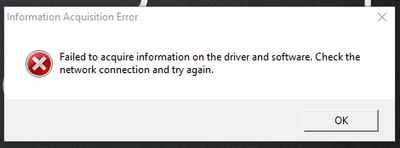Wireless connection from G6020 to iPhone
Hi everyone! I'm not super tech savvy, so please bare with me. Purchased a Canon G6020 about 2 weeks ago. Trying to connect my iPhone 7+ (iOS 15.6.1) wirelessly. I can detect the network on my iPhone Wifi, but when it tries to connect to the print...