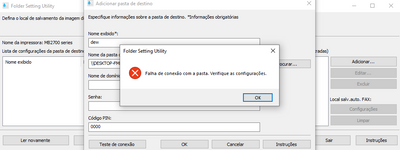Resolved! imageCLASS MF741Cdw/MF743Cdw not recognized by new Mac running Sonoma
New computer with Sonoma 14.3 did not recognize printer. Downloaded new drivers computer does not "see" printer on the network. Entered location but printer is still not available. (This worked before on older Mac). HELP. I do not know why the d...