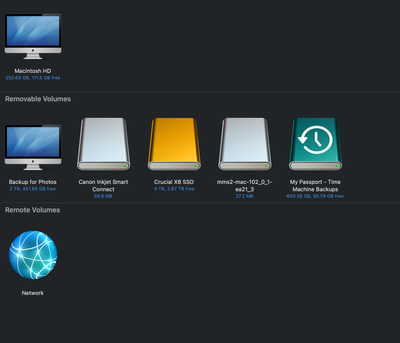- Canon Community
- Discussions & Help
- Printer
- Printer Software & Networking
- Re: PIXMA TS7720 Which apps can be removed?
- Subscribe to RSS Feed
- Mark Topic as New
- Mark Topic as Read
- Float this Topic for Current User
- Bookmark
- Subscribe
- Mute
- Printer Friendly Page
- Mark as New
- Bookmark
- Subscribe
- Mute
- Subscribe to RSS Feed
- Permalink
- Report Inappropriate Content
02-22-2024
10:03 AM
- last edited on
02-22-2024
10:07 AM
by
Danny
Is the following software still needed after printer install?
I'm recently retired (one year ago) and for the first time in forever, I needed to print something at home without having the office printer anymore... so I broke down and bought a Canon PIXMA TS 7720. Small but perfect for my limited needs.
It has been over 15 years since I've had a printer installed on my Mac, so I know what I see is something different from back then. The printer connects wireless to the Mac (not sure if that matters for what I am about to ask).
There are two new items in the Mac Finder that are showing up alongside my various drives. I believe the "mms2-mac-102_0_1-ea21_3" was for install only, and I am assuming that it can now be removed, correct?
The other item is "Canon Inkjet Smart Connect". Is this something required if I occasionally just send a PDF wirelessly to the printer?
Asking simply because I like to keep the clutter off of my Mac. The two items are the silver drives in the image below.
Thanks!
Gary
Lake Michigan Area MI
Digital Cameras: Canon EOS R6 Mk ll, EOS R8, EOS RP, ...and a few other brands
Film Cameras: Mostly Pentax, Kodak, and Zenit... and still heavily used
Solved! Go to Solution.
Accepted Solutions
- Mark as New
- Bookmark
- Subscribe
- Mute
- Subscribe to RSS Feed
- Permalink
- Report Inappropriate Content
02-22-2024 10:07 AM
Yes, those items are virtual disk images presumably from .dmg files that contain the installation software. You can either single-click on those items, then choose "Eject" from the File menu within Finder. Or, right-click (Control-click) on those items and choose the "Eject <filename>" item. Or, click and drag those icons to the Trash (if you do this, the Trash icon will change to an Eject icon).
Ricky
Camera: EOS R5 II, RF 50mm f/1.2L, RF 135mm f/1.8L
Lighting: Profoto Lights & Modifiers
- Mark as New
- Bookmark
- Subscribe
- Mute
- Subscribe to RSS Feed
- Permalink
- Report Inappropriate Content
02-22-2024 10:07 AM
Yes, those items are virtual disk images presumably from .dmg files that contain the installation software. You can either single-click on those items, then choose "Eject" from the File menu within Finder. Or, right-click (Control-click) on those items and choose the "Eject <filename>" item. Or, click and drag those icons to the Trash (if you do this, the Trash icon will change to an Eject icon).
Ricky
Camera: EOS R5 II, RF 50mm f/1.2L, RF 135mm f/1.8L
Lighting: Profoto Lights & Modifiers
- Mark as New
- Bookmark
- Subscribe
- Mute
- Subscribe to RSS Feed
- Permalink
- Report Inappropriate Content
02-22-2024 10:13 AM
Yessir, I know how to remove them, I just wasn't sure if they were required at this point. Since this is just an entry level printer, install was shockingly clunky and slow, so I didn't want to go through all of that again.
Thanks for the quick reply, Ricky!
Gary
Lake Michigan Area MI
Digital Cameras: Canon EOS R6 Mk ll, EOS R8, EOS RP, ...and a few other brands
Film Cameras: Mostly Pentax, Kodak, and Zenit... and still heavily used
01/20/2026: New firmware updates are available.
12/22/2025: New firmware update is available for EOS R6 Mark III- Version 1.0.2
11/20/2025: New firmware updates are available.
EOS R5 Mark II - Version 1.2.0
PowerShot G7 X Mark III - Version 1.4.0
PowerShot SX740 HS - Version 1.0.2
10/21/2025: Service Notice: To Users of the Compact Digital Camera PowerShot V1
10/15/2025: New firmware updates are available.
Speedlite EL-5 - Version 1.2.0
Speedlite EL-1 - Version 1.1.0
Speedlite Transmitter ST-E10 - Version 1.2.0
07/28/2025: Notice of Free Repair Service for the Mirrorless Camera EOS R50 (Black)
7/17/2025: New firmware updates are available.
05/21/2025: New firmware update available for EOS C500 Mark II - Version 1.1.5.1
02/20/2025: New firmware updates are available.
RF70-200mm F2.8 L IS USM Z - Version 1.0.6
RF24-105mm F2.8 L IS USM Z - Version 1.0.9
RF100-300mm F2.8 L IS USM - Version 1.0.8
- PIXMA G6020 not connecting/losing connection in Desktop Inkjet Printers
- TS6420 has stopped printing and copying, error code 2500 in Desktop Inkjet Printers
- CanoScan LiDE 220 How to remove glass for cleaning in Scanners
- imageCLASS MF656Cdw Unable to remove toner tray to change cartridge in Office Printers
- PIXMA TS7720, Support Code 1651, unable to communicate with server or recognize ink cartridge status in Desktop Inkjet Printers
Canon U.S.A Inc. All Rights Reserved. Reproduction in whole or part without permission is prohibited.