- Canon Community
- Discussions & Help
- Printer
- Printer Software & Networking
- PIXMA TR7020 Can't scan from network
- Subscribe to RSS Feed
- Mark Topic as New
- Mark Topic as Read
- Float this Topic for Current User
- Bookmark
- Subscribe
- Mute
- Printer Friendly Page
PIXMA TR7020 Can't scan from network
- Mark as New
- Bookmark
- Subscribe
- Mute
- Subscribe to RSS Feed
- Permalink
- Report Inappropriate Content
05-03-2023
05:19 PM
- last edited on
05-04-2023
02:05 PM
by
Danny
Trying to scan through network from 2 different computers with same issue. Use to work fine months ago, but now I'm trying to scan from a TR-7000 copier and it goes halfway and then I get an error. 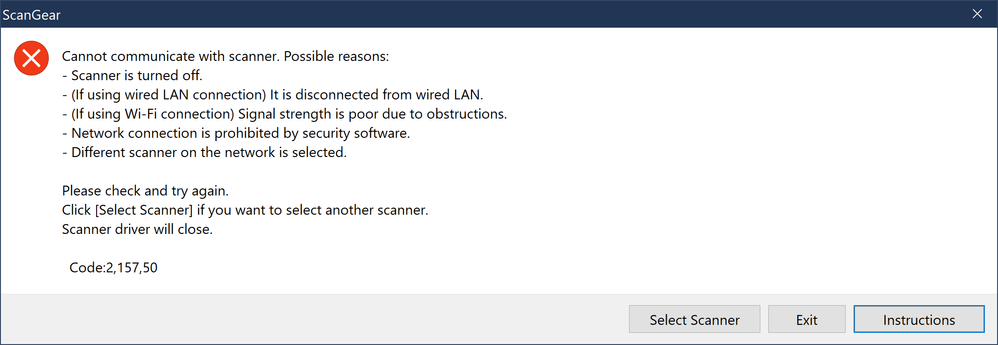
I've noticed this problem ever since I had my copier firmware updated. I also tried updating my copier drivers and still no luck.
Note: I can preview from Scan Gear, just not scan. I can't use Canon IJ Scan Utility at all.
- Mark as New
- Bookmark
- Subscribe
- Mute
- Subscribe to RSS Feed
- Permalink
- Report Inappropriate Content
05-03-2023 05:25 PM
Welcome to the Canon forum!
So that the Community can help you better, we will need to know the exact TR series printer model number you are using. Also, which operating system is running on your computer (i.e. Windows or macOS and which version) Any other details you'd like to give will only help the Community better understand your issue. If this is a time-sensitive matter, click HERE search our knowledge base or find additional support options HERE
Thank you!
- Mark as New
- Bookmark
- Subscribe
- Mute
- Subscribe to RSS Feed
- Permalink
- Report Inappropriate Content
05-03-2023 05:35 PM
I told you it's a TR-7000 and its Windows 10.
No, it's not time sensitive.
- Mark as New
- Bookmark
- Subscribe
- Mute
- Subscribe to RSS Feed
- Permalink
- Report Inappropriate Content
05-03-2023 06:11 PM
I just unplugged the copier and had problems previwing twice and on the 3rd preview it worked using Scan Gear.
Seems like the printer times out to easly.
- Mark as New
- Bookmark
- Subscribe
- Mute
- Subscribe to RSS Feed
- Permalink
- Report Inappropriate Content
05-04-2023 11:10 AM
Thanks for your response, though we still need more specific information on your printer's model number. While Canon hasn't made a printer with the specific model number "TR-7000," we do have a family of printers that are available worldwide with differing model numbers within that series. If you bought your printer in North America, it's probably the PIXMA TR7020. In this series, the model number appears on the front of the printer near the bottom right corner. Please let us know what you've got down there so we can know exactly what you're working with.
- Mark as New
- Bookmark
- Subscribe
- Mute
- Subscribe to RSS Feed
- Permalink
- Report Inappropriate Content
05-04-2023 02:01 PM
It is a TR7020 with both computers running Windows 10.
This was not a problem until my printer did a firmware update from the printer. No software update at the time it won't scan and only scanning is affected.
- Mark as New
- Bookmark
- Subscribe
- Mute
- Subscribe to RSS Feed
- Permalink
- Report Inappropriate Content
05-04-2023 02:56 PM
I just did a single test. I moved the printer closer to the router and it scanned just fine with 3 out of 3 bars.
The printer shows 2 out of 3 bars from where it was before. Enough to print but not to scan. The scanner can't send 25 feet away through some walls apparently. I have a computer right next to the printer and has 4 to 5 bars using Wi-Fi and it can send just fine. There both 25 feet away from my Wi-Fi router but the scanner can't send that far. Meaning that 2 out of 3 bars from printer means nothing when it comes to sending from scanner. Weak single.😥
- Mark as New
- Bookmark
- Subscribe
- Mute
- Subscribe to RSS Feed
- Permalink
- Report Inappropriate Content
05-06-2023 04:45 PM
Can you explain to me why I can't scan at 60% single strength that is not enough for scanning but still can print just fine from computer?
12/18/2025: New firmware updates are available.
12/15/2025: New firmware update available for EOS C50 - Version 1.0.1.1
11/20/2025: New firmware updates are available.
EOS R5 Mark II - Version 1.2.0
PowerShot G7 X Mark III - Version 1.4.0
PowerShot SX740 HS - Version 1.0.2
10/21/2025: Service Notice: To Users of the Compact Digital Camera PowerShot V1
10/15/2025: New firmware updates are available.
Speedlite EL-5 - Version 1.2.0
Speedlite EL-1 - Version 1.1.0
Speedlite Transmitter ST-E10 - Version 1.2.0
07/28/2025: Notice of Free Repair Service for the Mirrorless Camera EOS R50 (Black)
7/17/2025: New firmware updates are available.
05/21/2025: New firmware update available for EOS C500 Mark II - Version 1.1.5.1
02/20/2025: New firmware updates are available.
RF70-200mm F2.8 L IS USM Z - Version 1.0.6
RF24-105mm F2.8 L IS USM Z - Version 1.0.9
RF100-300mm F2.8 L IS USM - Version 1.0.8
- PIXMA TR7020 no values appear for manual alignment in Desktop Inkjet Printers
- PIXMA TR4720 does not connect to internet, unable to recognize printer Wi-Fi on network in Printer Software & Networking
- PIXMA PRO-100S Trouble switching to new Wi-Fi router in Printer Software & Networking
- PIXMA TS3522 How to connect to PC via USB while still sharing it over the network in Printer Software & Networking
- No longer able to print from my iPhone 12 to my PIXMA TR8620a in Printer Software & Networking
Canon U.S.A Inc. All Rights Reserved. Reproduction in whole or part without permission is prohibited.

