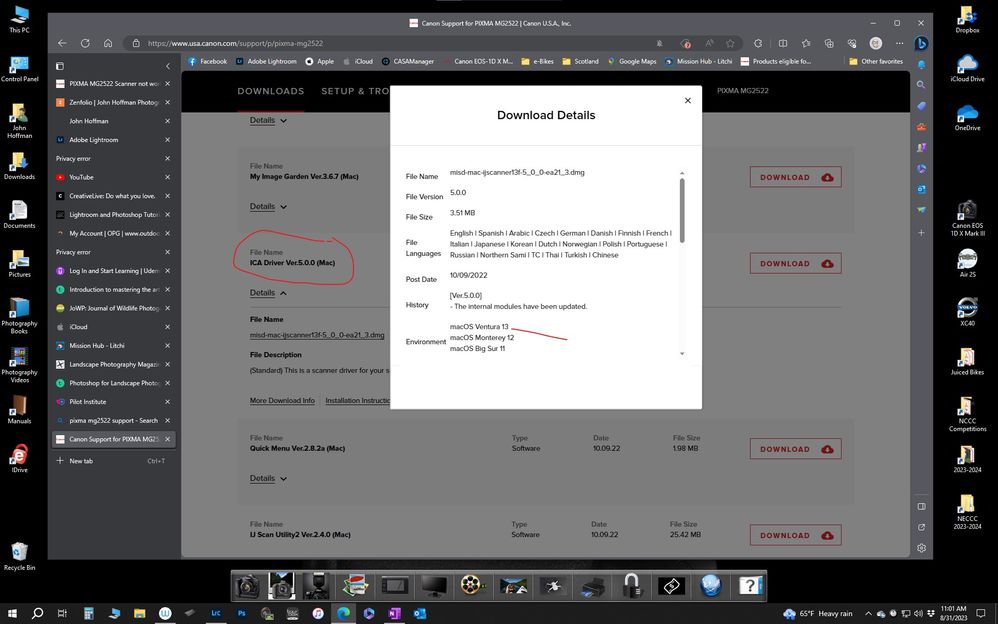- Canon Community
- Discussions & Help
- Printer
- Printer Software & Networking
- Re: PIXMA MG2522 Scanner not working on new iMac
- Subscribe to RSS Feed
- Mark Topic as New
- Mark Topic as Read
- Float this Topic for Current User
- Bookmark
- Subscribe
- Mute
- Printer Friendly Page
- Mark as New
- Bookmark
- Subscribe
- Mute
- Subscribe to RSS Feed
- Permalink
- Report Inappropriate Content
08-31-2023
10:56 AM
- last edited on
08-31-2023
10:57 AM
by
Danny
Good Morning,
I have an MG2522 printer / scanner. I just recently purchased a new iMac 24 Inch with MacOS Ventura 13.5. I transferred all of my files over from my old Mac to my new one. The issue I have is this: the printer works, but the scanner does not. I went to the Canon website and searched for updated drivers, found them and installed them. I restarted my Mac upon completion, and tried to use the scanner again. Still nothing. Are there any drivers for MacOS 13.5 so that I am able to use the scanner? Installing an older version of MacOS is NOT an option. Thank you in advance for your assistance.
Solved! Go to Solution.
Accepted Solutions
- Mark as New
- Bookmark
- Subscribe
- Mute
- Subscribe to RSS Feed
- Permalink
- Report Inappropriate Content
08-31-2023 11:02 AM
The support page lists a scanner driver.
Conway, NH
R6 Mark III, M200, Many lenses, Pixma PRO-100, Pixma TR8620a, Lr Classic
- Mark as New
- Bookmark
- Subscribe
- Mute
- Subscribe to RSS Feed
- Permalink
- Report Inappropriate Content
08-31-2023 11:02 AM
The support page lists a scanner driver.
Conway, NH
R6 Mark III, M200, Many lenses, Pixma PRO-100, Pixma TR8620a, Lr Classic
- Mark as New
- Bookmark
- Subscribe
- Mute
- Subscribe to RSS Feed
- Permalink
- Report Inappropriate Content
08-31-2023 02:00 PM
I would like to thank you very much John. I downloaded the driver, and it works. Thanks again!!!
Andrew D.
- Mark as New
- Bookmark
- Subscribe
- Mute
- Subscribe to RSS Feed
- Permalink
- Report Inappropriate Content
08-31-2023 02:01 PM
Glad I could help Andrew.
Conway, NH
R6 Mark III, M200, Many lenses, Pixma PRO-100, Pixma TR8620a, Lr Classic
01/20/2026: New firmware updates are available.
12/22/2025: New firmware update is available for EOS R6 Mark III- Version 1.0.2
11/20/2025: New firmware updates are available.
EOS R5 Mark II - Version 1.2.0
PowerShot G7 X Mark III - Version 1.4.0
PowerShot SX740 HS - Version 1.0.2
10/21/2025: Service Notice: To Users of the Compact Digital Camera PowerShot V1
10/15/2025: New firmware updates are available.
Speedlite EL-5 - Version 1.2.0
Speedlite EL-1 - Version 1.1.0
Speedlite Transmitter ST-E10 - Version 1.2.0
07/28/2025: Notice of Free Repair Service for the Mirrorless Camera EOS R50 (Black)
7/17/2025: New firmware updates are available.
05/21/2025: New firmware update available for EOS C500 Mark II - Version 1.1.5.1
02/20/2025: New firmware updates are available.
RF70-200mm F2.8 L IS USM Z - Version 1.0.6
RF24-105mm F2.8 L IS USM Z - Version 1.0.9
RF100-300mm F2.8 L IS USM - Version 1.0.8
- How To Install Canon CanoScan 500F on windows 10 and 11. I installed on Windows 11 Here is how in Scanners
- PIXMA TS3522 won't pull in paper without crinkling it in Desktop Inkjet Printers
- LiDE 300 scanner app not working on Mac Sequoia, but scanner is fine in Scanners
- PIXMA TR8520 driver download page missing MP driver in Printer Software & Networking
- imageCLASS MF751Cdw Scanner doesn't work in Office Printers
Canon U.S.A Inc. All Rights Reserved. Reproduction in whole or part without permission is prohibited.