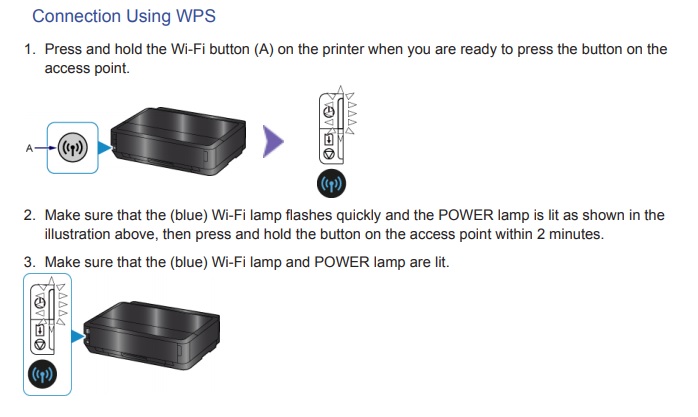- Canon Community
- Discussions & Help
- Printer
- Printer Software & Networking
- Re: Network Configuration Page on a Canon iP7220
- Subscribe to RSS Feed
- Mark Topic as New
- Mark Topic as Read
- Float this Topic for Current User
- Bookmark
- Subscribe
- Mute
- Printer Friendly Page
- Mark as New
- Bookmark
- Subscribe
- Mute
- Subscribe to RSS Feed
- Permalink
- Report Inappropriate Content
02-16-2021 03:43 PM
I recently changed my Wireless Router and now my printer won't connect to it.
I believe the problem is in the Network Configuration of the printer. The defaut gateway of the new router is 192.168.50.1 and the IP Address on the Canon iP7220 printer Network Configuration Page is 192.168.0.185.
Since I have many other devices connected to the router I can't change the IP Address of the default gateway. What I need to do is either change the IP Address of the printer in the printer Network Configuration or do a Factory Reset of the printer
Does anyone know how I can either clear the Network Configuration Page in the printer or do a factory reset of a Canon iP7200 printer?
Solved! Go to Solution.
Accepted Solutions
- Mark as New
- Bookmark
- Subscribe
- Mute
- Subscribe to RSS Feed
- Permalink
- Report Inappropriate Content
02-16-2021 04:02 PM
Hi The_Hat,
The iP7220 should not have to be reset in order to connect it to your new router. Please try using the WPS method to connect your iP7220 to your wireless network.
- Mark as New
- Bookmark
- Subscribe
- Mute
- Subscribe to RSS Feed
- Permalink
- Report Inappropriate Content
02-16-2021 04:02 PM
Hi The_Hat,
The iP7220 should not have to be reset in order to connect it to your new router. Please try using the WPS method to connect your iP7220 to your wireless network.
- Mark as New
- Bookmark
- Subscribe
- Mute
- Subscribe to RSS Feed
- Permalink
- Report Inappropriate Content
02-16-2021 04:09 PM
Hi Patrick,
That is one of the things I tried before I submitted a New Topic.
Previously I tried installing a new driver but that didn't work. I was going to try connecting the printer using a USB connection however I no longer can find the USB cord designed to be used with the printer. I bought this printer over 10 years ago andI can no longer find the cord.
- Mark as New
- Bookmark
- Subscribe
- Mute
- Subscribe to RSS Feed
- Permalink
- Report Inappropriate Content
02-17-2021 04:02 PM
Hi Patrick,
As usual things happen with Windows 10 that I find hard to explain. After replying to you yesterday, today I had the occasion to uninstall another totally unrelated application.
After completing the uninstall it was necessary for me to "Restart" my computer and when I did my Canon started printing all of the documents that were in queue.
With that I'm happy to say your directions were in fact the "Best Answer" and I thank you for responding to my request.
12/18/2025: New firmware updates are available.
12/15/2025: New firmware update available for EOS C50 - Version 1.0.1.1
11/20/2025: New firmware updates are available.
EOS R5 Mark II - Version 1.2.0
PowerShot G7 X Mark III - Version 1.4.0
PowerShot SX740 HS - Version 1.0.2
10/21/2025: Service Notice: To Users of the Compact Digital Camera PowerShot V1
10/15/2025: New firmware updates are available.
Speedlite EL-5 - Version 1.2.0
Speedlite EL-1 - Version 1.1.0
Speedlite Transmitter ST-E10 - Version 1.2.0
07/28/2025: Notice of Free Repair Service for the Mirrorless Camera EOS R50 (Black)
7/17/2025: New firmware updates are available.
05/21/2025: New firmware update available for EOS C500 Mark II - Version 1.1.5.1
02/20/2025: New firmware updates are available.
RF70-200mm F2.8 L IS USM Z - Version 1.0.6
RF24-105mm F2.8 L IS USM Z - Version 1.0.9
RF100-300mm F2.8 L IS USM - Version 1.0.8
- New PIXMA TS3722 getting "canceled the process because an error has occurred" in Desktop Inkjet Printers
- Scanning with Color imageCLASS MF753Cdw into Paperport 14 freezes paperport in Office Printers
- PIXMA TS6220 Can't connect to new Wi-Fi after moving to new home in Printer Software & Networking
- PIXMA PRO-200S shows Offline in Professional Photo Printers
- BUG - Error modifying custom shortcuts' Advanced Settings in CaptureOnTouch for DR-S150 on Sequoia in Scanners
Canon U.S.A Inc. All Rights Reserved. Reproduction in whole or part without permission is prohibited.