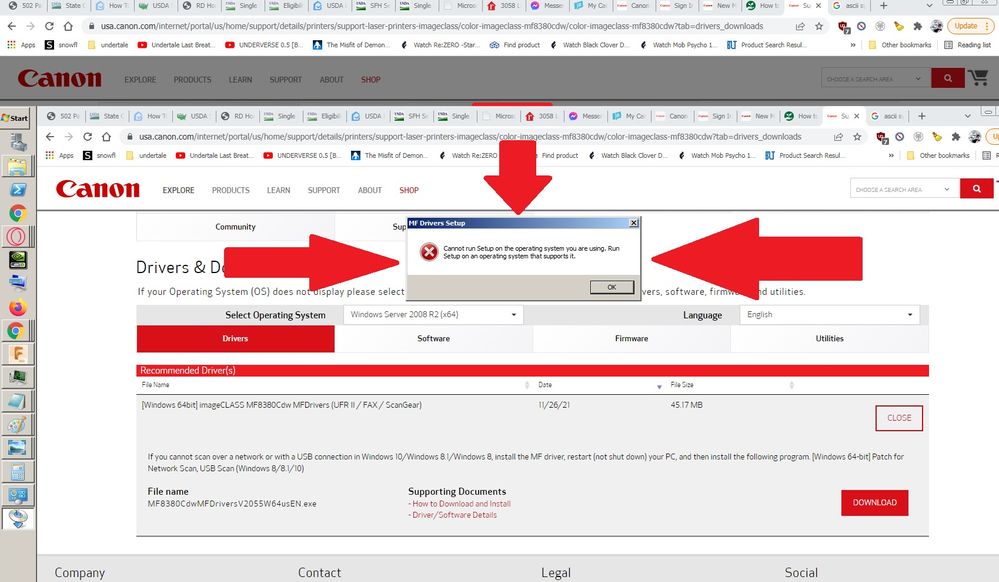- Canon Community
- Discussions & Help
- Printer
- Office Printers
- driver installer issue → MF8380Cdw with server 200...
- Subscribe to RSS Feed
- Mark Topic as New
- Mark Topic as Read
- Float this Topic for Current User
- Bookmark
- Subscribe
- Mute
- Printer Friendly Page
driver installer issue → MF8380Cdw with server 2008 R2 on HP gen 8 server workstation
- Mark as New
- Bookmark
- Subscribe
- Mute
- Subscribe to RSS Feed
- Permalink
- Report Inappropriate Content
02-19-2022 12:00 PM
I'm trying to install the Cannon UFRII driver for my MF8380Cdw printer but every time I run the installer, it says my OS isn't compatible. I know for a fact that I downloaded the "correct" installer because I selected Windows Server 2008 R2 (x64) as my selected operating system (which is the OS I'm running on my HP gen 8 server), but it just keeps telling me that my OS isn't compatible. I even tried the Windows 7 version and that didn't work either.
- Mark as New
- Bookmark
- Subscribe
- Mute
- Subscribe to RSS Feed
- Permalink
- Report Inappropriate Content
02-25-2022 02:54 PM
Hello,
If you are getting that error and you are using the correct OS, it will usually point to security software blocking the install or a problem with the downloaded file. In this situation I would suggest turning off and security software running on the computer and trying the install again. You can also try right clicking on the installer and selecting the option to run as an administrator.
If you still get the same message, you can try downloading the setup using a different browser and you can check the file size of the download to make sure it matches the file size shown on the site. If you continue to have issues running the installer, I would suggest contacting our support team over the phone at 1-800-652-2666. Our agents would be happy to assist.
01/20/2026: New firmware updates are available.
12/22/2025: New firmware update is available for EOS R6 Mark III- Version 1.0.2
11/20/2025: New firmware updates are available.
EOS R5 Mark II - Version 1.2.0
PowerShot G7 X Mark III - Version 1.4.0
PowerShot SX740 HS - Version 1.0.2
10/21/2025: Service Notice: To Users of the Compact Digital Camera PowerShot V1
10/15/2025: New firmware updates are available.
Speedlite EL-5 - Version 1.2.0
Speedlite EL-1 - Version 1.1.0
Speedlite Transmitter ST-E10 - Version 1.2.0
07/28/2025: Notice of Free Repair Service for the Mirrorless Camera EOS R50 (Black)
7/17/2025: New firmware updates are available.
05/21/2025: New firmware update available for EOS C500 Mark II - Version 1.1.5.1
02/20/2025: New firmware updates are available.
RF70-200mm F2.8 L IS USM Z - Version 1.0.6
RF24-105mm F2.8 L IS USM Z - Version 1.0.9
RF100-300mm F2.8 L IS USM - Version 1.0.8
Canon U.S.A Inc. All Rights Reserved. Reproduction in whole or part without permission is prohibited.