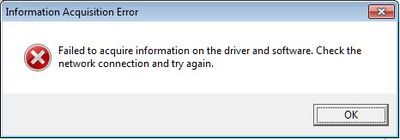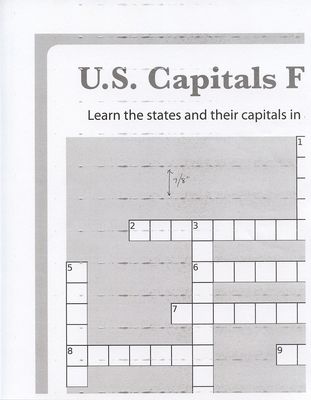Canon iR-ADV C3525 Send to email function not working after new routers installed
We recently had our network updated and have new gateways installed. The printer is now on the new network and we are able to print without any issues, but the Send to email function has stopped working. When I try to test the SMTP connection it thro...