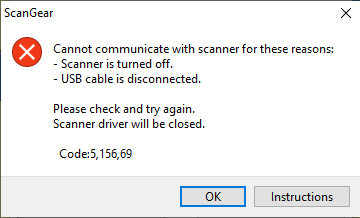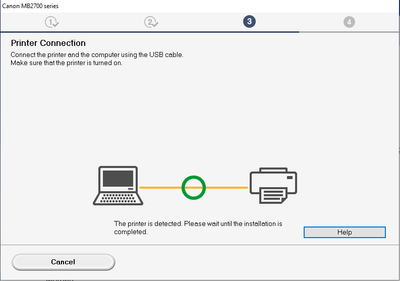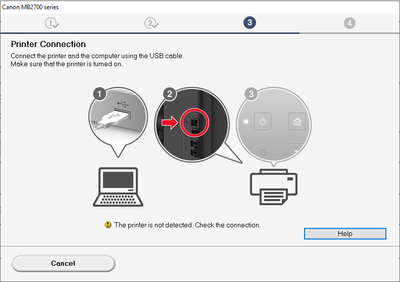- Canon Community
- Discussions & Help
- Printer
- Office Printers
- Re: Maxify MB2720 scanner not connecting
- Subscribe to RSS Feed
- Mark Topic as New
- Mark Topic as Read
- Float this Topic for Current User
- Bookmark
- Subscribe
- Mute
- Printer Friendly Page
Maxify MB2720 scanner not connecting
- Mark as New
- Bookmark
- Subscribe
- Mute
- Subscribe to RSS Feed
- Permalink
- Report Inappropriate Content
03-16-2023 10:24 AM
I can print from my computer but when I try to scan it says it's not connected.
I've turned on and off the printer, uninstalled and reinstalled it, uninstalled and reinstalled the drivers - still I am able to print but not connect via IJ scan. ???
I am using Windows 10.
- Mark as New
- Bookmark
- Subscribe
- Mute
- Subscribe to RSS Feed
- Permalink
- Report Inappropriate Content
03-14-2023 05:14 PM - edited 03-14-2023 05:32 PM
I can print from my scanner but when I open the IJ Scan Utility it says scanner not connected. I uninstalled and reinstalled the printer, didn't help. Any other ideas?
I am on a Windows 10 desktop.
- Mark as New
- Bookmark
- Subscribe
- Mute
- Subscribe to RSS Feed
- Permalink
- Report Inappropriate Content
03-27-2023 01:27 PM
Hello Raffibilek,
We would be happy to assist with the issue. To provide some feedback or some troubleshooting steps, we would need some additional information. If you could reply to this message with the information below, we can provide some assistance.
- Are you connecting via USB or is it over a network?
- When you try to install the MP2700 series MP drivers do you get any errors?
- Mark as New
- Bookmark
- Subscribe
- Mute
- Subscribe to RSS Feed
- Permalink
- Report Inappropriate Content
03-27-2023 01:40 PM
USB
I uninstalled and reinstalled the drivers, no errors came up.
- Mark as New
- Bookmark
- Subscribe
- Mute
- Subscribe to RSS Feed
- Permalink
- Report Inappropriate Content
03-27-2023 02:51 PM
Hello Rafflbilek,
That error could be caused by using the MB2720 over a network while the IJ scan utility is set to a USB connection or it could be caused by a problem with the USB scanner driver install.
If using the MB2720 over a network, you can try open the IJ scan utility and click on the Product Name drop down at the top. In the list of scanners that appear you can select the MB2700 series (network) and then try to scan.
If you are using it with a USB connection, you can try removing the USB printer connection for the printer and trying the MB2700 series MP driver install again to see if it completes without any errors.
- While the printer is on and connected, you can press the Windows key and the letter R key at the same time on your keyboard.
- In the run box that appears, you can type in devmgmt.msc and click OK.
- In the window that comes up, you can click on the option for universal serial bus controllers at the bottom.
- You can right click and select uninstall device for any options that appear for USB printing support.
- Once Any USB printing support connections have been uninstalled, you can disconnect the USB cable between the printer and computer.
- Once disconnected, you can download and install the MB27200 series MP driver from our support site. Leave the printer disconnected until the driver install prompts for the cable to be reconnected.
If you still get the same error after trying a reinstall, I would suggest contacting support over the phone at 1-800-652-2666. Our agents would be happy to check what might be blocking the USB scanner connection.
- Mark as New
- Bookmark
- Subscribe
- Mute
- Subscribe to RSS Feed
- Permalink
- Report Inappropriate Content
03-28-2023 11:12 AM
I followed the instructions. It detects the printer and thinks:
Then it changes its mind:
At this stage I can, as before, print but not scan. I called the number but the robot wouldn't let me through, saying the product is not registered (although it is). What next?
- Mark as New
- Bookmark
- Subscribe
- Mute
- Subscribe to RSS Feed
- Permalink
- Report Inappropriate Content
04-11-2023 01:17 PM
Hello,
If you were able to uninstall and reinstall via USB and you did not run into the USB detection issue like before, you can try turning off any security software on your computer and trying to scan again. If you continue to get the same error while scanning, I would suggest contacting support over the phone at 1-800-652-2666. Our agents would be happy to check what is causing the scanner connection issue on the computer.
- Mark as New
- Bookmark
- Subscribe
- Mute
- Subscribe to RSS Feed
- Permalink
- Report Inappropriate Content
04-11-2023 04:13 PM
I called the number but the robot wouldn't let me through, saying the product is not registered (although it is).
- Mark as New
- Bookmark
- Subscribe
- Mute
- Subscribe to RSS Feed
- Permalink
- Report Inappropriate Content
04-11-2023 04:26 PM
When you call, you have to make sure the number you're calling from is the one on your My Canon Account. If it is, and you can't get through, hit zero. You'll get an error. Hit zero again. Then once more. You'll be transferred to an operator who will verify you're eligible for phone support and transfer you to an agent.
- Mark as New
- Bookmark
- Subscribe
- Mute
- Subscribe to RSS Feed
- Permalink
- Report Inappropriate Content
04-11-2023 05:58 PM
Sorry, can you clarify for me which number I should be calling, or where I find it?
12/18/2025: New firmware updates are available.
12/15/2025: New firmware update available for EOS C50 - Version 1.0.1.1
11/20/2025: New firmware updates are available.
EOS R5 Mark II - Version 1.2.0
PowerShot G7 X Mark III - Version 1.4.0
PowerShot SX740 HS - Version 1.0.2
10/21/2025: Service Notice: To Users of the Compact Digital Camera PowerShot V1
10/15/2025: New firmware updates are available.
Speedlite EL-5 - Version 1.2.0
Speedlite EL-1 - Version 1.1.0
Speedlite Transmitter ST-E10 - Version 1.2.0
07/28/2025: Notice of Free Repair Service for the Mirrorless Camera EOS R50 (Black)
7/17/2025: New firmware updates are available.
05/21/2025: New firmware update available for EOS C500 Mark II - Version 1.1.5.1
02/20/2025: New firmware updates are available.
RF70-200mm F2.8 L IS USM Z - Version 1.0.6
RF24-105mm F2.8 L IS USM Z - Version 1.0.9
RF100-300mm F2.8 L IS USM - Version 1.0.8
- PIXMA MX472 - Mac running Tahoe 26.1 scanner doesn't connect in Desktop Inkjet Printers
- Maxify MB2720 will find wireless router but will not connect to it in Printer Software & Networking
- MAXIFY MB2720 won't connect to Wi-Fi in Printer Software & Networking
- Scanner on MF656cdw not working, says not connected to Wi-Fi in Office Printers
- Fixing CanoScan 9000F Mark II Crashes on ASUS ProArt P16 in Scanners
Canon U.S.A Inc. All Rights Reserved. Reproduction in whole or part without permission is prohibited.