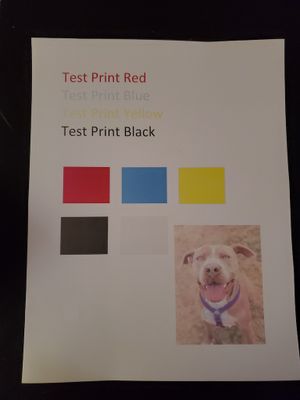- Canon Community
- Discussions & Help
- Printer
- Office Printers
- Re: MF733cdw - Faded printouts
- Subscribe to RSS Feed
- Mark Topic as New
- Mark Topic as Read
- Float this Topic for Current User
- Bookmark
- Subscribe
- Mute
- Printer Friendly Page
- Mark as New
- Bookmark
- Subscribe
- Mute
- Subscribe to RSS Feed
- Permalink
- Report Inappropriate Content
04-08-2019 04:18 PM
Printer: Canon MF733cdw
OS: Mac 10.13 and Windows 10
Software: Print from any software
No Error Codes
Problem: Colors are faded when I print a graphic or a photo. I have replaced the Black toner cartridge with a brand new Canon toner cartridge, but no change. I have also updated the firmware on the printer, and installed the latest drivers. The 3 Color cartridges show 50% and the Black shows 100%. I have no idea if it's a problem with the hardware, or if there is a setting I can change, but no graphics or photos print correctly. I am more than willing to troubleshoot, but I really don't know where to go from here.
I'm attaching the on-screen vs. printed. I realize the photo of the print isn't completley accurate (lighting and such), but very close to what I see.
This is what my test doc looks like on-screen:
And here's how it printed (notice the gray text is missing completely):
Solved! Go to Solution.
Accepted Solutions
- Mark as New
- Bookmark
- Subscribe
- Mute
- Subscribe to RSS Feed
- Permalink
- Report Inappropriate Content
04-09-2019 04:24 PM
Hi imagirlgeek.
It is possible that the toner may be compacted. Please remove the Cyan, Magenta, and Yellow cartridges and gently rotate them left to right. After doing this, please print the sheet again.
If the issue persists, please perform a full gradation adjustment directly at the machine, by following the instructions at the link below:
Are any of the colors faded?
If you need immediate assistance with this issue, please call us at 1-800-OK-CANON (652-2666), Monday - Friday 10:00 a.m. to 6:30 p.m. ET (excluding holidays).
- Mark as New
- Bookmark
- Subscribe
- Mute
- Subscribe to RSS Feed
- Permalink
- Report Inappropriate Content
04-09-2019 04:24 PM
Hi imagirlgeek.
It is possible that the toner may be compacted. Please remove the Cyan, Magenta, and Yellow cartridges and gently rotate them left to right. After doing this, please print the sheet again.
If the issue persists, please perform a full gradation adjustment directly at the machine, by following the instructions at the link below:
Are any of the colors faded?
If you need immediate assistance with this issue, please call us at 1-800-OK-CANON (652-2666), Monday - Friday 10:00 a.m. to 6:30 p.m. ET (excluding holidays).
- Mark as New
- Bookmark
- Subscribe
- Mute
- Subscribe to RSS Feed
- Permalink
- Report Inappropriate Content
04-09-2019 05:55 PM
Thank you Patrice!
First, I remove the toners, and gently rotated them. I didn't see any change on my test print after this step. However, after performing the Full Gradation Adjustment, there was a significant improvement! Where the gray text didn't show up at all on my test print initially, it showed up perfectly after the gradation adjustment. The graphic is also printing far better. All the colors are showing up now. Where the grass was almost a pink color before, it is now a proper green. The purple harness is a bit over-saturated, but I think I can work that out with small tweaks.
Thank you again! I was about 5 minutes away from tossing the printer out on the curb.
01/20/2026: New firmware updates are available.
12/22/2025: New firmware update is available for EOS R6 Mark III- Version 1.0.2
11/20/2025: New firmware updates are available.
EOS R5 Mark II - Version 1.2.0
PowerShot G7 X Mark III - Version 1.4.0
PowerShot SX740 HS - Version 1.0.2
10/21/2025: Service Notice: To Users of the Compact Digital Camera PowerShot V1
10/15/2025: New firmware updates are available.
Speedlite EL-5 - Version 1.2.0
Speedlite EL-1 - Version 1.1.0
Speedlite Transmitter ST-E10 - Version 1.2.0
07/28/2025: Notice of Free Repair Service for the Mirrorless Camera EOS R50 (Black)
7/17/2025: New firmware updates are available.
05/21/2025: New firmware update available for EOS C500 Mark II - Version 1.1.5.1
02/20/2025: New firmware updates are available.
RF70-200mm F2.8 L IS USM Z - Version 1.0.6
RF24-105mm F2.8 L IS USM Z - Version 1.0.9
RF100-300mm F2.8 L IS USM - Version 1.0.8
- G6020 printing some black sometimes in Desktop Inkjet Printers
- Printing only in black and white - PIXMA TS6320 in Desktop Inkjet Printers
- Imageclass MF731Cdw states the magenta toner cartridge is counterfeit and my printouts are faded. in Office Printers
- imageCLASS MF733Cdw repeating smudge on each printout in Office Printers
- Poor blacks in photo paper printing - G7020 Megatank. Washed out/faded blacks. Please help. in Desktop Inkjet Printers
Canon U.S.A Inc. All Rights Reserved. Reproduction in whole or part without permission is prohibited.