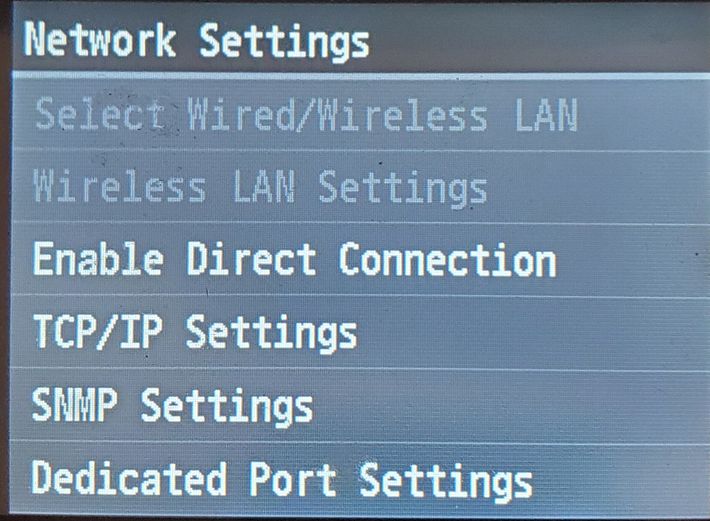- Canon Community
- Discussions & Help
- Printer
- Office Printers
- Re: Mf628Cw has greyed-out Network Settings Option...
- Subscribe to RSS Feed
- Mark Topic as New
- Mark Topic as Read
- Float this Topic for Current User
- Bookmark
- Subscribe
- Mute
- Printer Friendly Page
Color Imageclass MF628c, network settings, wired/wireless LAN option and Wireless LAN option greyed
- Mark as New
- Bookmark
- Subscribe
- Mute
- Subscribe to RSS Feed
- Permalink
- Report Inappropriate Content
08-02-2022 04:37 PM
I just moved and have a new modem. Yes, I blew it. It was late at night and I think I selected the option that greyed-out the first two options under network settings. I tried unplugging the printer overnight and it didn't help. How do I get these options back?
- Mark as New
- Bookmark
- Subscribe
- Mute
- Subscribe to RSS Feed
- Permalink
- Report Inappropriate Content
08-03-2022 05:13 PM
I blew it. I moved, have a new modem, and was trying to get the printer going way-too-late. I'm sure I accidentally greyed-out top 2 settings. How do I get them back so I can use my wireless setting?
- Mark as New
- Bookmark
- Subscribe
- Mute
- Subscribe to RSS Feed
- Permalink
- Report Inappropriate Content
08-04-2022 09:19 AM
Hi, DebPrints!
Thanks for posting on our forum! This community is designed for your fellow Canon owners to help each other out with any problems they may encounter. If this is a time-sensitive matter, click HERE search our knowledge base or register your Canon gear HERE to access additional support options.
Thanks and have a great day!
- Mark as New
- Bookmark
- Subscribe
- Mute
- Subscribe to RSS Feed
- Permalink
- Report Inappropriate Content
08-30-2022 03:21 PM
Hello Deb Prints,
If the settings for the network are greyed out, you can reset the printer's settings and then you can start the setup again to connect the printer to your network. You can rest the printer from the panel using the following path.
<Menu> <System Management Settings> <Initialize Menu> Select the item you want to initialize <Yes>
Once the settings have been reset, you can perform the setup using the steps in the link found HERE.
- Mark as New
- Bookmark
- Subscribe
- Mute
- Subscribe to RSS Feed
- Permalink
- Report Inappropriate Content
07-31-2023
10:52 PM
- last edited on
08-02-2023
11:25 AM
by
Danny
I had this problem to, you can fix it by going into Menu>Network Settings>Enable Direct Connection>OFF.
After you do that restart the printer and connect to WIFI or plugin ethernet cable.
[Personal contact info removed per forum guidelines.]
- Mark as New
- Bookmark
- Subscribe
- Mute
- Subscribe to RSS Feed
- Permalink
- Report Inappropriate Content
08-03-2023 08:12 PM
I appreciate your reply. Unfortunately, I didn't see it in time. I recycled the machine a month ago and got an inexpensive Canon.
- Mark as New
- Bookmark
- Subscribe
- Mute
- Subscribe to RSS Feed
- Permalink
- Report Inappropriate Content
08-03-2023 08:13 PM
I appreciate your reply. Unfortunately, it came too late.. I recycled the machine a month ago and got an inexpensive Canon.
12/18/2025: New firmware updates are available.
12/15/2025: New firmware update available for EOS C50 - Version 1.0.1.1
11/20/2025: New firmware updates are available.
EOS R5 Mark II - Version 1.2.0
PowerShot G7 X Mark III - Version 1.4.0
PowerShot SX740 HS - Version 1.0.2
10/21/2025: Service Notice: To Users of the Compact Digital Camera PowerShot V1
10/15/2025: New firmware updates are available.
Speedlite EL-5 - Version 1.2.0
Speedlite EL-1 - Version 1.1.0
Speedlite Transmitter ST-E10 - Version 1.2.0
07/28/2025: Notice of Free Repair Service for the Mirrorless Camera EOS R50 (Black)
7/17/2025: New firmware updates are available.
05/21/2025: New firmware update available for EOS C500 Mark II - Version 1.1.5.1
02/20/2025: New firmware updates are available.
RF70-200mm F2.8 L IS USM Z - Version 1.0.6
RF24-105mm F2.8 L IS USM Z - Version 1.0.9
RF100-300mm F2.8 L IS USM - Version 1.0.8
- PIXMA G620 Duplex Printing on Mac in Printer Software & Networking
- USB not working in Professional Photo Printers
- PIXMA G3272 Not Connecting to Macbook in Desktop Inkjet Printers
- Canon Pixma G620 – Cannot install Canon driver and defaulting to Airprint in Printer Software & Networking
- Canon Pixma TR4722 - Setting back up after moving in Desktop Inkjet Printers
Canon U.S.A Inc. All Rights Reserved. Reproduction in whole or part without permission is prohibited.