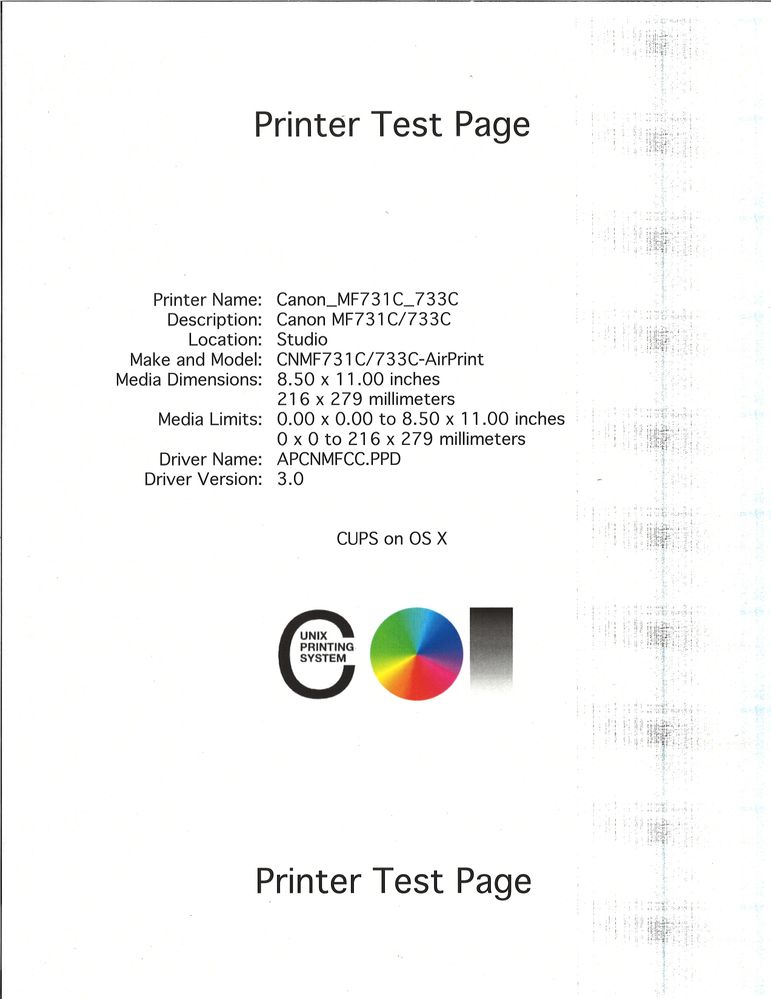- Canon Community
- Discussions & Help
- Printer
- Office Printers
- Re: Canon MF731C/733C Prints/Copies are Smudged an...
- Subscribe to RSS Feed
- Mark Topic as New
- Mark Topic as Read
- Float this Topic for Current User
- Bookmark
- Subscribe
- Mute
- Printer Friendly Page
Canon MF731C/733C Prints/Copies are Smudged and Dull
- Mark as New
- Bookmark
- Subscribe
- Mute
- Subscribe to RSS Feed
- Permalink
- Report Inappropriate Content
01-26-2022 10:26 AM
My Canon MF731C/733C is producing poor quality documents when printing–– ink levels are good, I updated the firmware and went through all of the cleaning/maintenance prompts on the device and yet anything I print regardless of whether or not it is B&W or Full Color is coming up with smudging and the ink is faded on other parts of the documents. There is also a blue line that is appearing on some documents (see attached test print page). Not sure what else I can do to fix this!
Thank you for any and all help.
- Mark as New
- Bookmark
- Subscribe
- Mute
- Subscribe to RSS Feed
- Permalink
- Report Inappropriate Content
01-27-2022 05:26 PM
Hello Anastasia,
The issue does look like a toner issue but, there might be a problem with the hardware. I would suggest removing the toner using the steps in the link HERE and then gently shaking the toner cartridge to make sure the toner is evenly distributed in the cartridge. While the cartridges are out of the printer, inspect the interior of for any loose toner powder. If you see any, you can wipe it up with a damp cloth.
After that, you can reload the toner and then try cleaning the fixing assembly and the image transfer belt using the steps in the link HERE.
If you continue to have the issue, I would suggest contacting support at 1-800-652-2666. our agents would be happy to assist with the issue and can also check what service options are available.
03/18/2025: New firmware updates are available.
EOS R5 Mark II - Version 1.0.3
02/20/2025: New firmware updates are available.
RF70-200mm F2.8 L IS USM Z - Version 1.0.6
RF24-105mm F2.8 L IS USM Z - Version 1.0.9
RF100-300mm F2.8 L IS USM - Version 1.0.8
RF50mm F1.4 L VCM - Version 1.0.2
RF24mm F1.4 L VCM - Version 1.0.3
01/27/2025: New firmware updates are available.
01/22/2024: Canon Supports Disaster Relief Efforts in California
01/14/2025: Steps to resolve still image problem when using certain SanDisk SD cards with the Canon EOS R5 Mark II
12/18/2024: New firmware updates are available.
EOS C300 Mark III - Version 1..0.9.1
EOS C500 Mark II - Version 1.1.3.1
12/13/2024: EOS Webcam Utility Pro V2.3b is now available to support Windows on ARM PC users.
11/14/2024: Windows V 2.3a installer for EOS Webcam Utility Pro is available for download
11/12/2024: EOS Webcam Utility Pro - Version 2.3 is available
09/26/2024: New firmware updates are available.
- PIXMA TS9521Ca Ink smudge after I print using printable vinyl sticker paper in Desktop Inkjet Printers
- photos printing with black smudges (Pixma MG 7120) in Desktop Inkjet Printers
- MF8280Cw printer is leaving smudges on the edges of paper in Office Printers
- Canon TM-200: Smudges and Dark Streaks on Matte Paper Despite Clean Nozzle Check in Production Printing
- PIXMA iP7220 printer says "no paper", but there is. in Desktop Inkjet Printers
Canon U.S.A Inc. All Rights Reserved. Reproduction in whole or part without permission is prohibited.