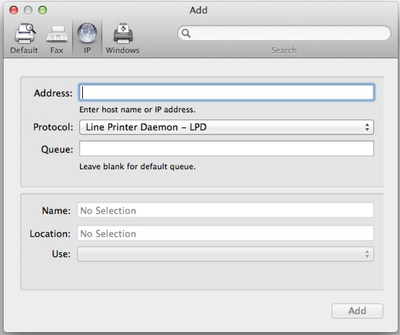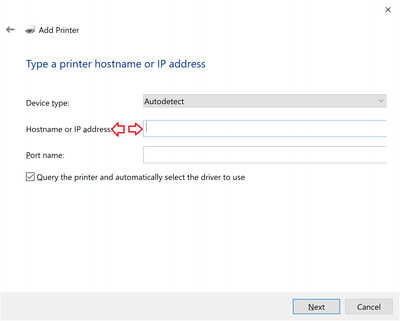- Canon Community
- Discussions & Help
- Printer
- Office Printers
- Can't print to MF644Cdw via WiFi
- Subscribe to RSS Feed
- Mark Topic as New
- Mark Topic as Read
- Float this Topic for Current User
- Bookmark
- Subscribe
- Mute
- Printer Friendly Page
Can't print to MF644Cdw via WiFi
- Mark as New
- Bookmark
- Subscribe
- Mute
- Subscribe to RSS Feed
- Permalink
- Report Inappropriate Content
02-13-2021 08:53 PM
When we first installed our printer a couple weeks ago, connections were great over WiFi and everything printed. Now, we're having issues where the printer isn't even visible on the network or if it is, you may print to it and it will give you an erorr message that the job couldn't be completed.
We are seeing this issue both from a laptop running Windows and from a desktop running MacOS Mojave. Any help resolving this would be appreciated. Thanks!
- Mark as New
- Bookmark
- Subscribe
- Mute
- Subscribe to RSS Feed
- Permalink
- Report Inappropriate Content
02-14-2021 12:14 AM - edited 02-14-2021 12:22 AM
Greetings,
Hard to say what the cause is without more information. Likely cause of this problem. IP address of the printer is changing. Computers are not able to use the last known communication method to print.
What to look for, how to test:
What is the printers IP address? (find this on your router)
What is the computers IP address? (command prompt (PC) or termnal window (MAC))
Can you ping the printer from either machine?
Suggest you assign the printer a static IP and uninstall and then re-add the printer by its IP address to each computer. Easy to do and only has to be done once.
~Rick
Bay Area - CA
~R5 C (1.0.9.1) ~RF Trinity, ~RF 100 Macro, ~RF 100~400, ~RF 100~500, ~RF 200-800 +RF 1.4x TC, BG-R10, 430EX III-RT ~DxO PhotoLab Elite ~DaVinci Resolve Studio ~ImageClass MF644Cdw/MF656Cdw ~Pixel 8 ~CarePaks Are Worth It
12/18/2024: New firmware updates are available.
EOS C300 Mark III - Version 1..0.9.1
EOS C500 Mark II - Version 1.1.3.1
12/13/2024: EOS Webcam Utility Pro V2.3b is now available to support Windows on ARM PC users.
12/05/2024: New firmware updates are available.
EOS R5 Mark II - Version 1.0.2
11/14/2024: Windows V 2.3a installer for EOS Webcam Utility Pro is available for download
11/12/2024: EOS Webcam Utility Pro - Version 2.3 is available
09/26/2024: New firmware updates are available.
EOS R6 Mark II - Version 1.5.0
08/09/2024: Firmware update available for RC-IP1000 - Version 1.1.1
08/08/2024: Firmware update available for MS-500 - Version 2.0.0
- PIXMA TS6420a "cannot get it to connect" in Desktop Inkjet Printers
- PIXMA TR8620a - printing double-sided when I don't want it to in Desktop Inkjet Printers
- Pixma ix6850 - non-responsive / not being detected in Desktop Inkjet Printers
- Professional Print & Layout compatibility with Sequoia 15.2 on MacBook Pro with ProGraf Pro 300 in Professional Photo Printers
- Color imageCLASS MF644Cdw - Black Printing As Gray in Office Printers
Canon U.S.A Inc. All Rights Reserved. Reproduction in whole or part without permission is prohibited.