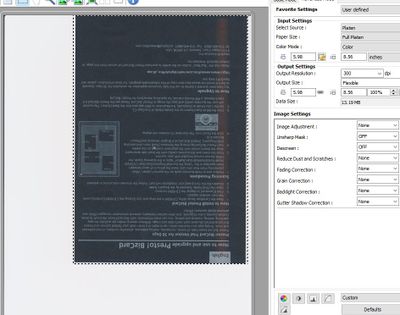Has the Scanner discussion area been eliminated?
I see that the scanner related topics are now found mixed in with the Printer area. I presume that the Scanner topics were moved over at some point from the now-missing Scanner area. At the least, should the Printer area be renamed "Printer / Scan...