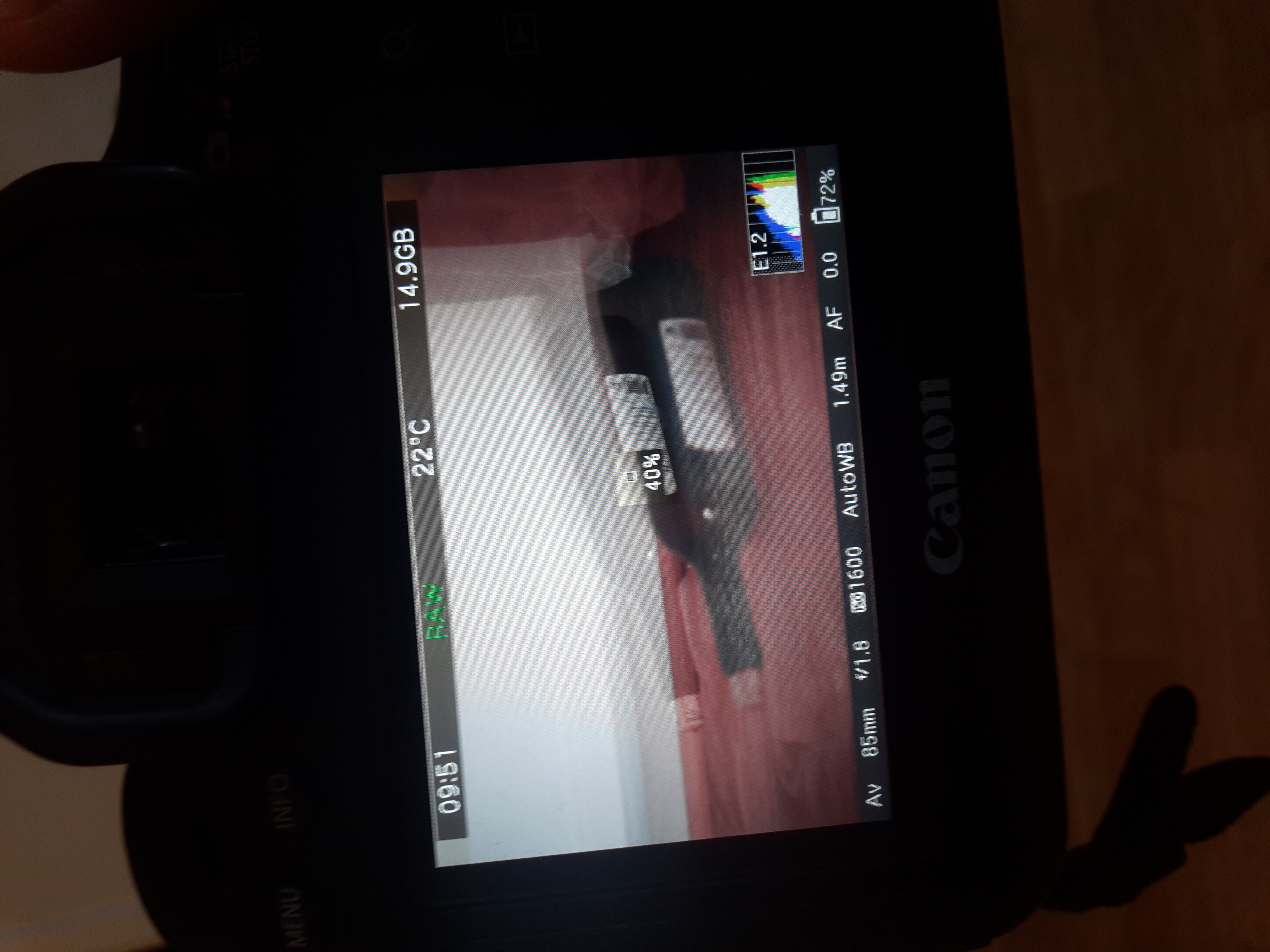- Meet Our Illuminaries
- Discussions & Help
- Printer
- Desktop Inkjet Printers
- Printer Software & Networking
- Office Printers
- Professional Photo Printers
- Mobile & Compact Printers
- Scanners
- Production Printing
- Desktop Inkjet Printers
- Printer Software & Networking
- Office Printers
- Professional Photo Printers
- Mobile & Compact Printers
- Scanners
- Production Printing
- Camera
- EOS Webcam Utility Pro
- Video
- General Discussion
- Gear Guide
- Printer
- Desktop Inkjet Printers
- Printer Software & Networking
- Office Printers
- Professional Photo Printers
- Mobile & Compact Printers
- Scanners
- Production Printing
- Desktop Inkjet Printers
- Printer Software & Networking
- Office Printers
- Professional Photo Printers
- Mobile & Compact Printers
- Scanners
- Production Printing
- Camera
- EOS Webcam Utility Pro
- Video
- General Discussion
- Gear Guide
- Printer
- Gallery
- Learn With Canon
- About Our Community
- Meet Our Illuminaries
- Discussions & Help
- Printer
- Desktop Inkjet Printers
- Printer Software & Networking
- Office Printers
- Professional Photo Printers
- Mobile & Compact Printers
- Scanners
- Production Printing
- Desktop Inkjet Printers
- Printer Software & Networking
- Office Printers
- Professional Photo Printers
- Mobile & Compact Printers
- Scanners
- Production Printing
- Camera
- EOS Webcam Utility Pro
- Video
- General Discussion
- Gear Guide
- Printer
- Desktop Inkjet Printers
- Printer Software & Networking
- Office Printers
- Professional Photo Printers
- Mobile & Compact Printers
- Scanners
- Production Printing
- Desktop Inkjet Printers
- Printer Software & Networking
- Office Printers
- Professional Photo Printers
- Mobile & Compact Printers
- Scanners
- Production Printing
- Camera
- EOS Webcam Utility Pro
- Video
- General Discussion
- Gear Guide
- Printer
- Gallery
- Learn With Canon
- About Our Community
- Canon Community
- Discussions & Help
- General Discussion
- General Discussion
- Shooting with an overlayed guide/reference image?
- Subscribe to RSS Feed
- Mark Topic as New
- Mark Topic as Read
- Float this Topic for Current User
- Bookmark
- Subscribe
- Mute
- Printer Friendly Page
Shooting with an overlayed guide/reference image?
- Mark as New
- Bookmark
- Subscribe
- Mute
- Subscribe to RSS Feed
- Permalink
- Report Inappropriate Content
01-15-2016 04:51 PM - edited 01-15-2016 04:57 PM
Hi there. I've done several google searches to absolutely no avail on this topic. I'm looking for a way to accomplish something akin to (in my imagination) inputing an image into the camera to act as the digital grid display would, as a transparent overlay to what I'm seeing through the viewfinder. I could then position myself/camera and the item to align perfectly with a reference image I want to match as closely as possible. In-camera software? Hardware? Other??
I've read about the in-camera dual exposure features, but what I need to do would be more like being able to see one exposure WHILE framing the next shot over it (as opposed to combining the two after both have been shot).
Suggestions welcome!
- Mark as New
- Bookmark
- Subscribe
- Mute
- Subscribe to RSS Feed
- Permalink
- Report Inappropriate Content
01-18-2016 07:30 AM
@dreamrthts wrote:Hi there. I've done several google searches to absolutely no avail on this topic. I'm looking for a way to accomplish something akin to (in my imagination) inputing an image into the camera to act as the digital grid display would, as a transparent overlay to what I'm seeing through the viewfinder. I could then position myself/camera and the item to align perfectly with a reference image I want to match as closely as possible. In-camera software? Hardware? Other??
I've read about the in-camera dual exposure features, but what I need to do would be more like being able to see one exposure WHILE framing the next shot over it (as opposed to combining the two after both have been shot).
Suggestions welcome!
I doubt that any cameras currently in production are designed to allow what you're asking for. Moreover, I suspect tht aligning the new image with the old would be much more difficult than you imagine.
Philadelphia, Pennsylvania USA
- Mark as New
- Bookmark
- Subscribe
- Mute
- Subscribe to RSS Feed
- Permalink
- Report Inappropriate Content
01-18-2016 11:52 AM
@RobertTheFat thank you for the response. I agree there probably isn't currently anything designed for this. But that's exactly why I'm reaching out to the collective - curious to hear from any others who may have approached similar challenges. I have had a decent amount of success just by printing the drawing and visually referencing it as I shoot, then tweaking a bit in Photoshop, but...necessity is the mother of invention! I'm convinced there's a better way.
- Mark as New
- Bookmark
- Subscribe
- Mute
- Subscribe to RSS Feed
- Permalink
- Report Inappropriate Content
02-01-2016 03:58 AM - edited 02-01-2016 04:02 AM
Something like that? A ghost image?
- Mark as New
- Bookmark
- Subscribe
- Mute
- Subscribe to RSS Feed
- Permalink
- Report Inappropriate Content
02-01-2016 04:07 AM
Or like this? Your own grid? Ghost image and own grid only work in Live View mode.
- Mark as New
- Bookmark
- Subscribe
- Mute
- Subscribe to RSS Feed
- Permalink
- Report Inappropriate Content
02-01-2016 12:03 PM
Peter, those could definitely help, though I've never used them. No problem using Live View since it's really just to get it lined up anyway.
How does the ghost image work? And by "own grid" does that mean you somehow create (in camera) or upload a custom user-defined grid? I'm very interested in learning more about both options. Thanks for bringing them to my attention!
- Mark as New
- Bookmark
- Subscribe
- Mute
- Subscribe to RSS Feed
- Permalink
- Report Inappropriate Content
02-01-2016 02:48 PM
With your own cropmark/grid you can make your own in GIMP or Photoshop. You will need Magic Lantern.
- Mark as New
- Bookmark
- Subscribe
- Mute
- Subscribe to RSS Feed
- Permalink
- Report Inappropriate Content
02-01-2016 03:16 PM
Ah, ok, it's a Magic Lantern function! Just watched a YouTube video on it and that seems to be exactly what I was hoping for! Thanks again.
- Mark as New
- Bookmark
- Subscribe
- Mute
- Subscribe to RSS Feed
- Permalink
- Report Inappropriate Content
02-01-2016 03:22 PM
Bob, it turns out there IS the technology! Once Peter put a name to it (ghost image) I was able to find a few YouTube tutorials on the MagicLantern function, and THIS which actually shows another native EOS utility option (part of LiveView).
- Mark as New
- Bookmark
- Subscribe
- Mute
- Subscribe to RSS Feed
- Permalink
- Report Inappropriate Content
02-04-2016 09:18 AM
Seems to me that it would easy if you shot a clean shot of your background. Next, you would take photos of your subject(s), and then add them on different layers [and layer masks] to the background in Photoshop.
I would assume that all shots are being taken on a tripod, and that the position of the tripod and head can be accurately documented and reproduced. Otherwise, would need to take all of your shots in one session, without moving the camera. This is the sort of stuff that a "production designer" would do when filming a movie.
"Enjoying photography since 1972."
12/18/2025: New firmware updates are available.
12/15/2025: New firmware update available for EOS C50 - Version 1.0.1.1
11/20/2025: New firmware updates are available.
EOS R5 Mark II - Version 1.2.0
PowerShot G7 X Mark III - Version 1.4.0
PowerShot SX740 HS - Version 1.0.2
10/21/2025: Service Notice: To Users of the Compact Digital Camera PowerShot V1
10/15/2025: New firmware updates are available.
Speedlite EL-5 - Version 1.2.0
Speedlite EL-1 - Version 1.1.0
Speedlite Transmitter ST-E10 - Version 1.2.0
07/28/2025: Notice of Free Repair Service for the Mirrorless Camera EOS R50 (Black)
7/17/2025: New firmware updates are available.
05/21/2025: New firmware update available for EOS C500 Mark II - Version 1.1.5.1
02/20/2025: New firmware updates are available.
RF70-200mm F2.8 L IS USM Z - Version 1.0.6
RF24-105mm F2.8 L IS USM Z - Version 1.0.9
RF100-300mm F2.8 L IS USM - Version 1.0.8
- Refurbished Order Processing Time? in General Discussion
- White Balance with Monochrome? in General Discussion
- Tips for Improving Low Light Photography with Canon Cameras in General Discussion
- Can AI tools like DeepSeekAI help you choose camera settings? in General Discussion
- Collaboration Proposal in General Discussion
Canon U.S.A Inc. All Rights Reserved. Reproduction in whole or part without permission is prohibited.