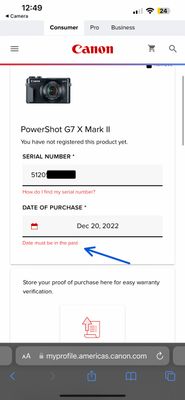- Canon Community
- Discussions & Help
- General Discussion
- General Discussion
- Purchase Date Rejected During Product Registration
- Subscribe to RSS Feed
- Mark Topic as New
- Mark Topic as Read
- Float this Topic for Current User
- Bookmark
- Subscribe
- Mute
- Printer Friendly Page
Purchase Date Rejected During Product Registration
- Mark as New
- Bookmark
- Subscribe
- Mute
- Subscribe to RSS Feed
- Permalink
- Report Inappropriate Content
01-17-2023
12:57 AM
- last edited on
01-17-2023
08:20 AM
by
Danny
Hi all,
Just created a Canon account and trying to register my product - I type in the date that I purchased (December 2022), and I keep getting the error “Date must be in the past”, seen below.
Any help is welcome. Thanks!
- Mark as New
- Bookmark
- Subscribe
- Mute
- Subscribe to RSS Feed
- Permalink
- Report Inappropriate Content
01-17-2023 09:01 AM
I've seen another post here recently that found the same issue. Definitely appears to be a bug with the registration web site. I would call up Canon Support to see if they can register the product for you as well as to let them know of this issue. 1-800-652-2666
Ricky
Camera: EOS R5 II, RF 50mm f/1.2L, RF 135mm f/1.8L
Lighting: Profoto Lights & Modifiers
- Mark as New
- Bookmark
- Subscribe
- Mute
- Subscribe to RSS Feed
- Permalink
- Report Inappropriate Content
01-17-2023 07:29 PM
As Ricky stated, this came up a few days ago. That person solved it by logging in from a PC instead of a smart phone. In their case, the error appeared on an Android device. I don't recall the Android browser they were using or if they even mentioned it.
Newton
- Mark as New
- Bookmark
- Subscribe
- Mute
- Subscribe to RSS Feed
- Permalink
- Report Inappropriate Content
01-23-2023 04:21 PM
I’m having the same issue and am using an iPhone.
- Mark as New
- Bookmark
- Subscribe
- Mute
- Subscribe to RSS Feed
- Permalink
- Report Inappropriate Content
01-23-2023 04:34 PM
It seems there is an issue with the date selector on the site when using certain mobile devices. For now, you'll need to use a different browser or device - specifically a computer, and you should be fine.
- Mark as New
- Bookmark
- Subscribe
- Mute
- Subscribe to RSS Feed
- Permalink
- Report Inappropriate Content
04-25-2023 12:44 PM
Like the responses said above it’s an issue with mobile devices, specifically the mobile optimized browsers. I am using the Chrome browser. You can fix this by clicking the 3 dot menu in the upper right hand corner then select “Request Desktop site” it will reload the page. You can then select the appropriate date.
01/20/2026: New firmware updates are available.
12/22/2025: New firmware update is available for EOS R6 Mark III- Version 1.0.2
11/20/2025: New firmware updates are available.
EOS R5 Mark II - Version 1.2.0
PowerShot G7 X Mark III - Version 1.4.0
PowerShot SX740 HS - Version 1.0.2
10/21/2025: Service Notice: To Users of the Compact Digital Camera PowerShot V1
10/15/2025: New firmware updates are available.
Speedlite EL-5 - Version 1.2.0
Speedlite EL-1 - Version 1.1.0
Speedlite Transmitter ST-E10 - Version 1.2.0
07/28/2025: Notice of Free Repair Service for the Mirrorless Camera EOS R50 (Black)
7/17/2025: New firmware updates are available.
05/21/2025: New firmware update available for EOS C500 Mark II - Version 1.1.5.1
02/20/2025: New firmware updates are available.
RF70-200mm F2.8 L IS USM Z - Version 1.0.6
RF24-105mm F2.8 L IS USM Z - Version 1.0.9
RF100-300mm F2.8 L IS USM - Version 1.0.8
Canon U.S.A Inc. All Rights Reserved. Reproduction in whole or part without permission is prohibited.