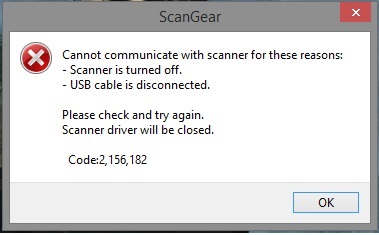- Canon Community
- Discussions & Help
- General Discussion
- General Discussion
- Re: Canon LiDE 120 Error message: "Cannot communic...
- Subscribe to RSS Feed
- Mark Topic as New
- Mark Topic as Read
- Float this Topic for Current User
- Bookmark
- Subscribe
- Mute
- Printer Friendly Page
- Mark as New
- Bookmark
- Subscribe
- Mute
- Subscribe to RSS Feed
- Permalink
- Report Inappropriate Content
04-27-2015 12:15 AM - edited 04-27-2015 12:22 AM
I've tried troubleshooting multiple times:
- Uninstalled and reinstalled drivers
- Returned and bought same model scanner
- Tried different drivers
- Tried different USB ports
My computer build is:
Intel i7 4770k
16GB 1866MHz RAM
Asus Maximus Impact VI
nVidia GTX 780
Corsair RM550
Windows 8.1 64bit
I don't know what I'm doing wrong. Anyone else get this? It's making me quite livid just trouble shooting it. I've read a lot of reviews on this on Amazon and other websites that says that this is plug and play for the most part. What am I doing wrong??
Solved! Go to Solution.
- Mark as New
- Bookmark
- Subscribe
- Mute
- Subscribe to RSS Feed
- Permalink
- Report Inappropriate Content
04-15-2016 06:48 PM - edited 04-15-2016 06:52 PM
So with what OS doesn't work? What type of computer?
Have you really downloaded latest software and drivers from Canon Support site?
Install first the latest software (of autumn 2015) and then last the just released new scanner driver of 13 April 2016.
(before installingn scanner driver un-connect scanner usb-cable, then start scanner driver installation and when it asks to connect scanner, connect it with usb-cable, so that computer with new scanner driver recognizes scanner right).
- Mark as New
- Bookmark
- Subscribe
- Mute
- Subscribe to RSS Feed
- Permalink
- Report Inappropriate Content
04-15-2016 06:58 PM
Tryed the new scanner driver and still no luck 😞
- Mark as New
- Bookmark
- Subscribe
- Mute
- Subscribe to RSS Feed
- Permalink
- Report Inappropriate Content
04-26-2016 07:50 AM - edited 04-26-2016 07:51 AM
CanoScan LiDE 120 Scanner Driver Ver.1.02 (Windows) 04/13/16
Driver Working 🙂
- Mark as New
- Bookmark
- Subscribe
- Mute
- Subscribe to RSS Feed
- Permalink
- Report Inappropriate Content
06-22-2016 01:35 PM
After updating OS X to El Capitan my problems started... ![]()
Only way to get scanner working is:
1. Start Canon IJ Scan Utility
2. Connect scanners USB, so system loads driver
After "sleep" I need (again) disconnect - reconnect scanner USB to get it work!!!
If Scan Utility is not running already and I press button on scanner, Utility starts, but not scan.. Then I kill Utility and start it by hand and... Scanner start scanning even I don't press button.. It remembers that last press.
- Mark as New
- Bookmark
- Subscribe
- Mute
- Subscribe to RSS Feed
- Permalink
- Report Inappropriate Content
08-01-2016 12:39 PM
I contacted support, telling them that I had tried unpluggin, repluggin, restarting, etc. They sent me here: https://support.usa.canon.com/kb/index?page=content&id=ART140120&actp=search&viewlocale=en_US&search...
...so, basically, they just told me to unplug it and replug it. Not helpful at all. I'm stuck. I have no idea how to fix this. Obviously there's some communication from the scanner to the computer, since it automatically boots the scan utility. But I just get the error message
"
Cannot communicate with scanner for these reasons:
- Scanner is turned off.
- USB cable is disconnected.
Please check and try again.
Code:15,156,0"
Very disappointed. There's nothing wrong with the machine, as I can actually get it to work on my husband's Dell. Is it possible there's a software problem with getting it to work on Mac , running El Capitan?
- Mark as New
- Bookmark
- Subscribe
- Mute
- Subscribe to RSS Feed
- Permalink
- Report Inappropriate Content
08-01-2016 12:42 PM
- Mark as New
- Bookmark
- Subscribe
- Mute
- Subscribe to RSS Feed
- Permalink
- Report Inappropriate Content
10-02-2016 04:50 PM
Hey guys,
I got a brand new PC, and was having the same 'Code 2' error as everyone else here. According to earlier posts in this thread, my setup was the trifecta of doom - Windows 10 64-bit, Asus motherboard (Z170-A), and ASMedia USB controller.
Fortunately for me, I downloaded the drivers linked to in message 63 above, uninstalled the old drivers, and installed the new. I have scanned several documents so far and everything is working perfectly. Seems faster than it used to be on my old machine as well.
Hope this helps somebody out there, as I signed up just to post this message 🙂
- Mark as New
- Bookmark
- Subscribe
- Mute
- Subscribe to RSS Feed
- Permalink
- Report Inappropriate Content
10-10-2016 04:40 PM
I have a MacPro Notebook (bought a year ago) and it has the SAME **bleep** problem. Canon can care less about this issue and guess what? It's on its way back and Canon has officially lost a client.
- Mark as New
- Bookmark
- Subscribe
- Mute
- Subscribe to RSS Feed
- Permalink
- Report Inappropriate Content
10-10-2016 04:45 PM
I have a MacPro Notebook (bought a year ago) and it has the SAME **bleep** problem. Canon can care less about this issue and guess what? It's on its way back and Canon has officially lost a client.
- Mark as New
- Bookmark
- Subscribe
- Mute
- Subscribe to RSS Feed
- Permalink
- Report Inappropriate Content
10-10-2016 04:48 PM
I tried to fix this problem with a technician walking me through on the phone and still nothing happened. The scanner is going back to you and someone else is getting my business. It seems like you do not care about fixing a problem that OBVIOUSLY some people are having.
12/18/2025: New firmware updates are available.
12/15/2025: New firmware update available for EOS C50 - Version 1.0.1.1
11/20/2025: New firmware updates are available.
EOS R5 Mark II - Version 1.2.0
PowerShot G7 X Mark III - Version 1.4.0
PowerShot SX740 HS - Version 1.0.2
10/21/2025: Service Notice: To Users of the Compact Digital Camera PowerShot V1
10/15/2025: New firmware updates are available.
Speedlite EL-5 - Version 1.2.0
Speedlite EL-1 - Version 1.1.0
Speedlite Transmitter ST-E10 - Version 1.2.0
07/28/2025: Notice of Free Repair Service for the Mirrorless Camera EOS R50 (Black)
7/17/2025: New firmware updates are available.
05/21/2025: New firmware update available for EOS C500 Mark II - Version 1.1.5.1
02/20/2025: New firmware updates are available.
RF70-200mm F2.8 L IS USM Z - Version 1.0.6
RF24-105mm F2.8 L IS USM Z - Version 1.0.9
RF100-300mm F2.8 L IS USM - Version 1.0.8
- Cannot reach Canon upper management; would a community member/manager please help ME???? in General Discussion
- The Reply Notification emails from Canon Community don’t have links to the Reply on iPhones. in General Discussion
- Have I been put on the bad guy list here in Canon Community? in General Discussion
- Accept Solutions for a Better Community Experience! in General Discussion
- Community Enhancements in General Discussion
Canon U.S.A Inc. All Rights Reserved. Reproduction in whole or part without permission is prohibited.