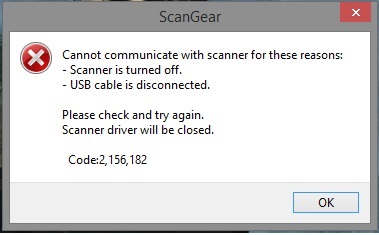- Meet Our Illuminaries
- Discussions & Help
- Gallery
- Learn With Canon
- About Our Community
- Meet Our Illuminaries
- Discussions & Help
- Gallery
- Learn With Canon
- About Our Community
- Canon Community
- Discussions & Help
- General Discussion
- General Discussion
- Re: Canon LiDE 120 Error message: "Cannot communic...
- Subscribe to RSS Feed
- Mark Topic as New
- Mark Topic as Read
- Float this Topic for Current User
- Bookmark
- Subscribe
- Mute
- Printer Friendly Page
- Mark as New
- Bookmark
- Subscribe
- Mute
- Subscribe to RSS Feed
- Permalink
- Report Inappropriate Content
04-27-2015 12:15 AM - edited 04-27-2015 12:22 AM
I've tried troubleshooting multiple times:
- Uninstalled and reinstalled drivers
- Returned and bought same model scanner
- Tried different drivers
- Tried different USB ports
My computer build is:
Intel i7 4770k
16GB 1866MHz RAM
Asus Maximus Impact VI
nVidia GTX 780
Corsair RM550
Windows 8.1 64bit
I don't know what I'm doing wrong. Anyone else get this? It's making me quite livid just trouble shooting it. I've read a lot of reviews on this on Amazon and other websites that says that this is plug and play for the most part. What am I doing wrong??
Solved! Go to Solution.
- Mark as New
- Bookmark
- Subscribe
- Mute
- Subscribe to RSS Feed
- Permalink
- Report Inappropriate Content
10-15-2015 03:35 AM
Hi,
all I can say is that is does not work at all new driver or not.
I'm running:
Board: Asus Z97 Pro
Windows 10, 64 Bit
The scanner worked fine before I changed the board. I updated Win7 to Win10 as well, but that was done before I changed the board. I'm not absolutely sure if I tried to use the scanner with the old board and Win10, but I suspect the problem is related to the new chipset and not the operating system.
Any other ideas what to try next?
Ralf
- Mark as New
- Bookmark
- Subscribe
- Mute
- Subscribe to RSS Feed
- Permalink
- Report Inappropriate Content
10-15-2015 10:44 AM - edited 10-15-2015 10:44 AM
As far as I know, there is no fix, and Canon has refused to even address the issue. None of the Canoscan LiDE's appear to work with Windows 10 at all. I tried my old 110, then bought a 220 think a newer machine would work. It didn't. so I finally gave up and bought an Epson, which plugged in and worked perfectly...no issues at all.
- Mark as New
- Bookmark
- Subscribe
- Mute
- Subscribe to RSS Feed
- Permalink
- Report Inappropriate Content
10-17-2015 03:57 AM
So,
I contacted Canan support and their advice was to use USB 2 and install the driver while the Windows firewall is off. What a silly advice. As expected this procedure did not help since I used USB 2 already.
I checked my private hardware store and found a quite old USB 2 hub. Believe it or not, the scanner works when connected to this old USB 2 hub.
This is prove Win10, 64 Bit works, but the scanner/driver/firmware has a problem with the board's USB chipset (board: Asus Z97 Pro).
Ralf
- Mark as New
- Bookmark
- Subscribe
- Mute
- Subscribe to RSS Feed
- Permalink
- Report Inappropriate Content
10-29-2015 10:54 AM - edited 10-29-2015 11:59 AM
Could you please tell us the make and model of this USB hub?
My retailer won't help me return it and neither will Canon.
Canon will only offer to repair it (doesn't need repairing as we all know) and the retailer is telling me that it is Canon's problem since the issue is with compatibility.
Really down dealing with this mess.
- Mark as New
- Bookmark
- Subscribe
- Mute
- Subscribe to RSS Feed
- Permalink
- Report Inappropriate Content
10-30-2015 04:03 AM
It is from the no name brand TCM being sold by a big coffee roaster. I'm afraid you most likely will not be able to get it any more.
I do not scan a lot. My latest attempts showed there are still some problems. Just scanning a sheet works fine most the time. When I tried to define a region to scan each second attempted failed.
So my previous euphoria is considerably dimmed. Anyway, having the HUB lets me use the saner with some pain.
I addressed this issue to Canon support again but did not get any response.
This was definitely last Canon devices I have bought.
- Mark as New
- Bookmark
- Subscribe
- Mute
- Subscribe to RSS Feed
- Permalink
- Report Inappropriate Content
11-03-2015 08:30 AM - edited 11-03-2015 08:31 AM
Yeah, I tried the powered USB hub option too. It worked for exactly one scan, just like the USB port on the computer. I can't believe that Canon was willing ot loose this many customers over faulty drivers. After 30 years of using Canon printers, scanners and cameras, I was forced to return the Canoscan 220 I bought thinking the 110 was just old, and purchase an Epson. It plugged in and worked flawlessly.
Certainly not something I wanted to do, but Canon's flat out refusal to even address the issue left me with no other options. Perhaps Canon should ask Epson how they managed to wrte a working driver for Windows 10?
- Mark as New
- Bookmark
- Subscribe
- Mute
- Subscribe to RSS Feed
- Permalink
- Report Inappropriate Content
11-04-2015 04:06 PM
Most of the problems reported have two factors in common:
- An Asus motherboard
- Windows 10
I had the same problem as you have described. Tried everything I could think of and finally solved it by installing an NEC-based PCI card with USB 2.0 connectors. Installed the card, booted up and no problems.
The issue appears to be something to do with the Asus motherboards and Windows 10. By placing suitable intermediary hardware (PCI card in this case) between the scanner and the motherboard seems to solve it. The Canon drivers worked on another (Lenovo) laptop that I used for testing purposes, again with no modifications or problem.
Hope that helps.
- Mark as New
- Bookmark
- Subscribe
- Mute
- Subscribe to RSS Feed
- Permalink
- Report Inappropriate Content
11-05-2015 05:33 PM - edited 11-05-2015 05:34 PM
@Shanna wrote:Hello SimplyTev!
Welcome to the Canon Forums and thanks for your inquiry!
The Forums aren't meant for immediate assistance, but are designed to allow the community to help each other with issues encountered or tips they'd like to share along the way.
If this is a time-sensitive matter, our US-based technical support team is a much more efficient way to get help! They're ready to help 24/7 via Email at http://bit.ly/EmailCanon or by phone at 1-800-OK-CANON (1-800-652-2666) weekdays between 10 AM and 10 PM ET (7 AM to 7 PM PT).
We hope this helps!
This is the worst customer service response I have ever seen in my life. This thread is about a very common problem that Canon refuses to acknowledge or fix and when customers beg for the manufacturer's help Canon responds with, 'figure it out amongst yourselves'. Unbelievable! Someone should be fired.
- Mark as New
- Bookmark
- Subscribe
- Mute
- Subscribe to RSS Feed
- Permalink
- Report Inappropriate Content
11-09-2015 03:17 PM
Frustrating ... It's completely new scanner and it doesn't work as it should
- Mark as New
- Bookmark
- Subscribe
- Mute
- Subscribe to RSS Feed
- Permalink
- Report Inappropriate Content
11-09-2015 03:25 PM
I ended up returning mine to the retailer, citing incompability problems and replaced it with a HP Scanjet 300 for only £11 more which is due to arrive soon.
Let's just hope this is the end of my nightmare with all this.
01/20/2026: New firmware updates are available.
12/22/2025: New firmware update is available for EOS R6 Mark III- Version 1.0.2
11/20/2025: New firmware updates are available.
EOS R5 Mark II - Version 1.2.0
PowerShot G7 X Mark III - Version 1.4.0
PowerShot SX740 HS - Version 1.0.2
10/21/2025: Service Notice: To Users of the Compact Digital Camera PowerShot V1
10/15/2025: New firmware updates are available.
Speedlite EL-5 - Version 1.2.0
Speedlite EL-1 - Version 1.1.0
Speedlite Transmitter ST-E10 - Version 1.2.0
07/28/2025: Notice of Free Repair Service for the Mirrorless Camera EOS R50 (Black)
7/17/2025: New firmware updates are available.
05/21/2025: New firmware update available for EOS C500 Mark II - Version 1.1.5.1
02/20/2025: New firmware updates are available.
RF70-200mm F2.8 L IS USM Z - Version 1.0.6
RF24-105mm F2.8 L IS USM Z - Version 1.0.9
RF100-300mm F2.8 L IS USM - Version 1.0.8
- Cannot reach Canon upper management; would a community member/manager please help ME???? in General Discussion
- The Reply Notification emails from Canon Community don’t have links to the Reply on iPhones. in General Discussion
- Have I been put on the bad guy list here in Canon Community? in General Discussion
- Accept Solutions for a Better Community Experience! in General Discussion
- Community Enhancements in General Discussion
Canon U.S.A Inc. All Rights Reserved. Reproduction in whole or part without permission is prohibited.