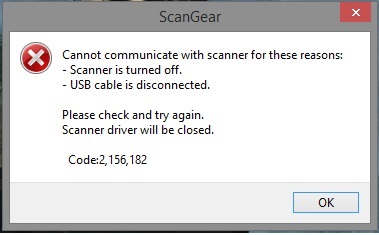- Canon Community
- Discussions & Help
- General Discussion
- General Discussion
- Re: Canon LiDE 120 Error message: "Cannot communic...
- Subscribe to RSS Feed
- Mark Topic as New
- Mark Topic as Read
- Float this Topic for Current User
- Bookmark
- Subscribe
- Mute
- Printer Friendly Page
- Mark as New
- Bookmark
- Subscribe
- Mute
- Subscribe to RSS Feed
- Permalink
- Report Inappropriate Content
04-27-2015 12:15 AM - edited 04-27-2015 12:22 AM
I've tried troubleshooting multiple times:
- Uninstalled and reinstalled drivers
- Returned and bought same model scanner
- Tried different drivers
- Tried different USB ports
My computer build is:
Intel i7 4770k
16GB 1866MHz RAM
Asus Maximus Impact VI
nVidia GTX 780
Corsair RM550
Windows 8.1 64bit
I don't know what I'm doing wrong. Anyone else get this? It's making me quite livid just trouble shooting it. I've read a lot of reviews on this on Amazon and other websites that says that this is plug and play for the most part. What am I doing wrong??
Solved! Go to Solution.
- Mark as New
- Bookmark
- Subscribe
- Mute
- Subscribe to RSS Feed
- Permalink
- Report Inappropriate Content
08-14-2015 10:24 AM - edited 08-14-2015 10:28 AM
I am afraid nobody is investigating this incident. It bothers me so much, that I have decided to bring this scanner back to the shop. Trying to use Lide 220 is waste of time. I will continue to use my old A3 Mustek scanner, which is much more reliable, but also much bigger.
- Mark as New
- Bookmark
- Subscribe
- Mute
- Subscribe to RSS Feed
- Permalink
- Report Inappropriate Content
08-20-2015 08:39 AM
This problem still exists!
I just got new computer with Asus Z170 motherboard (Asmedia USB) and I get error Code:2 155,177.
I love my LiDE 120 so please Canon FIX THIS!
- Mark as New
- Bookmark
- Subscribe
- Mute
- Subscribe to RSS Feed
- Permalink
- Report Inappropriate Content
08-20-2015 04:45 PM - edited 08-20-2015 04:46 PM
It seems that most people are getting no luck getting it to work even after:
- Sending it off for repair
- Using another replacement unit (Lide 120/220)
Unfortunately, with that in mind I think I will have to turn down their offer of repair and instead try to send it back to the shop. I may have some trouble doing so as I purchased the device in April of this year! I only held on to it for so long in the hope that it would finally start working once my PC was upgraded to Windows 10.
The fact that Canon support do not know how to solve this issue means that I just have to accept that a Canon scanner simply does not 'agree' with my system, which is a shame as it works brilliantly on a Windows 7 PC. I need to use a scanner daily so I don't think I can wait. I shall purchase an alternative in the meantime (Suggestions?) whilst I try to return this one.
Who should I contact regarding a return and refund? The seller or Canon, the manufacturer? I am in a weird spot with the seller, especially after waiting for so long to contact them and also because the device actually works, just not on my computer and operating systems (as advertised).
Any help would be greatly appreciated!
- Mark as New
- Bookmark
- Subscribe
- Mute
- Subscribe to RSS Feed
- Permalink
- Report Inappropriate Content
08-20-2015 11:09 PM
According to the LiDE 120/220 specifications Windows 10 is not a compatible operating system. Is it because Windows 10 is such a new OS, these models have not been tested with Windows 10 or these models simply are incompatible at the moment - or the worst case - will also remain incompatible with Windows 10? What ever is the reason, from a buyer's perspective it's a shame, because obviously you would expect full compatibility. Especially now that Windows 10 is getting quickly adopted.
- Mark as New
- Bookmark
- Subscribe
- Mute
- Subscribe to RSS Feed
- Permalink
- Report Inappropriate Content
09-21-2015 09:06 AM - edited 09-21-2015 09:07 AM
I have the same problem with both my CanosSan and MX Printer's scanner. The drivers Cannon claims work with Windows 10 simply do not.
After wasting an hour with Cannon tech support, retrying all the things I'd already tried, the Cannon tech finally admitted that their scanners do not work with Windows 10.
I wonder if Cannon realizes how many long term customers they're loosing due to the fact that NONE of their scanners work with Windows 10?
I'm hoping there will be a Class Action suit against Cannon over this issue since they are still selling scanners they know won't work with the current Windows OS
- Mark as New
- Bookmark
- Subscribe
- Mute
- Subscribe to RSS Feed
- Permalink
- Report Inappropriate Content
09-21-2015 09:11 AM
The funny thing is, CanoScan Lide 100 works fine on Win10, with ASUS motherboard ... Have just tried it yesterday. My Lide 120 on the other hand, does not work ...
- Mark as New
- Bookmark
- Subscribe
- Mute
- Subscribe to RSS Feed
- Permalink
- Report Inappropriate Content
09-21-2015 09:38 AM
I have an old 110, a newer 220, and a MX 970. I've tried them each, individually, and none of them work with Windows 10. Canon's complete lack of response to this issue is going to cost them big time in the long run.
Our local Best Buy has removed all Canon scanners from their shelves and has a sign up that they have pulled the units due to "a large number of returns" and "lack of compatibility with the Windows 10" boxes they are currently selling.
When I asked the Best Buy "Geek" how many Canon scanners had been returned, his reply was "All of them"
I finally gave up and ordered an Epson, which I hated to do since all my Canon scanners work just fine on the Windows 7 laptop I plan to give to a relative, but Canon has had months to rectify this situation, and instead they have chosen to ignore customers who were heavily invested in their products.
Canon has cost me hundreds of dollars due to their gross incompetency, and after being a Canon customer for 3 decades, they will never again see one dollar from me.
I just hope this results in a Class Action lawsuit so we can recover some of our loses.
- Mark as New
- Bookmark
- Subscribe
- Mute
- Subscribe to RSS Feed
- Permalink
- Report Inappropriate Content
09-22-2015 11:58 AM
you needs drivers for PC and scaner canon windows 10, 64 -bit
- Mark as New
- Bookmark
- Subscribe
- Mute
- Subscribe to RSS Feed
- Permalink
- Report Inappropriate Content
09-22-2015 01:33 PM - edited 09-22-2015 01:59 PM
This driver is much better, but the problem still occurs... I am scanning postage stamp sized items at 120% (300dpi). Now scanning fails after 3 or 4 successful scans. Unplugging USB cable is not always necessary to recover. Before scanning was successful only once for every 5 or 6 scanning attempts, and I had to plug and unplug the USB cable frequently, so the device was a disaster. Now it is tolerable, but far from perfect. I am using LiDE 220.
EDIT: Now 9 successful scans and then failure (Code:2, 156, 182). Well... anyway, much better!
- Mark as New
- Bookmark
- Subscribe
- Mute
- Subscribe to RSS Feed
- Permalink
- Report Inappropriate Content
09-22-2015 02:12 PM - edited 09-22-2015 02:13 PM
It actually works now! 🙂
I have found driver for my Lide 120 here: http://www.canon.co.uk/support/consumer_products/products/scanners/lide_series/canoscan_lide_120.asp...
01/20/2026: New firmware updates are available.
12/22/2025: New firmware update is available for EOS R6 Mark III- Version 1.0.2
11/20/2025: New firmware updates are available.
EOS R5 Mark II - Version 1.2.0
PowerShot G7 X Mark III - Version 1.4.0
PowerShot SX740 HS - Version 1.0.2
10/21/2025: Service Notice: To Users of the Compact Digital Camera PowerShot V1
10/15/2025: New firmware updates are available.
Speedlite EL-5 - Version 1.2.0
Speedlite EL-1 - Version 1.1.0
Speedlite Transmitter ST-E10 - Version 1.2.0
07/28/2025: Notice of Free Repair Service for the Mirrorless Camera EOS R50 (Black)
7/17/2025: New firmware updates are available.
05/21/2025: New firmware update available for EOS C500 Mark II - Version 1.1.5.1
02/20/2025: New firmware updates are available.
RF70-200mm F2.8 L IS USM Z - Version 1.0.6
RF24-105mm F2.8 L IS USM Z - Version 1.0.9
RF100-300mm F2.8 L IS USM - Version 1.0.8
- Cannot reach Canon upper management; would a community member/manager please help ME???? in General Discussion
- The Reply Notification emails from Canon Community don’t have links to the Reply on iPhones. in General Discussion
- Have I been put on the bad guy list here in Canon Community? in General Discussion
- Accept Solutions for a Better Community Experience! in General Discussion
- Community Enhancements in General Discussion
Canon U.S.A Inc. All Rights Reserved. Reproduction in whole or part without permission is prohibited.