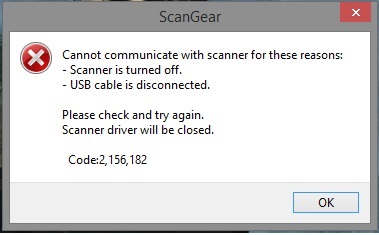- Canon Community
- Discussions & Help
- General Discussion
- General Discussion
- Canon LiDE 120 Error message: "Cannot communicate ...
- Subscribe to RSS Feed
- Mark Topic as New
- Mark Topic as Read
- Float this Topic for Current User
- Bookmark
- Subscribe
- Mute
- Printer Friendly Page
- Mark as New
- Bookmark
- Subscribe
- Mute
- Subscribe to RSS Feed
- Permalink
- Report Inappropriate Content
04-27-2015 12:15 AM - edited 04-27-2015 12:22 AM
I've tried troubleshooting multiple times:
- Uninstalled and reinstalled drivers
- Returned and bought same model scanner
- Tried different drivers
- Tried different USB ports
My computer build is:
Intel i7 4770k
16GB 1866MHz RAM
Asus Maximus Impact VI
nVidia GTX 780
Corsair RM550
Windows 8.1 64bit
I don't know what I'm doing wrong. Anyone else get this? It's making me quite livid just trouble shooting it. I've read a lot of reviews on this on Amazon and other websites that says that this is plug and play for the most part. What am I doing wrong??
Solved! Go to Solution.
- Mark as New
- Bookmark
- Subscribe
- Mute
- Subscribe to RSS Feed
- Permalink
- Report Inappropriate Content
02-12-2017 10:25 PM
I just bought the CanoScanLide 120 and I have Windows 10. I have found the solution for Canon LiDE 120 error message: "Cannot communicate with scanner for these reasons:" Paste the link below and download it's free.
http://support-th.canon-asia.com/contents/TH/EN/0100601701.html
This driver supports and it works
- Windows 10
- Windows 10 (x64)
- Windows 8.1
- Windows 8.1 (x64)
- Windows 8
- Windows 8 (x64)
- Windows 7
- Windows 7 (x64)
- Windows Vista
- Windows Vista (x64)
- Windows XP
- Mark as New
- Bookmark
- Subscribe
- Mute
- Subscribe to RSS Feed
- Permalink
- Report Inappropriate Content
03-29-2017 03:27 PM
@Basty123 wrote:I just bought the CanoScanLide 120 and I have Windows 10. I have found the solution for Canon LiDE 120 error message: "Cannot communicate with scanner for these reasons:" Paste the link below and download it's free.
http://support-th.canon-asia.com/contents/TH/EN/0100601701.html
This driver supports and it works
OS
- Windows 10
- Windows 10 (x64)
- Windows 8.1
- Windows 8.1 (x64)
- Windows 8
- Windows 8 (x64)
- Windows 7
- Windows 7 (x64)
- Windows Vista
- Windows Vista (x64)
- Windows XP
I made an account on here just to say that the above driver worked. I left the scanner plugged in. And just proceeded with the install. It over wrote the old driver and is working like a dream now. I'm using Windows 10 64 Bit
- Mark as New
- Bookmark
- Subscribe
- Mute
- Subscribe to RSS Feed
- Permalink
- Report Inappropriate Content
10-07-2017 05:51 AM
- Mark as New
- Bookmark
- Subscribe
- Mute
- Subscribe to RSS Feed
- Permalink
- Report Inappropriate Content
10-20-2017 03:09 AM
Hello,
I come from Vietnam. I have same issues with this scanner. This thread help me to save a lot of time. Thanks you for everybody and Canon please fire the person whom take our time !
I confirm this drive fixed the problem:
http://support-th.canon-asia.com/contents/TH/EN/0100601701.html
- Mark as New
- Bookmark
- Subscribe
- Mute
- Subscribe to RSS Feed
- Permalink
- Report Inappropriate Content
12-07-2017 08:27 AM
Tahir Waheed
Pakistan.
- Mark as New
- Bookmark
- Subscribe
- Mute
- Subscribe to RSS Feed
- Permalink
- Report Inappropriate Content
05-10-2018 09:46 AM
I have the same problem on upgrated computer with windows 10 Pro installed and additional front USB 3 ports.
I was using the front ports(USB 3) without success on higher resolutions(600).
Then I used the original mother board ones. And so far it was successful.
My quess is that the original motherboard ones have better USB 3 power supply management!
The scanner itself is powered from the USB. It has requirements for the 'USB' power capabilities i.e. it still have moving parts
(stepper motor).
Therefore when weak USB power powers the USB electronics then during the scanning process it causes the power drain and the weak power management of the USB board either causes insufficient power to the electronics or somehowe interfers the communications and causes the communication failure.
If you have these problems, try to you the USB power Boost ... ?
- « Previous
- Next »
- « Previous
- Next »
01/20/2026: New firmware updates are available.
12/22/2025: New firmware update is available for EOS R6 Mark III- Version 1.0.2
11/20/2025: New firmware updates are available.
EOS R5 Mark II - Version 1.2.0
PowerShot G7 X Mark III - Version 1.4.0
PowerShot SX740 HS - Version 1.0.2
10/21/2025: Service Notice: To Users of the Compact Digital Camera PowerShot V1
10/15/2025: New firmware updates are available.
Speedlite EL-5 - Version 1.2.0
Speedlite EL-1 - Version 1.1.0
Speedlite Transmitter ST-E10 - Version 1.2.0
07/28/2025: Notice of Free Repair Service for the Mirrorless Camera EOS R50 (Black)
7/17/2025: New firmware updates are available.
05/21/2025: New firmware update available for EOS C500 Mark II - Version 1.1.5.1
02/20/2025: New firmware updates are available.
RF70-200mm F2.8 L IS USM Z - Version 1.0.6
RF24-105mm F2.8 L IS USM Z - Version 1.0.9
RF100-300mm F2.8 L IS USM - Version 1.0.8
- Cannot reach Canon upper management; would a community member/manager please help ME???? in General Discussion
- The Reply Notification emails from Canon Community don’t have links to the Reply on iPhones. in General Discussion
- Have I been put on the bad guy list here in Canon Community? in General Discussion
- Accept Solutions for a Better Community Experience! in General Discussion
- Community Enhancements in General Discussion
Canon U.S.A Inc. All Rights Reserved. Reproduction in whole or part without permission is prohibited.