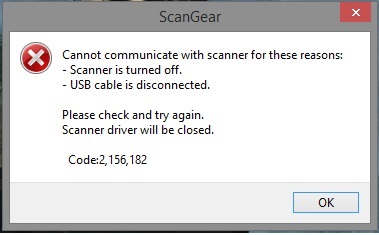- Canon Community
- Discussions & Help
- General Discussion
- General Discussion
- Canon LiDE 120 Error message: "Cannot communicate ...
- Subscribe to RSS Feed
- Mark Topic as New
- Mark Topic as Read
- Float this Topic for Current User
- Bookmark
- Subscribe
- Mute
- Printer Friendly Page
- Mark as New
- Bookmark
- Subscribe
- Mute
- Subscribe to RSS Feed
- Permalink
- Report Inappropriate Content
04-27-2015 12:15 AM - edited 04-27-2015 12:22 AM
I've tried troubleshooting multiple times:
- Uninstalled and reinstalled drivers
- Returned and bought same model scanner
- Tried different drivers
- Tried different USB ports
My computer build is:
Intel i7 4770k
16GB 1866MHz RAM
Asus Maximus Impact VI
nVidia GTX 780
Corsair RM550
Windows 8.1 64bit
I don't know what I'm doing wrong. Anyone else get this? It's making me quite livid just trouble shooting it. I've read a lot of reviews on this on Amazon and other websites that says that this is plug and play for the most part. What am I doing wrong??
Solved! Go to Solution.
- Mark as New
- Bookmark
- Subscribe
- Mute
- Subscribe to RSS Feed
- Permalink
- Report Inappropriate Content
06-09-2015 07:47 AM
My solution no. 2:
Use a PCI-E USB card with a chipset other than ASMEDIA, like NEC/RENESAS.
I tried with LogiLink PC0054A with Windows default drivers.
All OK. No error.
- Mark as New
- Bookmark
- Subscribe
- Mute
- Subscribe to RSS Feed
- Permalink
- Report Inappropriate Content
06-20-2015 03:09 AM
Thank you for your post.
I cannot even begin to express how angry I feel right now (Not with you). I have just completed a clean install of Windows 8.1 on my PC - a process that took quite a long time only to find that there still is no progress. I have logged into safe-mode and the errors still persist.
I have contacted Canon support directly too and they also offer no solution. If it works on Windows 7 then it is not faulty, so what could the problem be?
- Mark as New
- Bookmark
- Subscribe
- Mute
- Subscribe to RSS Feed
- Permalink
- Report Inappropriate Content
07-29-2015 08:44 AM
Hello everybody,
I installed Windows 10 Pro ealier today and unfortunately I can confirm that it still does not rectify the issue - despite there seemingly being a new driver and software package released on the 22nd of July.
My only hope was that this upgrade to Windows 10 might change things but unfortunately it hasn't. I will try to contact Canon to see what options are now available to me.
- Mark as New
- Bookmark
- Subscribe
- Mute
- Subscribe to RSS Feed
- Permalink
- Report Inappropriate Content
08-05-2015 03:14 PM
I have CanoScan Lide 120, which was working perfectly fine on Win7, now that I have upgraded to Win10 it does not work anymore. I get an error 2,156,167. Have tried to uninstall the driver, found new one on official website, but it didn't help.
Scanner makes noise, like it's going to start scaning, but then nothing happens. When I use the preview function, it actually starts scanning, but stops somewhere in the middle (at 7%, 18%, ...)
My specs:
OS Name Microsoft Windows 10 Pro
Version 10.0.10240 Build 10240
Other OS Description Not Available
OS Manufacturer Microsoft Corporation
System Name NEW-PC
System Manufacturer ASUS
System Model All Series
System Type x64-based PC
System SKU All
Processor Intel(R) Core(TM) i3-4130 CPU @ 3.40GHz, 3400 Mhz, 2 Core(s), 4 Logical Processor(s)
BIOS Version/Date American Megatrends Inc. 0803, 7.1.2014
SMBIOS Version 2.7
Embedded Controller Version 255.255
BIOS Mode Legacy
BaseBoard Manufacturer ASUSTeK COMPUTER INC.
BaseBoard Model Not Available
BaseBoard Name Base Board
Platform Role Desktop
Secure Boot State Unsupported
PCR7 Configuration Binding Not Possible
Windows Directory C:\WINDOWS
System Directory C:\WINDOWS\system32
Boot Device \Device\HarddiskVolume1
Locale Slovenija
Hardware Abstraction Layer Version = "10.0.10240.16392"
User Name NEW-PC\Gašper
Time Zone Central Europe Daylight Time
Installed Physical Memory (RAM) 8,00 GB
Total Physical Memory 7,68 GB
Available Physical Memory 4,73 GB
Total Virtual Memory 15,4 GB
Available Virtual Memory 12,1 GB
Page File Space 7,75 GB
Page File C:\pagefile.sys
Hyper-V - VM Monitor Mode Extensions Yes
Hyper-V - Second Level Address Translation Extensions Yes
Hyper-V - Virtualization Enabled in Firmware No
Hyper-V - Data Execution Protection Yes
- Mark as New
- Bookmark
- Subscribe
- Mute
- Subscribe to RSS Feed
- Permalink
- Report Inappropriate Content
08-05-2015 03:30 PM
Based on what you have said I am beginning to suspect that the issue may be related to the Motherboard. I have the ASUS Z87 Pro.
- Mark as New
- Bookmark
- Subscribe
- Mute
- Subscribe to RSS Feed
- Permalink
- Report Inappropriate Content
08-05-2015 03:52 PM
I have ASUS H81I-PLUS, interesting enough it wasn't mentioned on system specs, let me check motherboard drivers ...
- Mark as New
- Bookmark
- Subscribe
- Mute
- Subscribe to RSS Feed
- Permalink
- Report Inappropriate Content
08-06-2015 08:55 AM
I have ASUS MB but I use LogiLink PC0054A without any problems.
- Mark as New
- Bookmark
- Subscribe
- Mute
- Subscribe to RSS Feed
- Permalink
- Report Inappropriate Content
08-09-2015 10:56 AM
I have the same issue. I bought the LiDE 120 scanner in February 2015 and it has worked fine on Windows 7, then Windows 8/8.1 and recently on Windows 10. I switched on my laptop one morning last week and the scanner didnt work, exhibiting the symptoms described here (error code 2,156,73).
At first I thought the scanner was faulty or perhaps the USB cable. I changed the cable, no difference. I downloaded and installed the latest Windows10 driver and software from Canon, no change. I did the functional test on Scangear, the scan arm went from one end to the other and back with no problem and Scangear reported the scanner was working properly.
If the scanner was working properly before I have to wonder what has changed? My immedaite thought woud be some other software that was installed like a Windows update, but people are reporting this problem for some time so I still think it must be a hardware fault??
- Mark as New
- Bookmark
- Subscribe
- Mute
- Subscribe to RSS Feed
- Permalink
- Report Inappropriate Content
08-10-2015 10:12 AM - edited 08-10-2015 10:23 AM
I have this problem with LiDE 220 also ![]() It was there already with Win 8.1, but it is now even worse with Win 10 (Build 10240). In fact, the problem appears almost every time when I restrict the area being scanned and use some magnification, say 130%. When I scan at 100%, the problem appears later, but it will ALWAYS appear sooner or later. Unplugging USB cable helps, but I hate to do it before every scan.
It was there already with Win 8.1, but it is now even worse with Win 10 (Build 10240). In fact, the problem appears almost every time when I restrict the area being scanned and use some magnification, say 130%. When I scan at 100%, the problem appears later, but it will ALWAYS appear sooner or later. Unplugging USB cable helps, but I hate to do it before every scan.
I also have a "high-end" PC, with Intel Core i7-4790K CPU 4.00 GHz (Haswell) and ASUS Z97-AR motherboard.
This error drives me grazy. Because I couldn't find any reason for problem in my PC, I asked the seller to replace the unit. I got the new scanner, but the problem remains...
- Mark as New
- Bookmark
- Subscribe
- Mute
- Subscribe to RSS Feed
- Permalink
- Report Inappropriate Content
08-10-2015 11:24 AM
Well, hopefully programmers have found enough evidence to take a closer look at the issue. I have not yeat found solution to my problem. The fact is, scanner was working perfectly fine on Win7, after the upgrade to Win10 it simply does not.
01/20/2026: New firmware updates are available.
12/22/2025: New firmware update is available for EOS R6 Mark III- Version 1.0.2
11/20/2025: New firmware updates are available.
EOS R5 Mark II - Version 1.2.0
PowerShot G7 X Mark III - Version 1.4.0
PowerShot SX740 HS - Version 1.0.2
10/21/2025: Service Notice: To Users of the Compact Digital Camera PowerShot V1
10/15/2025: New firmware updates are available.
Speedlite EL-5 - Version 1.2.0
Speedlite EL-1 - Version 1.1.0
Speedlite Transmitter ST-E10 - Version 1.2.0
07/28/2025: Notice of Free Repair Service for the Mirrorless Camera EOS R50 (Black)
7/17/2025: New firmware updates are available.
05/21/2025: New firmware update available for EOS C500 Mark II - Version 1.1.5.1
02/20/2025: New firmware updates are available.
RF70-200mm F2.8 L IS USM Z - Version 1.0.6
RF24-105mm F2.8 L IS USM Z - Version 1.0.9
RF100-300mm F2.8 L IS USM - Version 1.0.8
- Cannot reach Canon upper management; would a community member/manager please help ME???? in General Discussion
- The Reply Notification emails from Canon Community don’t have links to the Reply on iPhones. in General Discussion
- Have I been put on the bad guy list here in Canon Community? in General Discussion
- Accept Solutions for a Better Community Experience! in General Discussion
- Community Enhancements in General Discussion
Canon U.S.A Inc. All Rights Reserved. Reproduction in whole or part without permission is prohibited.