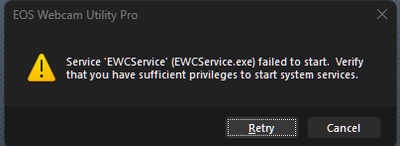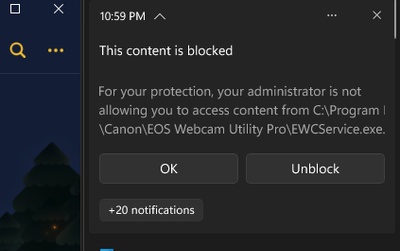Cannon Eos Webcam utility (Complete BS)
Dear cannon I came here to say that charging for the new utility that does the exact same thing as the old free one breaking and breaking the free one really sucks before on meh M1 Mac I could simply plug in my r5 and have it show up in ops with no ...