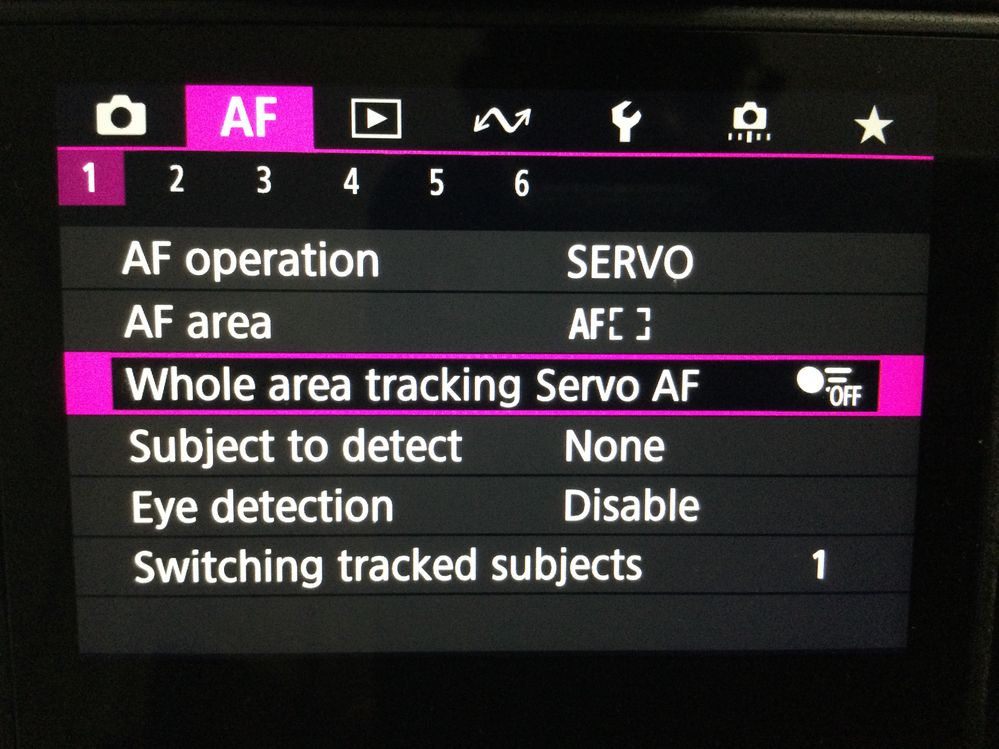- Canon Community
- Discussions & Help
- Camera
- EOS DSLR & Mirrorless Cameras
- Re: need focusing help with my new R8
- Subscribe to RSS Feed
- Mark Topic as New
- Mark Topic as Read
- Float this Topic for Current User
- Bookmark
- Subscribe
- Mute
- Printer Friendly Page
- Mark as New
- Bookmark
- Subscribe
- Mute
- Subscribe to RSS Feed
- Permalink
- Report Inappropriate Content
05-11-2024 08:28 PM
I recently purchased a new R8. I have been practicing action shots with my dog playing frisbee. I have subject detection set to animals - eye detection on- AF on servo- expanded AF area:around - I was using a shutter speed of 1/1000. Using a Canon EF 100-400 USM on a Canon EOS to R adapter.
I am using BBF, locking on to the eye to begin with and trying to track the dog as she goes for the frisbee. When I review the shots, I have my focus points turned on and it shows focus all over the place. Sometimes it stays with the dog and sometimes it shows the focus elsewhere - but the area inside the red box is not actually in focus at all. I deleted those already. My son says that the focus is where the dog was at, a moment before the shot was taken. Very few of my shots are usable, and the best ones are not really what I would call sharp. She is pretty speedy, but would have thought My shutter speed would have been sufficient to stop action. This one is usable, but my focus point showed it was on her tail, not her face. Sometimes the focus points showed in the grass or the trees. Can you tell me what I am missing?
Solved! Go to Solution.
- Mark as New
- Bookmark
- Subscribe
- Mute
- Subscribe to RSS Feed
- Permalink
- Report Inappropriate Content
05-13-2024 02:59 AM
@Waddizzle
EOS R10, R7, R3, R8, R50 and R6 Mark II will all do subject detection and tracking with any AF area. The EOS R5 / R5C and original EOS R6 require face detection & tracking or one of the zone AF modes to do face tracking. The YouTube video is kind of old now as the AF has changed for more recent cameras.
Brian
EOS specialist trainer, photographer and author
-- Note: my spell checker is set for EN-GB, not EN-US --
- Mark as New
- Bookmark
- Subscribe
- Mute
- Subscribe to RSS Feed
- Permalink
- Report Inappropriate Content
05-13-2024 04:47 AM
Yes, you are correct. The video is old news. The “Face + Tracking” seems to have been removed in the newer camera models that have the next generation Dual Pixel AF II image sensors. .
Here is an explanation of the R6 Mark II AF system.
https://youtu.be/RwqnOCWYRbo?si=-VOF7TKzLq1fjtbd
The next generation AF seems able to perform subject tracking using just about any AF point selection mode. The AF system creates a large virtual box around a subject or the scene. The selected AF point seem to be used as the starting point for subject acquisition and tracking.
However, the “Face + Tracking” functionality is stll present, perhaps not in name. The cameras still seem able to track subjects the way the most advanced DSLRs could do it Live View lusing arge cluster of little squares of AF points.
I think of the AF configuration “DSLR mode”. You disable the AI autofocus features,and the camera behaves like a DSLR.
This AF configuration seems to still require that you select one of the Zone AF modes.
"Enjoying photography since 1972."
- Mark as New
- Bookmark
- Subscribe
- Mute
- Subscribe to RSS Feed
- Permalink
- Report Inappropriate Content
05-14-2024 08:22 PM
Ok, tonight I took a few shots with these changes: switched to 1st curtain shutter, raised the shutter speed, changed to AF case 4. Things look a lot better! Thanks for the tips everyone. This is heavily cropped. The real test will be the frisbee, as soon as I can snag someone to do the throwing for me.
- Mark as New
- Bookmark
- Subscribe
- Mute
- Subscribe to RSS Feed
- Permalink
- Report Inappropriate Content
05-14-2024 08:40 PM
b_vanwey,
You did very well with your last photo.
Congratulations!
Steve Thomas
- Mark as New
- Bookmark
- Subscribe
- Mute
- Subscribe to RSS Feed
- Permalink
- Report Inappropriate Content
05-15-2024 10:14 PM
Thanks! Hope you get the issue sorted…. I tried the BBF, but maybe I just did not run into any situation yet that really bopped me on the head to make me regret not having the R5 set that way….
- Mark as New
- Bookmark
- Subscribe
- Mute
- Subscribe to RSS Feed
- Permalink
- Report Inappropriate Content
05-15-2024 10:18 PM
Stunning doggy you got there! Great shot as well! Ahhhhhhh….. Aussies!❤️❤️
- « Previous
-
- 1
- 2
- Next »
- « Previous
-
- 1
- 2
- Next »
12/18/2025: New firmware updates are available.
12/15/2025: New firmware update available for EOS C50 - Version 1.0.1.1
11/20/2025: New firmware updates are available.
EOS R5 Mark II - Version 1.2.0
PowerShot G7 X Mark III - Version 1.4.0
PowerShot SX740 HS - Version 1.0.2
10/21/2025: Service Notice: To Users of the Compact Digital Camera PowerShot V1
10/15/2025: New firmware updates are available.
Speedlite EL-5 - Version 1.2.0
Speedlite EL-1 - Version 1.1.0
Speedlite Transmitter ST-E10 - Version 1.2.0
07/28/2025: Notice of Free Repair Service for the Mirrorless Camera EOS R50 (Black)
7/17/2025: New firmware updates are available.
05/21/2025: New firmware update available for EOS C500 Mark II - Version 1.1.5.1
02/20/2025: New firmware updates are available.
RF70-200mm F2.8 L IS USM Z - Version 1.0.6
RF24-105mm F2.8 L IS USM Z - Version 1.0.9
RF100-300mm F2.8 L IS USM - Version 1.0.8
- Trouble with focusing using Canon SX70HS in Point & Shoot Digital Cameras
- RF 100-500mm F4.5-7.1 L IS USM, Auto Focus focuses too close in EF & RF Lenses
- problems with eos r100 camera zoom and auto focus are not working. in EOS DSLR & Mirrorless Cameras
- EOS Rebel T8i shows no focusing aids when using 2x Extender in EOS DSLR & Mirrorless Cameras
- EOS R5 Mark II + RF 600mm F4 L IS USM switching to manual focus in EOS DSLR & Mirrorless Cameras
Canon U.S.A Inc. All Rights Reserved. Reproduction in whole or part without permission is prohibited.