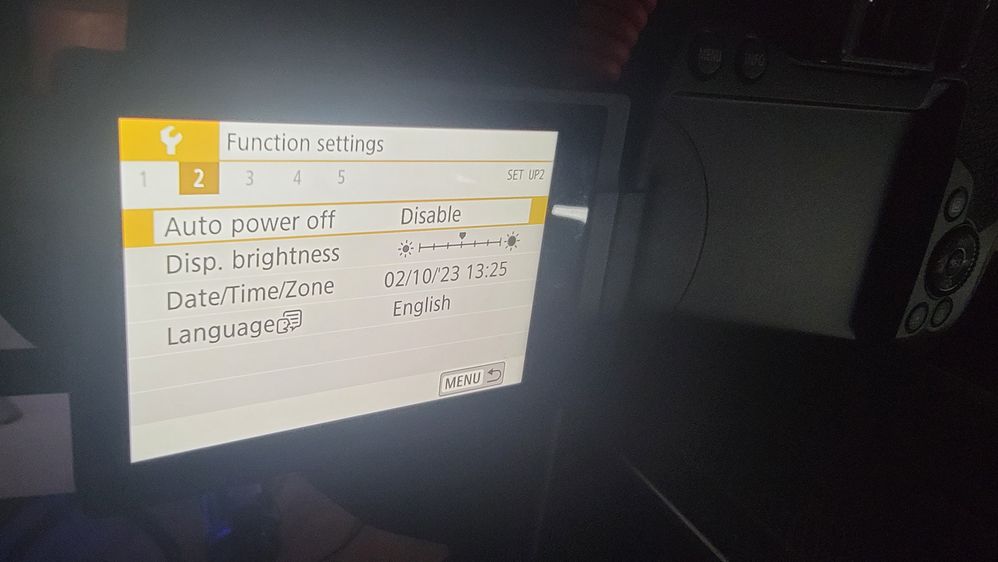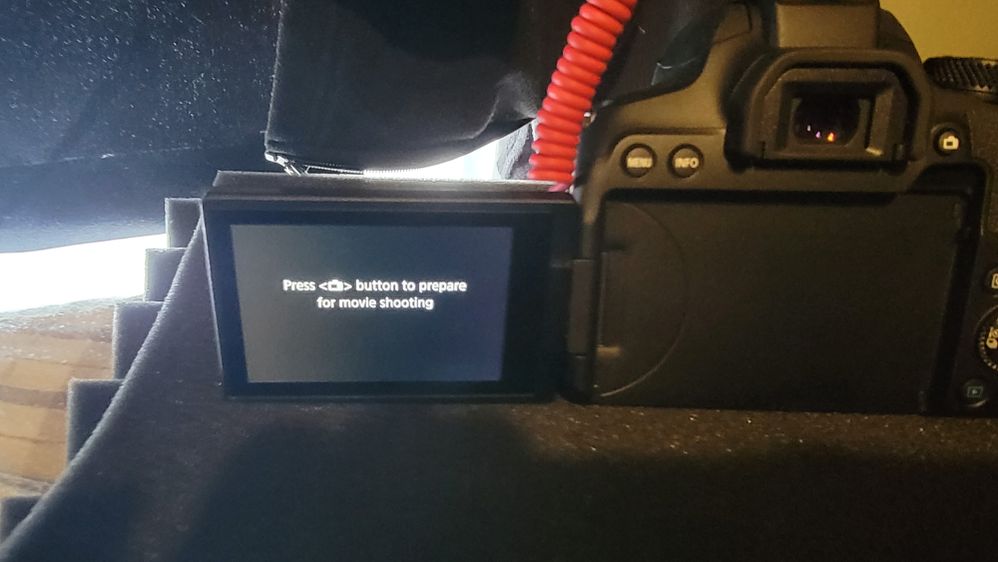- Canon Community
- Discussions & Help
- Camera
- EOS DSLR & Mirrorless Cameras
- T8i - REFUSES to stay on for more than 29 minutes ...
- Subscribe to RSS Feed
- Mark Topic as New
- Mark Topic as Read
- Float this Topic for Current User
- Bookmark
- Subscribe
- Mute
- Printer Friendly Page
- Mark as New
- Bookmark
- Subscribe
- Mute
- Subscribe to RSS Feed
- Permalink
- Report Inappropriate Content
02-10-2023 12:27 PM - edited 02-10-2023 12:47 PM
Yes, I disabled the auto power off in the settings, before you ask. First and foremost, I have done a TON of googling around this issue and can find help for this issue nowhere. This forum is my last hope so-to-speak. ANY suggestions are welcome! Also, I have multiple batteries for this camera and a plug-in battery. NO matter what I use, it turns off at the 29 minute mark.
I do a lot of recording in 4k for my youtube channel. I also have a Camcard 4k from Elgato hooked up that let's me use it as a webcam with clean HDMI out, but whether, I am recording with out the camcard or not, it will ALWAYS shut off after 29ish minutes!
I ended up looking into alternative firmware but they don't support the t8i currently, I am at a point were I am going to need to go out and buy a whole new camera because of this. I love Cannon, but I cannot justify buying another one when this one is not working right to begin with.
Also, it shuts off no matter what, I can be:
recording on the SD
Recording on the computer or camcard
not recording, but the camera is on
No matter the use case, it turns off after 29 minutes. This is also true if the camera is plugged into the HDMI port or not. Their are no doubt people far more qualified than me, I am hoping that someone out their knows of a workaround (the lamplight or w/e firmware is a no-go, because it does not support t8i yet).
Solved! Go to Solution.
- Mark as New
- Bookmark
- Subscribe
- Mute
- Subscribe to RSS Feed
- Permalink
- Report Inappropriate Content
02-12-2023 12:39 PM
Are you sure the image sensor isn't getting too hot. The camera WILL SHUT DOWN AUTOMATICALLY if it gets TOO HOT. Leaving the camera on in live view or movie mode for extended periods of time can cause the image sensor to overheat.
-Demetrius
Current Gear: EOS 5D Mark IV, EF 16-35mm F/2.8L III USM, EF 24-70mm F/2.8L II USM, EF 50 F/1.8 STM, EF 85mm F/1.8 USM, EF 70-200mm F/2.8L IS III USM, 470EX-AI & 600EX II-RT
Retired Gear: EOS 40D & Sigma 17-50mm F/2.8 EX DC OS HSM
Bodies: EOS 5D Mark IV
Lenses: EF Holy Trinity, EF 85mm F/1.8 USM
Speedlites: 420EX, 470EX-AI, 550EX & 600EX II-RT
- Mark as New
- Bookmark
- Subscribe
- Mute
- Subscribe to RSS Feed
- Permalink
- Report Inappropriate Content
02-12-2023 12:44 PM
OK - there's some confusion - If you're recording with the camera by itself, it has a 30-minute limit. It's not "licensed" as a "camcorder." (sounds silly, but it is what it is 🤷)
If you're live streaming using a capture device - that limit doesn't exist. To get the best quality, follow the PDF and disable the on-screen display for clean HDMI and turn off the power-saving options.
- Mark as New
- Bookmark
- Subscribe
- Mute
- Subscribe to RSS Feed
- Permalink
- Report Inappropriate Content
02-12-2023 01:02 PM
YES Thank you!
Also, I cannot belive it, I did what you said, and KEPT it in "P" mode for the video and (the LCD screen anyway) stayed on. I was NOT recording, and nothing was plugged in. The LCD did go black and gave me this message after the 30 minutes (BUT the camera did NOT shut off!!! SO that is progress!) hahaha.
I am just excited to not see it turn completely off after 30 minutes 🙂
I am going to run another experiment now with my HDMI plugged in to the camera -> the Elgato 4k CamCard I have. I will let it run in OBS, to see if it still turns off. Thank you or helping me get a change (of any kind).
Here is what the camera says after the 30 minute mark. I was going to make a time lapse of it, but really just to show you this one page, seems kind of like overkill.
- Mark as New
- Bookmark
- Subscribe
- Mute
- Subscribe to RSS Feed
- Permalink
- Report Inappropriate Content
02-12-2023 01:23 PM
Others have experimented with these cameras, and they've run for literal hours. I have a T7i, and I've run mine for no less than 3 hours nonstop. No issues whatsoever. That being said, streaming in hot weather, or if the ambient temps rise above something the gear can handle, obviously, it will shut down - but you'll see a warning before that happens. The good news is streaming seems to be much less intensive on the cameras than recording. I haven't seen any reports of overheating from streaming personally, but that doesn't mean that phone support hasn't seen them. No advisories have been issued, and no emails have been sent out about it.
- Mark as New
- Bookmark
- Subscribe
- Mute
- Subscribe to RSS Feed
- Permalink
- Report Inappropriate Content
02-12-2023 01:37 PM
The manual warns about the image sensor overheating if its on for long periods of time. I've never tested this. I only do stills no videos. All of the past cameras I've owned couldn't record video. Except my current 5D Mark IV, I don't use it for video only stills.
-Demetrius
Current Gear: EOS 5D Mark IV, EF 16-35mm F/2.8L III USM, EF 24-70mm F/2.8L II USM, EF 50 F/1.8 STM, EF 85mm F/1.8 USM, EF 70-200mm F/2.8L IS III USM, 470EX-AI & 600EX II-RT
Retired Gear: EOS 40D & Sigma 17-50mm F/2.8 EX DC OS HSM
Bodies: EOS 5D Mark IV
Lenses: EF Holy Trinity, EF 85mm F/1.8 USM
Speedlites: 420EX, 470EX-AI, 550EX & 600EX II-RT
- Mark as New
- Bookmark
- Subscribe
- Mute
- Subscribe to RSS Feed
- Permalink
- Report Inappropriate Content
02-12-2023
03:15 PM
- last edited on
02-12-2023
03:38 PM
by
StevenMOD
You are a bad$&%.
Know this.
I have been hitting my head against the wall for MONTHS trying to figure out how the hell to do this. My camera has been on now for an hour and a half now and STILL going strong! Thank you!
- Mark as New
- Bookmark
- Subscribe
- Mute
- Subscribe to RSS Feed
- Permalink
- Report Inappropriate Content
02-12-2023 03:54 PM
I do my best! 😊
- Mark as New
- Bookmark
- Subscribe
- Mute
- Subscribe to RSS Feed
- Permalink
- Report Inappropriate Content
02-13-2023 06:45 AM
When you go to the Webcam Product Page, I do not recall seeing any of the Rebel bodies being listed as having Clean HDMI output.
"Enjoying photography since 1972."
- Mark as New
- Bookmark
- Subscribe
- Mute
- Subscribe to RSS Feed
- Permalink
- Report Inappropriate Content
02-13-2023 12:46 PM
Stephen,
Just a quick question:
You wrote, "Regarding your specific issue, if you're using HDMI to live stream on your Rebel, don't hit the record button on your camera - just leave it on in P mode or in Movie mode."
If you don't hit the record button on your camera, how does the camera send the HDMI signal to whatever recording or display device you are using?
Steve Thomas
- Mark as New
- Bookmark
- Subscribe
- Mute
- Subscribe to RSS Feed
- Permalink
- Report Inappropriate Content
02-13-2023 01:05 PM
The HDMI out is always active if you have a cable plugged into it. The camera doesn't care if you're recording. It thinks you're sending the feed to a monitor.
03/18/2025: New firmware updates are available.
EOS R5 Mark II - Version 1.0.3
02/20/2025: New firmware updates are available.
RF70-200mm F2.8 L IS USM Z - Version 1.0.6
RF24-105mm F2.8 L IS USM Z - Version 1.0.9
RF100-300mm F2.8 L IS USM - Version 1.0.8
RF50mm F1.4 L VCM - Version 1.0.2
RF24mm F1.4 L VCM - Version 1.0.3
01/27/2025: New firmware updates are available.
01/22/2024: Canon Supports Disaster Relief Efforts in California
01/14/2025: Steps to resolve still image problem when using certain SanDisk SD cards with the Canon EOS R5 Mark II
12/18/2024: New firmware updates are available.
EOS C300 Mark III - Version 1..0.9.1
EOS C500 Mark II - Version 1.1.3.1
12/13/2024: EOS Webcam Utility Pro V2.3b is now available to support Windows on ARM PC users.
11/14/2024: Windows V 2.3a installer for EOS Webcam Utility Pro is available for download
11/12/2024: EOS Webcam Utility Pro - Version 2.3 is available
09/26/2024: New firmware updates are available.
- EOS 90D shuts down every 30 minutes in EOS DSLR & Mirrorless Cameras
- EOS 1500D Disable auto power off permanently in EOS DSLR & Mirrorless Cameras
- Rebel T3i Recording Time cuts off at 12m 12sec in EOS DSLR & Mirrorless Cameras
- EOS R50 HDMI stops working in EOS DSLR & Mirrorless Cameras
- Continuous stop down on R3 and R5 in EOS DSLR & Mirrorless Cameras
Canon U.S.A Inc. All Rights Reserved. Reproduction in whole or part without permission is prohibited.