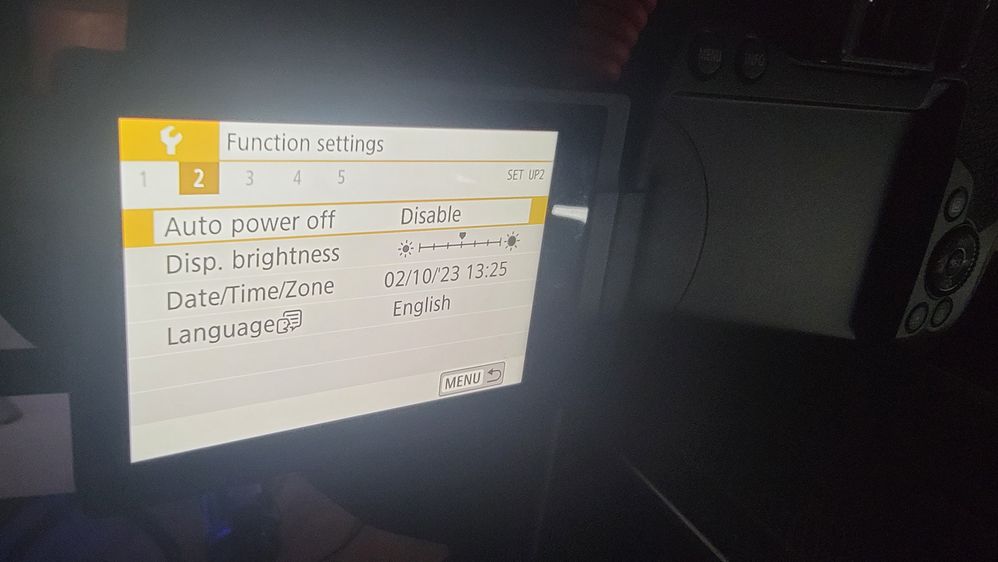- Canon Community
- Discussions & Help
- Camera
- EOS DSLR & Mirrorless Cameras
- Re: T8i - REFUSES to stay on for more than 29 minu...
- Subscribe to RSS Feed
- Mark Topic as New
- Mark Topic as Read
- Float this Topic for Current User
- Bookmark
- Subscribe
- Mute
- Printer Friendly Page
- Mark as New
- Bookmark
- Subscribe
- Mute
- Subscribe to RSS Feed
- Permalink
- Report Inappropriate Content
02-10-2023 12:27 PM - edited 02-10-2023 12:47 PM
Yes, I disabled the auto power off in the settings, before you ask. First and foremost, I have done a TON of googling around this issue and can find help for this issue nowhere. This forum is my last hope so-to-speak. ANY suggestions are welcome! Also, I have multiple batteries for this camera and a plug-in battery. NO matter what I use, it turns off at the 29 minute mark.
I do a lot of recording in 4k for my youtube channel. I also have a Camcard 4k from Elgato hooked up that let's me use it as a webcam with clean HDMI out, but whether, I am recording with out the camcard or not, it will ALWAYS shut off after 29ish minutes!
I ended up looking into alternative firmware but they don't support the t8i currently, I am at a point were I am going to need to go out and buy a whole new camera because of this. I love Cannon, but I cannot justify buying another one when this one is not working right to begin with.
Also, it shuts off no matter what, I can be:
recording on the SD
Recording on the computer or camcard
not recording, but the camera is on
No matter the use case, it turns off after 29 minutes. This is also true if the camera is plugged into the HDMI port or not. Their are no doubt people far more qualified than me, I am hoping that someone out their knows of a workaround (the lamplight or w/e firmware is a no-go, because it does not support t8i yet).
Solved! Go to Solution.
- Mark as New
- Bookmark
- Subscribe
- Mute
- Subscribe to RSS Feed
- Permalink
- Report Inappropriate Content
02-12-2023 12:44 PM
OK - there's some confusion - If you're recording with the camera by itself, it has a 30-minute limit. It's not "licensed" as a "camcorder." (sounds silly, but it is what it is 🤷)
If you're live streaming using a capture device - that limit doesn't exist. To get the best quality, follow the PDF and disable the on-screen display for clean HDMI and turn off the power-saving options.
- Mark as New
- Bookmark
- Subscribe
- Mute
- Subscribe to RSS Feed
- Permalink
- Report Inappropriate Content
02-11-2023 02:40 PM
Using live view or recording will yield the same result - automatic shutoff.
Using OBS to record (not recording on the actual computer) , OR recording using an SD, ON the camera, the camera will turn off.
The camera will turn off, even if you don't plug anything in, after 30 minutes, no matter what.
This is true if it's on battery power or using the dummy battery.
- Mark as New
- Bookmark
- Subscribe
- Mute
- Subscribe to RSS Feed
- Permalink
- Report Inappropriate Content
02-11-2023 04:29 PM
In two places, the manual says that the T8i automatically stops recording at the 29'59" . To continue recording, you have to press the movie record button and start recording again as a new file.
I don't know that the camera shuts off as much as the movie recording stops.
I think that's just the nature of the game.
Steve Thomas.
- Mark as New
- Bookmark
- Subscribe
- Mute
- Subscribe to RSS Feed
- Permalink
- Report Inappropriate Content
02-11-2023 11:21 PM
It's both, the camera shuts off, which by default leads to it to stop recording. All displays turn off, it stops recording, and you can hear the shutter close.
- Mark as New
- Bookmark
- Subscribe
- Mute
- Subscribe to RSS Feed
- Permalink
- Report Inappropriate Content
02-12-2023 03:39 AM
“ The issue is the camera shutting off after 30 minutes. “
I have explained it ot you several times. That is how the camera works and there nothing that can be done to change that behavior. This is an entry level camera that does not have many of the advanced features found on more expensive camera models..
"Fooling computers since 1972."
- Mark as New
- Bookmark
- Subscribe
- Mute
- Subscribe to RSS Feed
- Permalink
- Report Inappropriate Content
02-12-2023 08:37 AM - edited 02-12-2023 08:39 AM
1. You are not omnipotent - unless you're an ai, you are human, meaning you don't know everything. I'm also free to hear what other members on this forum have to say...
2. The vast amount of your responses relate to how clean HDMI is not possible, or there is "no option" for it (which I already showed was false, there is both an option for it, and you can make it work).
3. I have a right to respond to others when they comment on my thread if I am not satisfied with the answers I have gotten or if I think someone may know something that the individuals who have responded already don't.
Unless you want to tell me that you know more than anyone else on the planet who may happen to see my thread, then I'm good. You initially thought that clean HDMI was the issue. Furthermore, I suggest you go back and count - you did not say anything "several times". So, feel free to relax on the exaggerations. Thanks for contributing, if your done, or have no other advice that MAY be of use, then feel free to keep the commentary to yourself, as it's not productive.
If other people here want to help me try and see if there is a workaround, or if I want to hear from someone else beside you - I have the right.
I'm not going to stop responding to people because you think you solved something. Thank you for your time and for trying to help, I appreciate that. If you have nothing constructive to contribute, feel free to find another thread to frequent. I have seen many threads with people who are more qualified than me. I have learned a ton from this thread alone (mainly thanks to rs-eos ).
- Mark as New
- Bookmark
- Subscribe
- Mute
- Subscribe to RSS Feed
- Permalink
- Report Inappropriate Content
02-12-2023 09:07 AM
Hi, reservesteel9!
Welcome to the Canon Community! Please remember the users here are trying their best to help you.
Regarding your specific issue, if you're using HDMI to live stream on your Rebel, don't hit the record button on your camera - just leave it on in P mode or in Movie mode. If the power-saving features are turned off, it should stay on indefinitely and send the video signal to your capture device until you manually turn the camera off. Check out this PDF for a step-by-step guide: https://canon.us/clean_hdmi
- Mark as New
- Bookmark
- Subscribe
- Mute
- Subscribe to RSS Feed
- Permalink
- Report Inappropriate Content
02-12-2023 12:15 PM
Stephan,
Thank you for the reply. I am currently testing this. I have started a recording on my phone of me putting the camera in "p" mode, and NOT recording. It's simply on, as you said. I will turn this video into a timelapse when it finishes recording so that you can see what I am saying.
- Mark as New
- Bookmark
- Subscribe
- Mute
- Subscribe to RSS Feed
- Permalink
- Report Inappropriate Content
02-13-2023 12:46 PM
Stephen,
Just a quick question:
You wrote, "Regarding your specific issue, if you're using HDMI to live stream on your Rebel, don't hit the record button on your camera - just leave it on in P mode or in Movie mode."
If you don't hit the record button on your camera, how does the camera send the HDMI signal to whatever recording or display device you are using?
Steve Thomas
- Mark as New
- Bookmark
- Subscribe
- Mute
- Subscribe to RSS Feed
- Permalink
- Report Inappropriate Content
02-13-2023 01:05 PM
The HDMI out is always active if you have a cable plugged into it. The camera doesn't care if you're recording. It thinks you're sending the feed to a monitor.
- Mark as New
- Bookmark
- Subscribe
- Mute
- Subscribe to RSS Feed
- Permalink
- Report Inappropriate Content
02-12-2023 09:48 AM
Please follow Stephen’s advice.
The issue of the 30 minute time limit is the symptom. The problem is that you’re trying to use the camera in an unsupported mode of operation, “Clean HDMI” output.
Good Luck!
"Fooling computers since 1972."
12/18/2024: New firmware updates are available.
EOS C300 Mark III - Version 1..0.9.1
EOS C500 Mark II - Version 1.1.3.1
12/13/2024: EOS Webcam Utility Pro V2.3b is now available to support Windows on ARM PC users.
12/05/2024: New firmware updates are available.
EOS R5 Mark II - Version 1.0.2
11/14/2024: Windows V 2.3a installer for EOS Webcam Utility Pro is available for download
11/12/2024: EOS Webcam Utility Pro - Version 2.3 is available
09/26/2024: New firmware updates are available.
EOS R6 Mark II - Version 1.5.0
08/09/2024: Firmware update available for RC-IP1000 - Version 1.1.1
08/08/2024: Firmware update available for MS-500 - Version 2.0.0
- EOS 90D shuts down every 30 minutes in EOS DSLR & Mirrorless Cameras
- EOS 1500D Disable auto power off permanently in EOS DSLR & Mirrorless Cameras
- Rebel T3i Recording Time cuts off at 12m 12sec in EOS DSLR & Mirrorless Cameras
- EOS R50 HDMI stops working in EOS DSLR & Mirrorless Cameras
- Continuous stop down on R3 and R5 in EOS DSLR & Mirrorless Cameras
Canon U.S.A Inc. All Rights Reserved. Reproduction in whole or part without permission is prohibited.