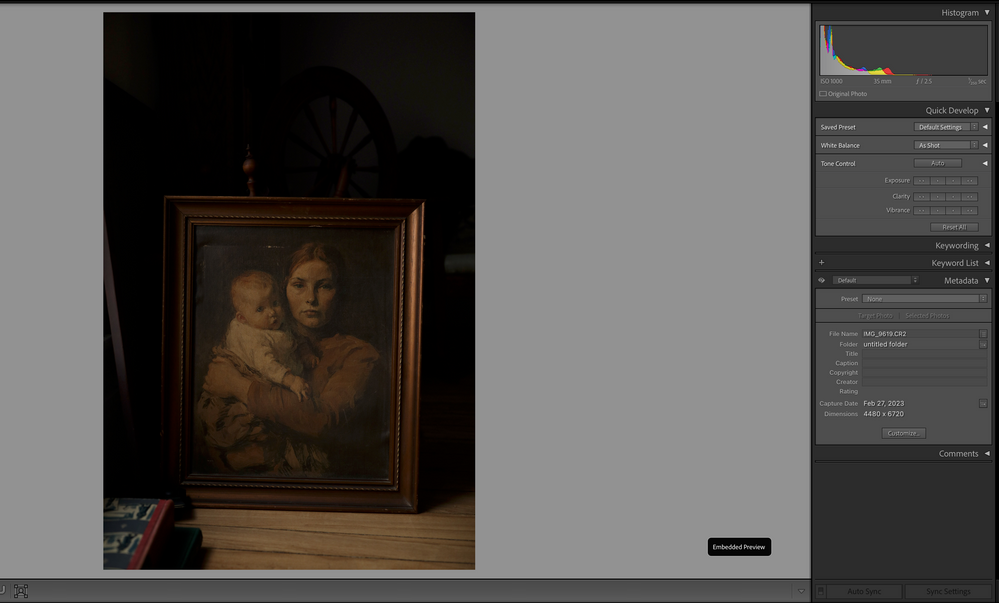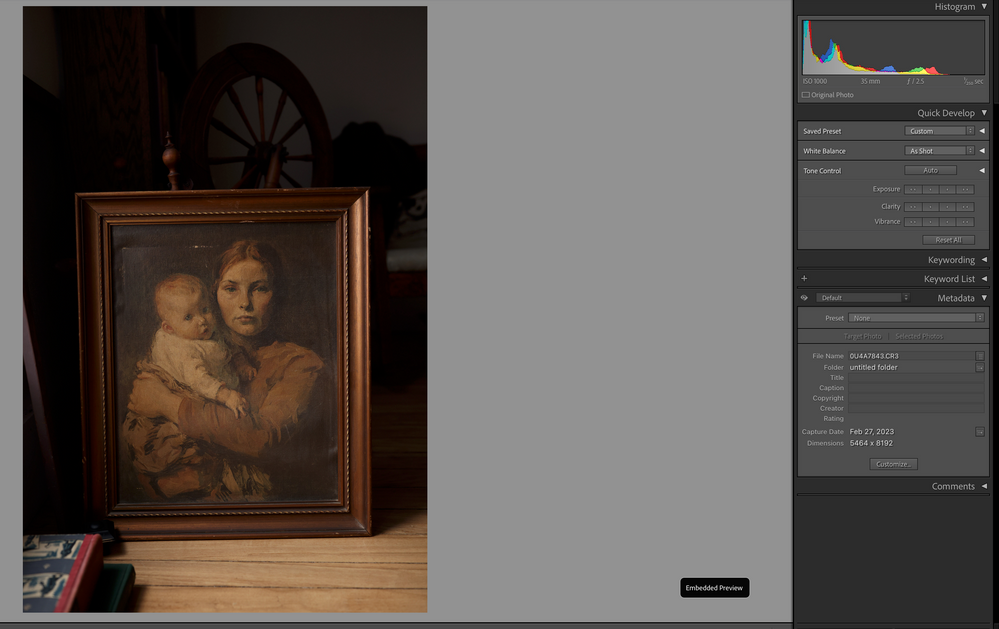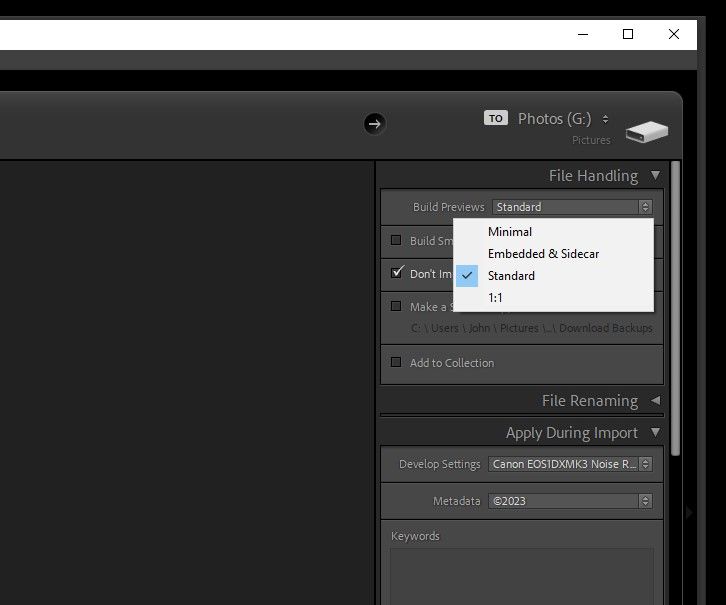- Meet Our Illuminaries
- Discussions & Help
- Printer
- Desktop Inkjet Printers
- Printer Software & Networking
- Office Printers
- Professional Photo Printers
- Mobile & Compact Printers
- Scanners
- Production Printing
- Desktop Inkjet Printers
- Printer Software & Networking
- Office Printers
- Professional Photo Printers
- Mobile & Compact Printers
- Scanners
- Production Printing
- Camera
- EOS Webcam Utility Pro
- Video
- General Discussion
- Gear Guide
- Printer
- Desktop Inkjet Printers
- Printer Software & Networking
- Office Printers
- Professional Photo Printers
- Mobile & Compact Printers
- Scanners
- Production Printing
- Desktop Inkjet Printers
- Printer Software & Networking
- Office Printers
- Professional Photo Printers
- Mobile & Compact Printers
- Scanners
- Production Printing
- Camera
- EOS Webcam Utility Pro
- Video
- General Discussion
- Gear Guide
- Printer
- Gallery
- Learn With Canon
- About Our Community
- Meet Our Illuminaries
- Discussions & Help
- Printer
- Desktop Inkjet Printers
- Printer Software & Networking
- Office Printers
- Professional Photo Printers
- Mobile & Compact Printers
- Scanners
- Production Printing
- Desktop Inkjet Printers
- Printer Software & Networking
- Office Printers
- Professional Photo Printers
- Mobile & Compact Printers
- Scanners
- Production Printing
- Camera
- EOS Webcam Utility Pro
- Video
- General Discussion
- Gear Guide
- Printer
- Desktop Inkjet Printers
- Printer Software & Networking
- Office Printers
- Professional Photo Printers
- Mobile & Compact Printers
- Scanners
- Production Printing
- Desktop Inkjet Printers
- Printer Software & Networking
- Office Printers
- Professional Photo Printers
- Mobile & Compact Printers
- Scanners
- Production Printing
- Camera
- EOS Webcam Utility Pro
- Video
- General Discussion
- Gear Guide
- Printer
- Gallery
- Learn With Canon
- About Our Community
- Canon Community
- Discussions & Help
- Camera
- EOS DSLR & Mirrorless Cameras
- Re: R5 Color Issues
- Subscribe to RSS Feed
- Mark Topic as New
- Mark Topic as Read
- Float this Topic for Current User
- Bookmark
- Subscribe
- Mute
- Printer Friendly Page
- Mark as New
- Bookmark
- Subscribe
- Mute
- Subscribe to RSS Feed
- Permalink
- Report Inappropriate Content
02-28-2023 01:23 AM
Hi there! I'm having some major issues with the coloring of my mirrorless images. Ever since switching from my Mark IV, I've struggled with editing so much. I figured I just needed to get used to the switch and to give it some time. 2 years later and I'm still struggling and super frustrated with how my images are looking. I've tried several color profiles to no avail and have also gone as far as making sure every setting in camera matches my Mark IV. I even took test shots at the exact same settings with the same lens etc and the differences are so drastic. In camera the mirrorless image looks manageable and okay but as soon as I try to edit it just doesn't hold up and looks so terrible. Import settings are exactly the same as well when I've uploaded my RAWS from my Mark IV & my R5. I'm hoping there is something I can do setting wise to change this because I honestly want to get rid of my mirrorless in this moment. I've been shooting for a long time and have worked with multiple bodies etc so I'm really stumped here. I've uploaded the examples of my test images. Any thoughts or advice? Thank you in advance!
Solved! Go to Solution.
Accepted Solutions
- Mark as New
- Bookmark
- Subscribe
- Mute
- Subscribe to RSS Feed
- Permalink
- Report Inappropriate Content
02-28-2023 08:55 AM
Thank you so much to everyone who has replied and helped! I did message canon support last night as well and I've found my issue! It was a Lightroom settings in my preferences! I had adobe standard left by default instead of camera specific settings and for whatever reason it was changing my CR3 files and making them very dull. After checking the camera specific settings it looks great! I've attached a screenshot of the setting location I changed if anyone else every runs into this issue! I truly have never changed this setting in the last 10 years of shooting and have never run into this issue with my DLSRs looking any different but glad to finally have an answer! Thanks again!
- Mark as New
- Bookmark
- Subscribe
- Mute
- Subscribe to RSS Feed
- Permalink
- Report Inappropriate Content
02-28-2023 02:19 AM
Lightroom issue? What if you compare the pictures in DPP4?
- Mark as New
- Bookmark
- Subscribe
- Mute
- Subscribe to RSS Feed
- Permalink
- Report Inappropriate Content
02-28-2023 02:27 AM
I did take a look at them in both programs and they look the same (like above). I'm not sure if it's just a color profile issue or the way I'm shooting? I've just noticed editing my mirrorless images is such a struggle to get to the final outcome versus my mark iv. Skin tones are the biggest thing I notice going super flat and lifeless while working on them.
- Mark as New
- Bookmark
- Subscribe
- Mute
- Subscribe to RSS Feed
- Permalink
- Report Inappropriate Content
02-28-2023 02:39 AM
Share some raw files via a filehost.
My raw files if you want to try https://community.usa.canon.com/t5/EOS-DSLR-Mirrorless-Cameras/Really-unhappy-with-R6-Curious-to-kno...
- Mark as New
- Bookmark
- Subscribe
- Mute
- Subscribe to RSS Feed
- Permalink
- Report Inappropriate Content
02-28-2023 02:46 AM
Thank you so much! I'm intrigued to see if it's specifically my camera or just the mirrorless in general.
- Mark as New
- Bookmark
- Subscribe
- Mute
- Subscribe to RSS Feed
- Permalink
- Report Inappropriate Content
02-28-2023 08:01 AM
Welcome. It looks like 1. the exposures are different. 2. you are showing the embedded preview; that is an in-camera processed image. What happens if you look at the actual RAW files?
Conway, NH
R6 Mark III, M200, Many lenses, Pixma PRO-100, Pixma TR8620a, Lr Classic
- Mark as New
- Bookmark
- Subscribe
- Mute
- Subscribe to RSS Feed
- Permalink
- Report Inappropriate Content
02-28-2023 08:31 AM
Hi! So that was where I was stumped. If you can see all settings are exactly the same between the two cameras (shutter, iso, aperture etc) so the exposure shouldn’t have been different but it is! Also these images are the raws opened up together in the same folder in Lightroom. Does Lightroom by default shoe the embedded preview, to my knowledge this is the raw file? I did take a took at these in DPP as well and they look the same as above.
- Mark as New
- Bookmark
- Subscribe
- Mute
- Subscribe to RSS Feed
- Permalink
- Report Inappropriate Content
02-28-2023 08:38 AM
Did you have exposure compensation set on one of the cameras? What was the lighting setup? Were there changing light conditions between the shots?
Ricky
Camera: EOS R5 II, RF 50mm f/1.2L, RF 135mm f/1.8L
Lighting: Profoto Lights & Modifiers
- Mark as New
- Bookmark
- Subscribe
- Mute
- Subscribe to RSS Feed
- Permalink
- Report Inappropriate Content
02-28-2023 08:48 AM
Hi. It looks like you may have Lightroom (are you using Lightroom Classic) set up to not generate standard previews.
Can you post the actual RAW files to a sharing service like One Drive or DropBox?
Conway, NH
R6 Mark III, M200, Many lenses, Pixma PRO-100, Pixma TR8620a, Lr Classic
- Mark as New
- Bookmark
- Subscribe
- Mute
- Subscribe to RSS Feed
- Permalink
- Report Inappropriate Content
02-28-2023 08:55 AM
Thank you so much to everyone who has replied and helped! I did message canon support last night as well and I've found my issue! It was a Lightroom settings in my preferences! I had adobe standard left by default instead of camera specific settings and for whatever reason it was changing my CR3 files and making them very dull. After checking the camera specific settings it looks great! I've attached a screenshot of the setting location I changed if anyone else every runs into this issue! I truly have never changed this setting in the last 10 years of shooting and have never run into this issue with my DLSRs looking any different but glad to finally have an answer! Thanks again!
01/20/2026: New firmware updates are available.
12/22/2025: New firmware update is available for EOS R6 Mark III- Version 1.0.2
11/20/2025: New firmware updates are available.
EOS R5 Mark II - Version 1.2.0
PowerShot G7 X Mark III - Version 1.4.0
PowerShot SX740 HS - Version 1.0.2
10/21/2025: Service Notice: To Users of the Compact Digital Camera PowerShot V1
10/15/2025: New firmware updates are available.
Speedlite EL-5 - Version 1.2.0
Speedlite EL-1 - Version 1.1.0
Speedlite Transmitter ST-E10 - Version 1.2.0
07/28/2025: Notice of Free Repair Service for the Mirrorless Camera EOS R50 (Black)
7/17/2025: New firmware updates are available.
05/21/2025: New firmware update available for EOS C500 Mark II - Version 1.1.5.1
02/20/2025: New firmware updates are available.
RF70-200mm F2.8 L IS USM Z - Version 1.0.6
RF24-105mm F2.8 L IS USM Z - Version 1.0.9
RF100-300mm F2.8 L IS USM - Version 1.0.8
- R6 Mk II Missing only todays photos in EOS DSLR & Mirrorless Cameras
- EOS R6 Mark III Video wobble issue in EOS DSLR & Mirrorless Cameras
- EOS R5 Time-lapse movies don't save, .dat file shows up on card in EOS DSLR & Mirrorless Cameras
- Image processing using DPP and free software in Camera Software
- EOS Utility 3 seldom works (Canon EOS R6 Mk II) in Camera Software
Canon U.S.A Inc. All Rights Reserved. Reproduction in whole or part without permission is prohibited.