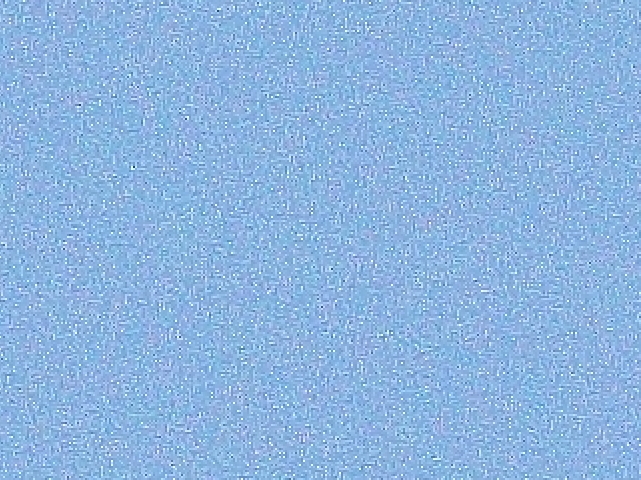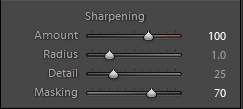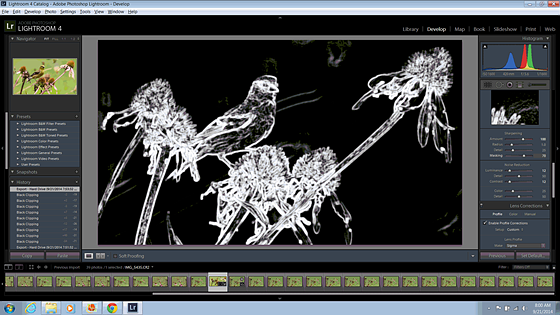- Canon Community
- Discussions & Help
- Camera
- EOS DSLR & Mirrorless Cameras
- Re: Help with grainy photos
- Subscribe to RSS Feed
- Mark Topic as New
- Mark Topic as Read
- Float this Topic for Current User
- Bookmark
- Subscribe
- Mute
- Printer Friendly Page
Help with grainy photos
- Mark as New
- Bookmark
- Subscribe
- Mute
- Subscribe to RSS Feed
- Permalink
- Report Inappropriate Content
02-16-2020 09:26 PM
I have a Canon 80 D with a Canon 70-200 f2.8 is iii lens. I have been shooting my daughters gymnastics meet which tends to have poor lighting. I am struggling with getting the appropriate setting to get clear shots. They either have a lot of blur or are super grainy.
I attached an example. This is post processed in Photoshop to lighten up the image and try to reduce the grainy stuff
My setting are
RAW
f2.8
IS on
1/400
ISO 2500 ( and this is typically dark right out of the camera)
Al Servo
any tips would be great. Im getting super frustrated!
- Mark as New
- Bookmark
- Subscribe
- Mute
- Subscribe to RSS Feed
- Permalink
- Report Inappropriate Content
02-17-2020 07:44 AM
First off it's not grain it's noise. Film cameras had grain (or at least the film did).
If you are being forced to underexpose your shots and then brighten them in post processing that will add greatly to the noise levels. I can't really see what you can do under the poor lighting conditions other than use flash, but I doubt that the internal flash will be powerful enough and you probably need an external flashgun to fit in the cameras hotshoe.
- Mark as New
- Bookmark
- Subscribe
- Mute
- Subscribe to RSS Feed
- Permalink
- Report Inappropriate Content
02-17-2020 09:31 AM - edited 02-17-2020 10:04 AM
You can make OOF areas look noisy by applying global sharpening.
800% view of unsharpened OOF sky
800% view of oversharpened OOF sky.
If you are using Lightroom avoid using global sharpening settings like 'Clarity' that also 'sharpen' OOF areas.
The way to avoid this is to use Masking to apply a heavy sharpening mask in Lightroom so you don't sharpen even areas.
By pressing and holding the 'ALT' key, while moving the 'Masking' slider you can see what is being masked. Black areas will not be sharpened.
Smooth unsharpened bokeh.
Typically when using a heavy mask I set sharpening to 100. By using a heavy mask I can keep my noise reduction settings lower. My Noise Reduction settings are usually Luminance between 10-25, Contrast is set to match, i.e. 10-25, and Color is set to twice the Luminance value i.e. 25-50. I leave Detail and Smoothness at their defaults.
- Mark as New
- Bookmark
- Subscribe
- Mute
- Subscribe to RSS Feed
- Permalink
- Report Inappropriate Content
02-17-2020 09:41 AM - edited 02-17-2020 09:44 AM
@EJean82 wrote:
My setting are
RAW
f2.8
IS on
1/400
ISO 2500 ( and this is typically dark right out of the camera)
Al Servo
any tips would be great. Im getting super frustrated!
Use Manual mode with Auto ISO. You don't want to underexpose your photos. With Canon cameras it is better to boost the ISO than it is to increase exposure in post processing. Don't be afraid to let your camera use high ISOs (6400+). The photo below was taken with a 7D Mk II at ISO 12800..
Increase the shutter speed as necessary to eliminate motion blur. Remember IS only eliminates blur from camera shake not from subject movement.
Canon 7D Mk II, EF 100-400 L IS II + 1.4X TC III, 560mm, 1/800, f/8, ISO 12800
Processed as described above.
'Clarity' was left at 0
- Mark as New
- Bookmark
- Subscribe
- Mute
- Subscribe to RSS Feed
- Permalink
- Report Inappropriate Content
02-17-2020 10:34 AM
Thank you!!!!
- Mark as New
- Bookmark
- Subscribe
- Mute
- Subscribe to RSS Feed
- Permalink
- Report Inappropriate Content
02-17-2020 10:34 AM
You aren't allowed to use any type of flash at a gymnastics meet
- Mark as New
- Bookmark
- Subscribe
- Mute
- Subscribe to RSS Feed
- Permalink
- Report Inappropriate Content
02-17-2020 10:57 AM
EJean82,
You shot isn't all that bad. Here it is with just auto levels applied in PS. I quickly removed the distracting thing on the wall, You can do a better job if you want.
"My your setting are
RAW
f2.8
IS on
1/400
ISO 2500 ( and this is typically dark right out of the camera)
Al Servo"
My settings would be
Raw
f2.8 or f4 (you might try using Av mode, too)
IS on
1/500
ISO 3200 (don't worry too much about "right out of the camera")
One shot
Evaluative
I have been talking lately with some of my pro sports buddies that are still in the business, and most are using Auto ISO. I never did and I don't like it. I want to know where my ISO is set and I want to control it myself. But today's cameras are so munch better at higher ISOs that I can see it should be, might be, OK. BTW, I would remove the apparatus and person on the right side of the shot too. Maybe put the blue BG all the way across?
Another thing to keep in mind is, don't be afraid to try other settings during the event.
EOS 1DX and many lenses.
- Mark as New
- Bookmark
- Subscribe
- Mute
- Subscribe to RSS Feed
- Permalink
- Report Inappropriate Content
02-17-2020 10:59 AM
"You aren't allowed to use any type of flash at a gymnastics meet"
Big no-no. It will get you dis-invited quickly. Never, never do that.
EOS 1DX and many lenses.
- Mark as New
- Bookmark
- Subscribe
- Mute
- Subscribe to RSS Feed
- Permalink
- Report Inappropriate Content
02-17-2020 11:03 AM - edited 02-17-2020 11:08 AM
Shooting indoor meets is when placement and lens choice become about as critical as it gets in sports photography. I use a Canon EF 200 F2 quite often when shooting volleyball and basketball but it is an expensive lens. However the EF 85 F1.8 is a very reasonably priced fast indoor lens and the EF 135 F2 is also excellent slotted in price between the other two but far closer to the EF 85 price. If you can get close enough, the EF 85 F1.8 will do a wonderful job with indoor sports and I have used it in an indoor soccer facility with horrible lighting.
I never use flash even when it is allowed for a sport except during breaks in action for special events like when seniors and their parents are introduced during their final home game and absolute best photo quality is needed. I shot a swim meet last week that had to be paused for a moment because a parent was at the front of the spectator area firing away with a flash which interferes with the strobe starting setup. One would think a swim parent would know better.
When you start pushing ISO, framing the image where little cropping is required is the single biggest thing you can do to reduce the noise issue. An expensive lens is the easiest way to do this but perfect placement lets you accomplish the same with a far less expensive lens.
As an example of what happens with extreme cropping, the first image below is cropped to around 60% of the 1DX Mark II sensor area and the second is around 20% where even the 1DX Mark II starts showing noise in the background. This could be further processed out but provides a good example of the benefits of filling that sensor. Image was shot with 1DX 2 F2, 1/640 ISO 1600 using an EF 200 F2 lens.
For indoor shooting, if the lighting is perfectly even across the facility (it seldom is) then I meter and set everything to full manual. For typical gyms I set aperture wide open, shutter fast enough to freeze action (usually 1/500 or 1/640) and leave the ISO at auto. I always shoot in RAW file format.
Rodger
- Mark as New
- Bookmark
- Subscribe
- Mute
- Subscribe to RSS Feed
- Permalink
- Report Inappropriate Content
02-17-2020 11:12 AM
Great shots as usual Rodger. I will say, though, the OP's lens is f2.8 so a difference between your f2 and it would not be a game changer. I do like the idea of a 135mm f2, however, since the OP's shot was at 140mm or so.
Where did you have your WB set? The shirt looks fine but her face seems a bit off. Always a critic! ![]()
EOS 1DX and many lenses.
01/20/2026: New firmware updates are available.
12/22/2025: New firmware update is available for EOS R6 Mark III- Version 1.0.2
11/20/2025: New firmware updates are available.
EOS R5 Mark II - Version 1.2.0
PowerShot G7 X Mark III - Version 1.4.0
PowerShot SX740 HS - Version 1.0.2
10/21/2025: Service Notice: To Users of the Compact Digital Camera PowerShot V1
10/15/2025: New firmware updates are available.
Speedlite EL-5 - Version 1.2.0
Speedlite EL-1 - Version 1.1.0
Speedlite Transmitter ST-E10 - Version 1.2.0
07/28/2025: Notice of Free Repair Service for the Mirrorless Camera EOS R50 (Black)
7/17/2025: New firmware updates are available.
05/21/2025: New firmware update available for EOS C500 Mark II - Version 1.1.5.1
02/20/2025: New firmware updates are available.
RF70-200mm F2.8 L IS USM Z - Version 1.0.6
RF24-105mm F2.8 L IS USM Z - Version 1.0.9
RF100-300mm F2.8 L IS USM - Version 1.0.8
- R6 Mk II Missing only todays photos in EOS DSLR & Mirrorless Cameras
- Question about calibrating AFMA on 7dmkii with sigma 150-600mm cont. in EOS DSLR & Mirrorless Cameras
- Computer not recognizing PowerShot SX740 HS for photo downloads in Point & Shoot Digital Cameras
- Is this LP-E6P battery authentic? in Camera Accessories
- Canon 90D photos came out a little fuzzy in EOS DSLR & Mirrorless Cameras
Canon U.S.A Inc. All Rights Reserved. Reproduction in whole or part without permission is prohibited.