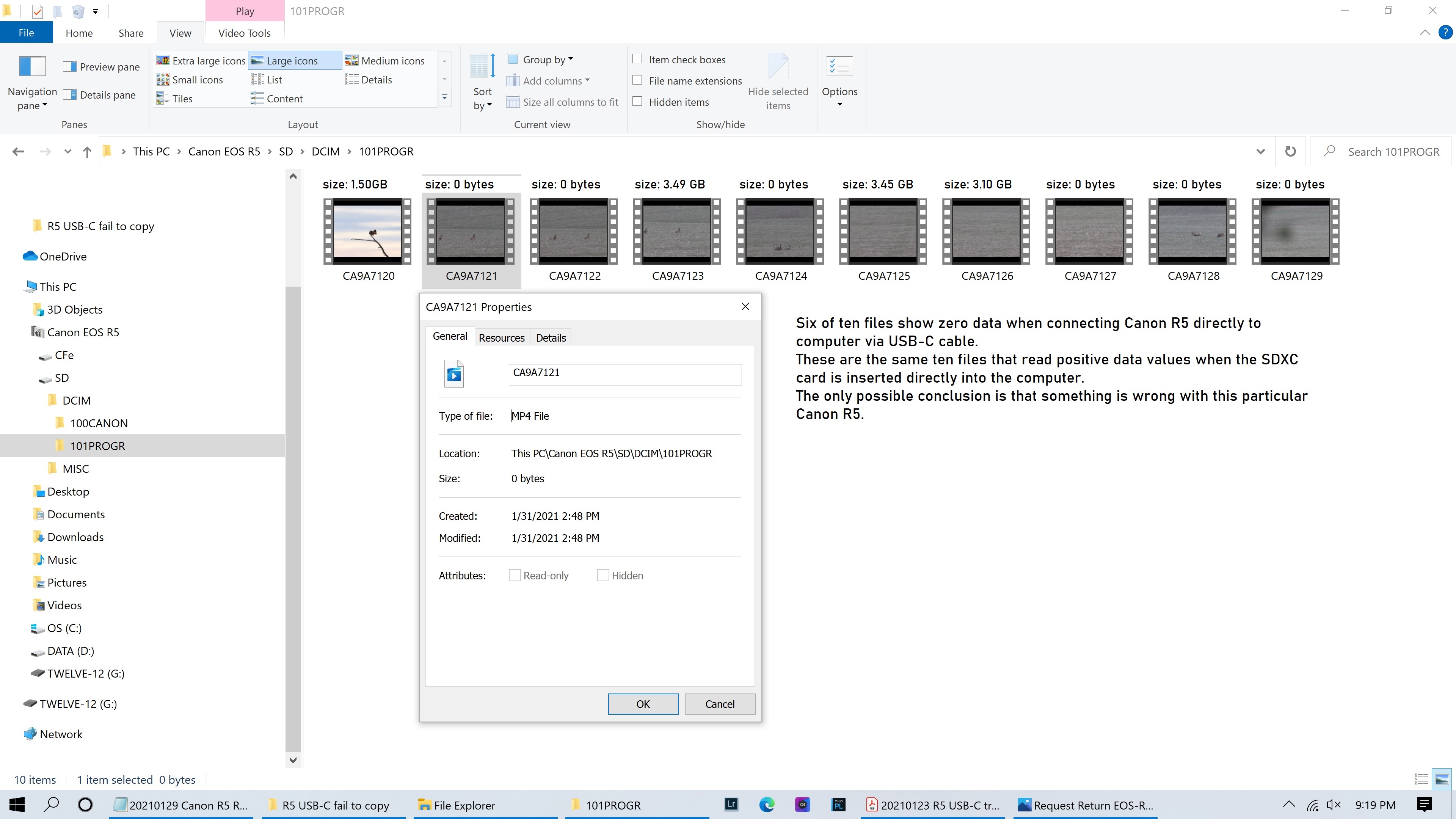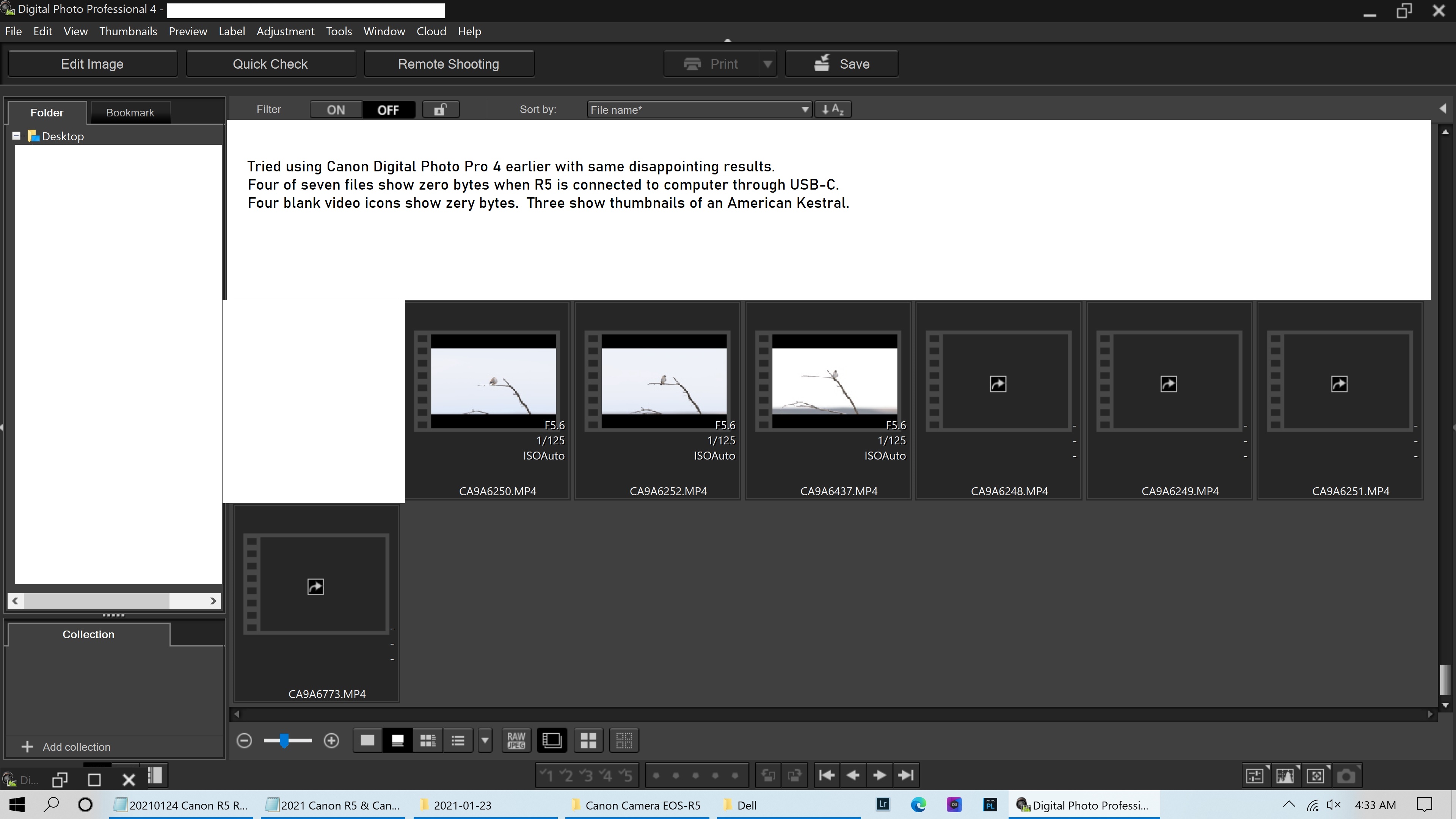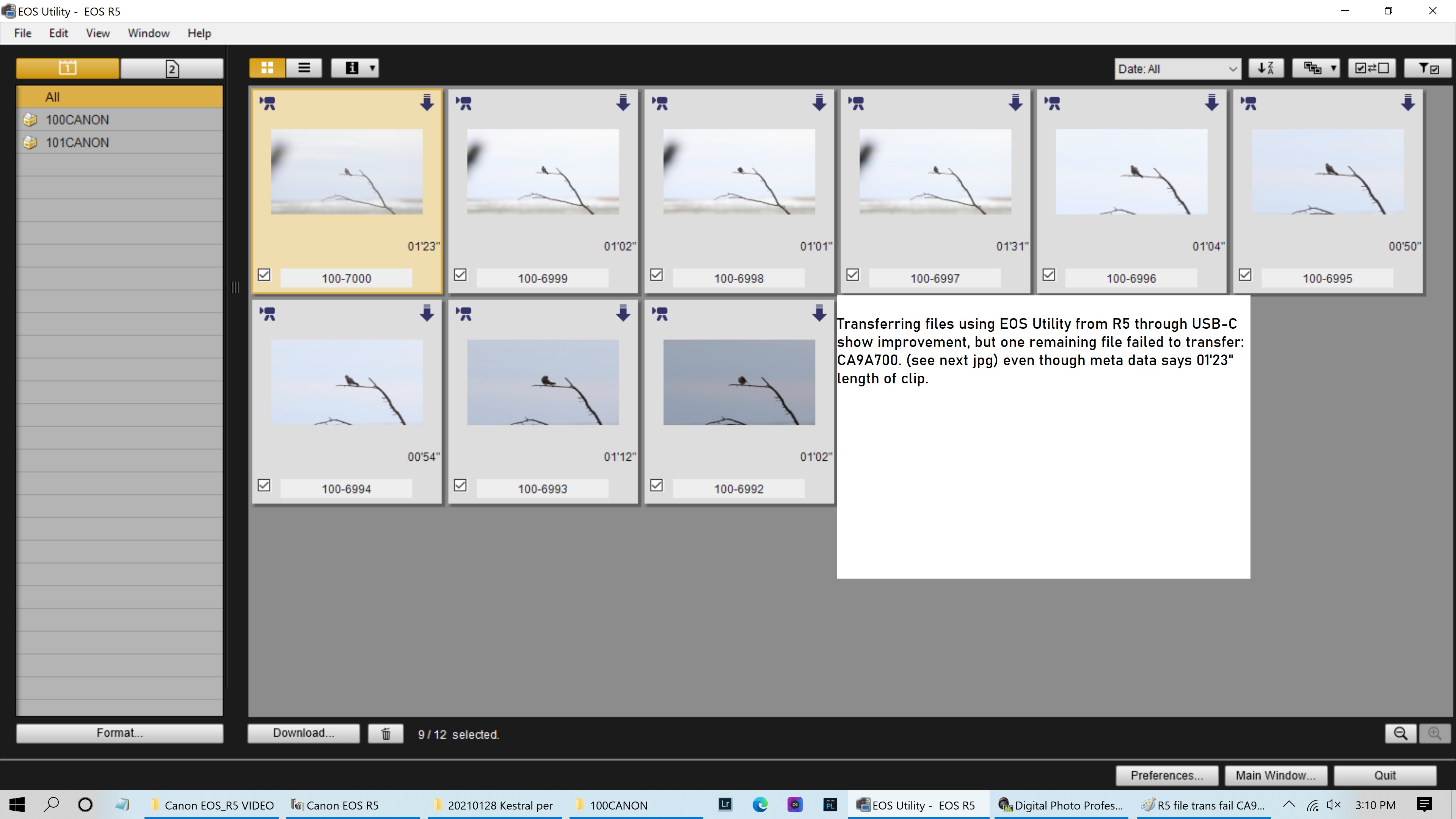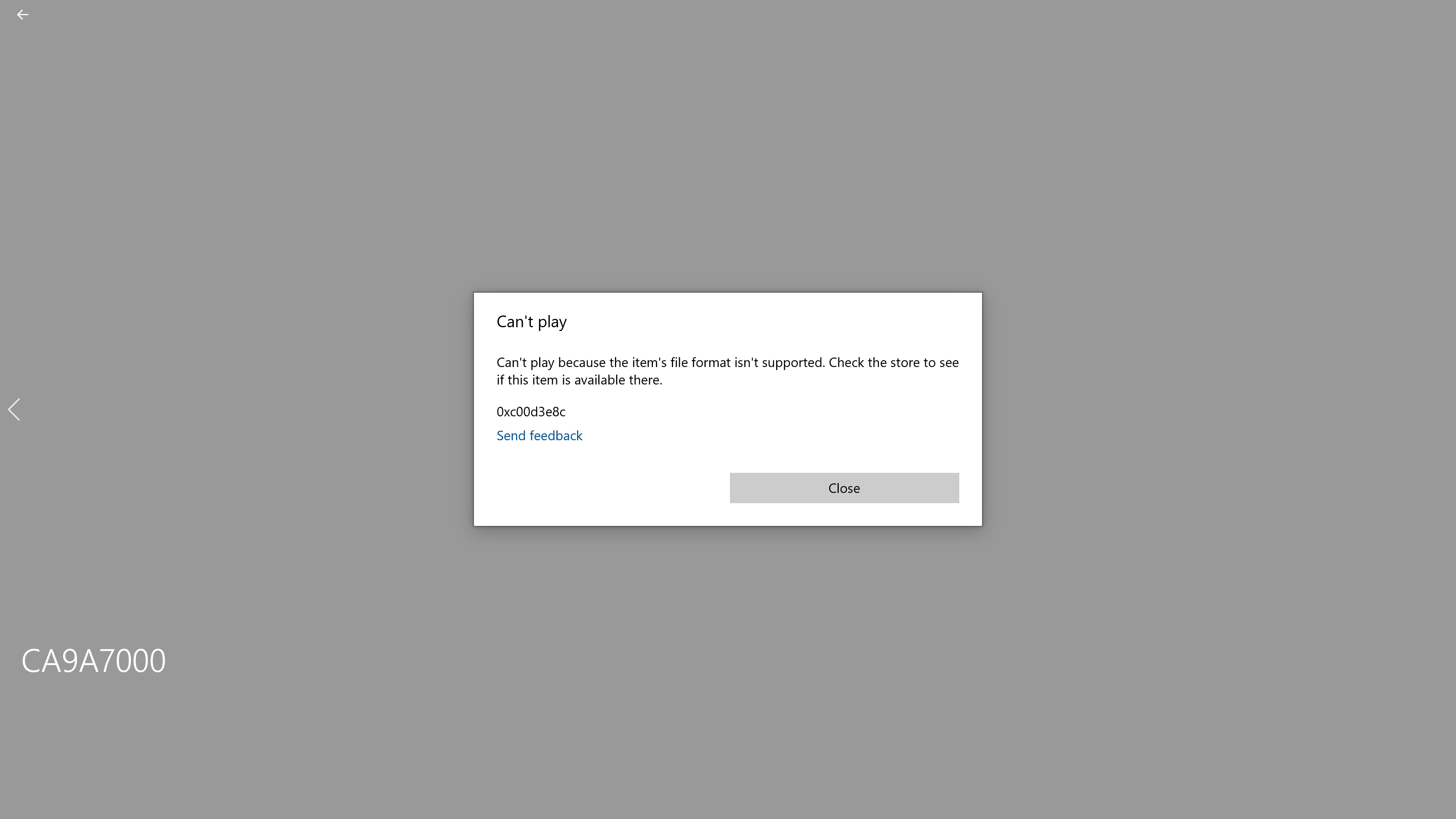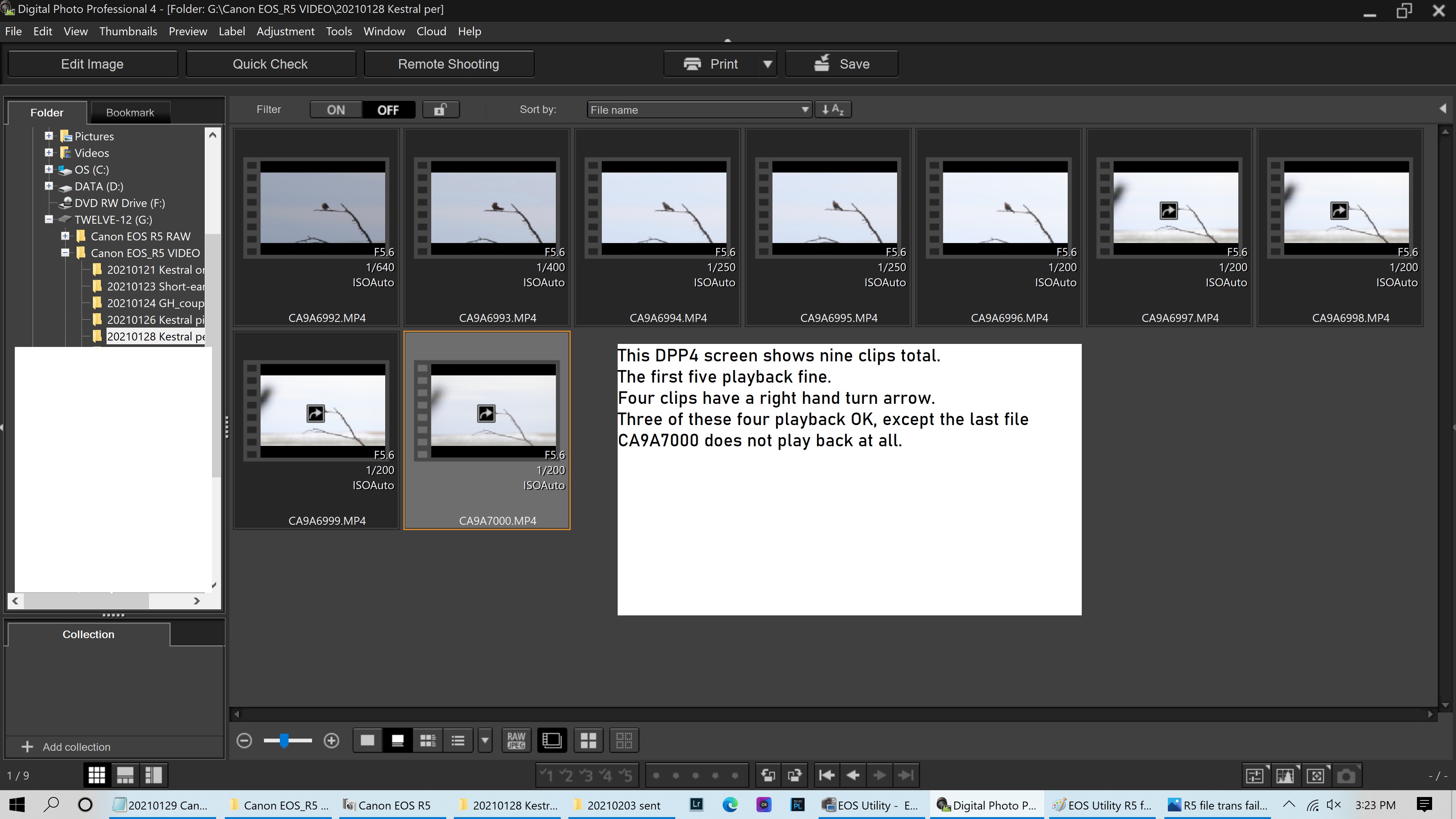- Meet Our Illuminaries
- Discussions & Help
- Gallery
- Learn With Canon
- About Our Community
- Meet Our Illuminaries
- Discussions & Help
- Gallery
- Learn With Canon
- About Our Community
- Canon Community
- Discussions & Help
- Camera
- EOS DSLR & Mirrorless Cameras
- Re: EOS R5 file transfer failure via USB-C
- Subscribe to RSS Feed
- Mark Topic as New
- Mark Topic as Read
- Float this Topic for Current User
- Bookmark
- Subscribe
- Mute
- Printer Friendly Page
- Mark as New
- Bookmark
- Subscribe
- Mute
- Subscribe to RSS Feed
- Permalink
- Report Inappropriate Content
02-03-2021 08:17 AM
My Canon R5 has been having issues copying video files from the camera to my computer via USB-C.
I recorded ten short clips and played them back successfully on my TV through the HDMI port.
Next, I moved the camera body to my desktop computer, connected them through the USB-C port and copied files from the camera's SDXC card to my computer's hard drive.
Copy completed and four thumbnails appeared on my computer screen showing thumbnails with positive GB file sizes and recorded time stamps.
The remaining six files indicate 'zero bytes' file size, thumbnails with no content.
I retested playback of all these files on the back of the camera and all ten played back fine on the rear LCD.
The data is there in camera on the SDXC, but the camera won't send data from those last six video files to my computer.
I'm not having issues copying still photos, just video.
I have repeated this test with the same results.
Solved! Go to Solution.
Accepted Solutions
- Mark as New
- Bookmark
- Subscribe
- Mute
- Subscribe to RSS Feed
- Permalink
- Report Inappropriate Content
02-04-2021 02:04 PM
20210204 Problem Solved.
Canon's OS Utility App 3.13.10 for Windows is the key.
I recorded 26 short video files late on 20210203_pm.
All of them sucessfully tranferred from R5 Camera body directly to my Windows computer through USB-C and played back OK.
Case closed for now.
Support | Mirrorless | EOS R5 | Canon USA
- Mark as New
- Bookmark
- Subscribe
- Mute
- Subscribe to RSS Feed
- Permalink
- Report Inappropriate Content
02-03-2021 08:58 AM
Welcome to the forum.
If you use the SD card in a card reader do the files transfer successfully?
Conway, NH
R6 Mark III, M200, Many lenses, Pixma PRO-100, Pixma TR8620a, Lr Classic
- Mark as New
- Bookmark
- Subscribe
- Mute
- Subscribe to RSS Feed
- Permalink
- Report Inappropriate Content
02-03-2021 02:49 PM
Yes, please refer to the fine print in the jpg screen grab within the post:
Six of ten files show zero data when connecting Canon R5 directly to computer via USB-C cable.
These same ten files read positive data values when the SDXC card is inserted directly into the computer's card reader.
All ten files play just fine when SDXC card is inserted into computer's card reader.
- Mark as New
- Bookmark
- Subscribe
- Mute
- Subscribe to RSS Feed
- Permalink
- Report Inappropriate Content
02-03-2021 02:59 PM
I have also tested this failure by way of recording to CFexpress card and had the same exact disappoing result.
My R5 has the latest update: "eosr5-v120-win"
- Mark as New
- Bookmark
- Subscribe
- Mute
- Subscribe to RSS Feed
- Permalink
- Report Inappropriate Content
02-03-2021 03:04 PM
Instead of trying to directly download to computer try using EOS Utility to download.
Conway, NH
R6 Mark III, M200, Many lenses, Pixma PRO-100, Pixma TR8620a, Lr Classic
- Mark as New
- Bookmark
- Subscribe
- Mute
- Subscribe to RSS Feed
- Permalink
- Report Inappropriate Content
02-03-2021 03:24 PM
I tried using Canon Digital Photo Pro 4 earlier with same disappointing results.
Four of seven files show zero bytes when R5 is connected to computer through USB-C.
(see attachment)
- Mark as New
- Bookmark
- Subscribe
- Mute
- Subscribe to RSS Feed
- Permalink
- Report Inappropriate Content
02-03-2021 03:27 PM
See this:
EOS R5 Problem downloading video. - Canon Community
Conway, NH
R6 Mark III, M200, Many lenses, Pixma PRO-100, Pixma TR8620a, Lr Classic
- Mark as New
- Bookmark
- Subscribe
- Mute
- Subscribe to RSS Feed
- Permalink
- Report Inappropriate Content
02-03-2021 04:37 PM
Where do I find the app: Canon's OS Utility 3.13.10 for Windows refered to?
- Mark as New
- Bookmark
- Subscribe
- Mute
- Subscribe to RSS Feed
- Permalink
- Report Inappropriate Content
02-03-2021 04:41 PM
Download from the Canon support site. Same place DPP is downloaded from.
Conway, NH
R6 Mark III, M200, Many lenses, Pixma PRO-100, Pixma TR8620a, Lr Classic
- Mark as New
- Bookmark
- Subscribe
- Mute
- Subscribe to RSS Feed
- Permalink
- Report Inappropriate Content
02-03-2021 06:53 PM
Transferring files using EOS Utility from R5 through USB-C show improvement, but one remaining file failed to transfer: CA9A7000. (see next jpg) even though meta data says 01'23" length of clip.
This next DPP4 screen shows nine clips downloaded total utilizing Canon's OS Utility 3.13.10 .
The first five playback fine.
Four clips have a right hand turn arrow.
Three of these four playback OK, except the last file CA9A7000 does not play back at all.
What do the right hand turn signal arrows mean?
01/20/2026: New firmware updates are available.
12/22/2025: New firmware update is available for EOS R6 Mark III- Version 1.0.2
11/20/2025: New firmware updates are available.
EOS R5 Mark II - Version 1.2.0
PowerShot G7 X Mark III - Version 1.4.0
PowerShot SX740 HS - Version 1.0.2
10/21/2025: Service Notice: To Users of the Compact Digital Camera PowerShot V1
10/15/2025: New firmware updates are available.
Speedlite EL-5 - Version 1.2.0
Speedlite EL-1 - Version 1.1.0
Speedlite Transmitter ST-E10 - Version 1.2.0
07/28/2025: Notice of Free Repair Service for the Mirrorless Camera EOS R50 (Black)
7/17/2025: New firmware updates are available.
05/21/2025: New firmware update available for EOS C500 Mark II - Version 1.1.5.1
02/20/2025: New firmware updates are available.
RF70-200mm F2.8 L IS USM Z - Version 1.0.6
RF24-105mm F2.8 L IS USM Z - Version 1.0.9
RF100-300mm F2.8 L IS USM - Version 1.0.8
- Firmware transfer failure EOS R7 in EOS DSLR & Mirrorless Cameras
- EOS R3: USB-C Copy Images to PC Slower than via Card Reader in EOS DSLR & Mirrorless Cameras
- R5: Unable to copy 4K 120fps files to iPad in EOS DSLR & Mirrorless Cameras
- EOS R5 file transfer failure via USB-C in EOS DSLR & Mirrorless Cameras
- Electronics Locked - Canon Rebel T2i 18MP SLR - Model: DS126271 (Body) in EOS DSLR & Mirrorless Cameras
Canon U.S.A Inc. All Rights Reserved. Reproduction in whole or part without permission is prohibited.