- Canon Community
- Discussions & Help
- Camera
- EOS DSLR & Mirrorless Cameras
- EOS R5 Noisy Photos
- Subscribe to RSS Feed
- Mark Topic as New
- Mark Topic as Read
- Float this Topic for Current User
- Bookmark
- Subscribe
- Mute
- Printer Friendly Page
EOS R5 Noisy Photos
- Mark as New
- Bookmark
- Subscribe
- Mute
- Subscribe to RSS Feed
- Permalink
- Report Inappropriate Content
04-14-2023
04:09 AM
- last edited on
04-19-2023
10:35 AM
by
Danny
Disappointed! Canon 5D mk IV to R5
I'm a professional photographer, and I'm finding the adjustment from the mk IV to the R5 really disappointing!
The camera cost me a lot to upgrade to, and the quality just isn't adding up!
I am really struggling with noise levels whilst shooting at super low ISO's (100-250). I pull my images into lightroom, as this is the quickest software for me to run through my workflow, and the noise reminds me of shooting on some of the much older semi-pro DSLRs.
Are we lacking support for this? I have read Adobe threads and watched videos, and I am definitely not the only one concerned. Is this something they will fix? Or should I be selling this body and heading back to the good-old DSLR's for better high-end quality?
- Mark as New
- Bookmark
- Subscribe
- Mute
- Subscribe to RSS Feed
- Permalink
- Report Inappropriate Content
04-14-2023 04:21 AM
What about uploading some raw files from R5 and 5D IV with the same exposure and the same scene?
From 6D to R6 here and I didn't see any degradation.
- Mark as New
- Bookmark
- Subscribe
- Mute
- Subscribe to RSS Feed
- Permalink
- Report Inappropriate Content
04-14-2023 04:30 AM
Good idea, although I have to trust myself. I have a lot of experience with shooting on the 5D mk IV. The 5D mk IV, between ISO 100-1600 had almost zero noise when shooting in a range of lighting scenarios from studio to natural.
The R5 brings up noise (It actually looks more like Grain) at a low of ISO 100. This shows up in the raw files prior to being imported into any editing software.
Perhaps it's because the RF adapter doesn't actually work as well as advertised, because the lenses I'm using are mostly the older RF Canon lenses. But if this is the case, I don't have the budget to upgrade all of my lenses to adjust to this newer body, purely due to an affordability factor.
It just makes me feel frustrated. The R5 is not a cheap body, and came highly recommended as the best adjustment from DSLR to Mirrorless whilst maintaining brand.
- Mark as New
- Bookmark
- Subscribe
- Mute
- Subscribe to RSS Feed
- Permalink
- Report Inappropriate Content
04-14-2023 04:38 AM
Have you checked this one and played around with the raw files?
- Mark as New
- Bookmark
- Subscribe
- Mute
- Subscribe to RSS Feed
- Permalink
- Report Inappropriate Content
04-14-2023 04:42 AM
Thanks Peter, but it just feels like a ton of work to do to get a new body to read as beautifully as the old body did quite naturally. Hopefully Canon will have some responses for us that will make us feel a little more supported with the adjustment in bodies.
- Mark as New
- Bookmark
- Subscribe
- Mute
- Subscribe to RSS Feed
- Permalink
- Report Inappropriate Content
04-14-2023 04:49 AM
That's really weird. I've been shooting a lot of indoor sports and some dance performances on my R5, using the Canon EF to R adapter with the EF Canon 70-200 f2.8L ii, and even at ISO 6400 the noise is only noticeable if I seriously zoom in.
I'm really surprised you'd see any noise at ISO 100, and in studio. Really hot you get it figured out.
- Mark as New
- Bookmark
- Subscribe
- Mute
- Subscribe to RSS Feed
- Permalink
- Report Inappropriate Content
04-14-2023 05:06 AM - edited 04-14-2023 06:57 AM
Same exposure and pushed 3 stops in darktable. 6D vs R6 vs R6 c-raw. You can notice the compression in c-raw in the shadows. My raw files with CC0 license https://drive.google.com/file/d/13oFdr6Ft-IcQ6PX9nzHJHSqj1C1hzjsC/view?usp=share_link
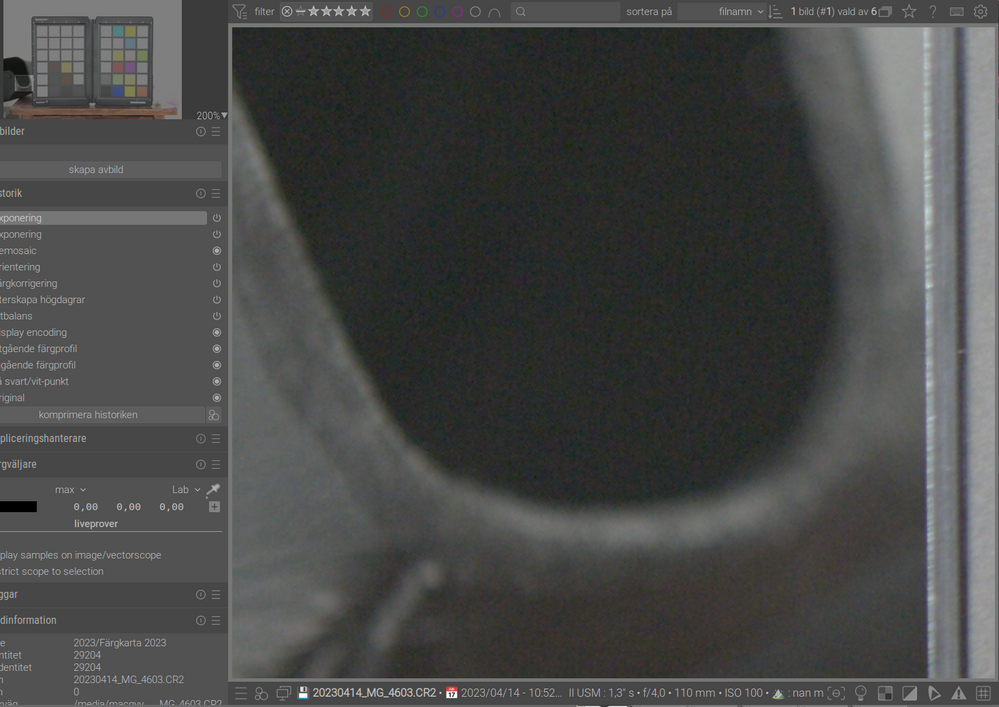
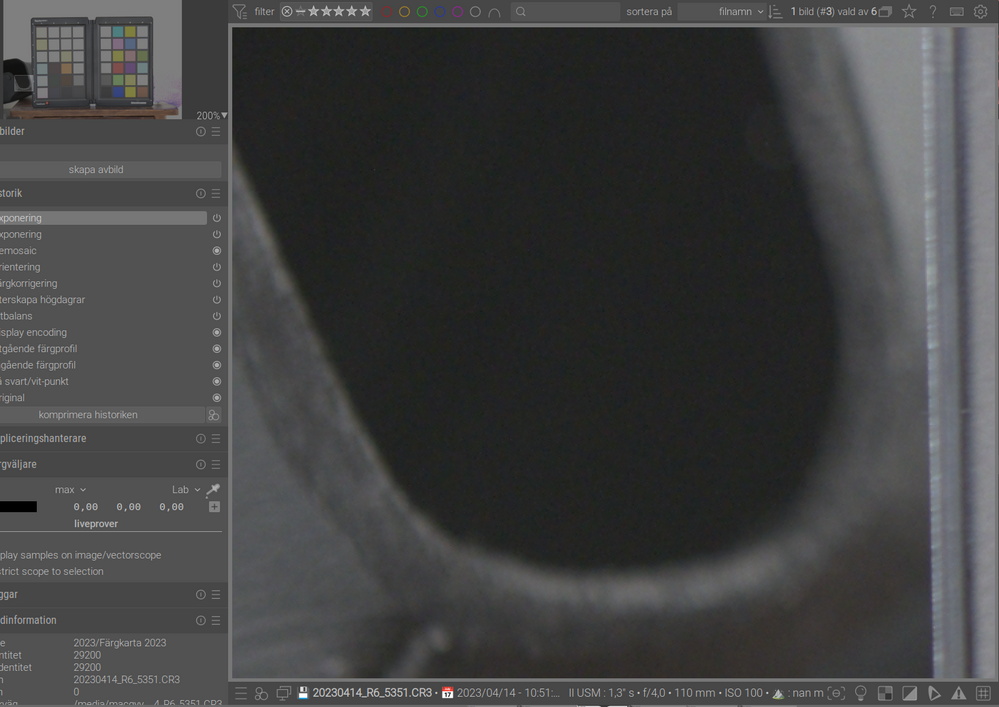

- Mark as New
- Bookmark
- Subscribe
- Mute
- Subscribe to RSS Feed
- Permalink
- Report Inappropriate Content
04-14-2023 08:54 AM
I hope some of this might be helpful and this is just my impressions so it might not work for you.
As others have mentioned, using CRAW instead of RAW causes the noise in shadows to have a different appearance and look unnatural to me. It has been many years since I have used any Adobe products and I speculate that it could be a problem with the Adobe software that you are seeing which could be tested by trying the same image in Canon DPP. For raw development I use Canon DPP or libraw dcraw_emu or rawtherapee and have tried the macOS photos app. I do not have any problem with older lenses on my EOS R5 even though others report problems. I even use a 45 year old adapted lens from a Minolta film camera and a Canon EF 17-40mm f/4L USM. The 17-40mm does not have modern autofocus, but works fine with manual focus and shows no increased noise but has a little less fine detail contrast than some newer lenses.
For ISO 1600 or ISO 3200, I have no problem with noise when the shadows are not important. When I have higher ISOs, I usually set the "fineness" for unsharp mask larger to avoid sharpening the noise. The "clarity" setting in DPP can also emphasize noise. The "digital lens optimizer" can bring back noise that had been removed using median filter or Gaussian blur, so if lightroom does some smart sharpening or anything that does a deconvolution then that might emphasize noise.
I find almost no noise in images from my EOS R5 at ISO less than 500 unless the camera is warm. I speculate that a CF card that generates a lot of heat might increase the camera temperature. Also, using the larger screen on the camera instead of the viewfinder seems to me to cause the temperature to increase more rapidly. The EOS R5 does seem to me to be more sensitive to increased temperature than the DSLR cameras I have used.
The temperature is recorded by the camera in the exif data (actually makernotes) and may be displayed using exiftool. I have made images with the lens cap on at two different camera temperatures to look at the noise and that is how I arrived at the conclusion that higher temperature results in more noise.
exiftool -G0:2 -"cameratemperature" *.CR3
======== IMG_3650.CR3
[MakerNotes:Camera] Camera Temperature : 32 C
======== IMG_3652.CR3
[MakerNotes:Camera] Camera Temperature : 32 C
2 image files read
- Mark as New
- Bookmark
- Subscribe
- Mute
- Subscribe to RSS Feed
- Permalink
- Report Inappropriate Content
04-14-2023 09:50 AM
Camera settings that seem to me to increase noise in images include "peripheral illumination correction" and "auto lighting optimizer". I think that both of these are better corrected in post processing, but I might be remembering that from an earlier firmware version.
This image is a crop attempting to display at 100% so that any noise will be visible.
Chipping Sparrow (Spizella passerina) in Norman, Oklahoma, United States on March 31, 2023
In the Canon DPP software, I set:
- [CanonVRD:Image] Raw Brightness Adj : -0.33
- [CanonVRD:Image] White Balance Adj : Daylight
- [CanonVRD:Image] WB Adj Color Temp : 5200
- [CanonVRD:Image] Luminance Noise Reduction : 1
- [CanonVRD:Image] Chrominance Noise Reduction : 1
- [CanonVRD:Image] DLO Setting : 50
- [CanonVRD:Image] Saturation Adj : 103
- [CanonVRD:Image] Gamma Unsharp Mask Strength : 2
- [CanonVRD:Image] Gamma Unsharp Mask Fineness : 1.6
- [CanonVRD:Image] Gamma Unsharp Mask Threshold : 1
Camera settings:
- [EXIF:Image] Exposure Time : 1/320
- [EXIF:Image] F Number : 7.1
- [EXIF:Image] ISO : 500
- [EXIF:Camera] Focal Length : 400.0 mm
- [MakerNotes:Camera] Camera Temperature : 41 C
- [MakerNotes:Camera] Lens Model : EF100-400mm f/4.5-5.6L IS II USM
- [MakerNotes:Camera] Measured RGGB : 598 1024 1024 463
- [MakerNotes:Camera] Peripheral Lighting Setting : Off
- [MakerNotes:Camera] Chromatic Aberration Setting: On
- [MakerNotes:Camera] Distortion Correction Setting: Off
- [MakerNotes:Camera] Digital Lens Optimizer Setting: On
- [MakerNotes:Camera] Peripheral Illumination Corr: On
- [MakerNotes:Camera] Auto Lighting Optimizer : Off
- [MakerNotes:Camera] Highlight Tone Priority : Off
- [MakerNotes:Camera] Long Exposure Noise Reduction: Off
- [MakerNotes:Camera] High ISO Noise Reduction : Off
- [MakerNotes:Camera] WB RGGB Levels As Shot : 1777 1024 1024 2236
- [MakerNotes:Camera] Color Temp As Shot : 4286
- [MakerNotes:Image] Exposure Compensation : -2/3
- [MakerNotes:Image] White Balance : Auto
- [MakerNotes:Image] Measured EV : 11.00
- [MakerNotes:Image] Measured EV 2 : 16
- [MakerNotes:Image] Focus Distance Upper : 12.46 m
- [MakerNotes:Image] Focus Distance Lower : 10.51 m
- [MakerNotes:Image] Shutter Mode : Electronic First Curtain
- [QuickTime:Image] Compressor ID : CRAW
- [Composite:Time] Date/Time Original : 2023:03:31 10:49:23.29-05:00
- Mark as New
- Bookmark
- Subscribe
- Mute
- Subscribe to RSS Feed
- Permalink
- Report Inappropriate Content
04-14-2023 10:14 AM - edited 04-14-2023 10:18 AM
@JessSterkPhoto,
Very sorry to hear you are having issues with the new body. This has not been my experience. Please don't be unwilling to move outside of your 5D4's comfort zone. The R5 is a fabulous camera. The 5D4 while capable only holds a small flame to the R5. In this case, the internet does not lie. There are millions of professionals out there who praise the R5..
I'm a little biased. This is because I have experienced the performance of mirrorless and the Digic X processor. I came from a 6D2. A reliable, solid performer. who's AF and DR was very good, a notch below the 5D4.
Mirrorless is a vastly different technology. Although basic principals still apply, it inevitably changed the way I used my camera. The R5 isn't the best performing, highest selling camera since its release because its performs below the 5D4. You mentioned EF glass. What adapter and lenses are you using with the R5?
You came here for answers. Let us help you, but you'll need to take our suggestions, invest a little time and provide us with some examples so we can assist you. The camera's OS and capability is sophisticated. There is a learning curve. Use what you know, but also accept that you've stepped into the ring with a different contender. Be willing to explore a different style and way you use the new camera. I think it will win you over in a short period of time.
***And there's no one better to guide you than @Peter.
~Rick
Bay Area - CA
~R5 C (1.1.2.1), ~R50v (1.1.1) ~RF Trinity, ~RF 100 Macro, ~RF 100~400, ~RF 100~500, ~RF 200-800 +RF 1.4x TC, BG-R10, 430EX III-RT ~DxO PhotoLab Elite ~DaVinci Resolve Studio ~ImageClass MF644Cdw/MF656Cdw ~Pixel 8 ~CarePaks Are Worth It
01/20/2026: New firmware updates are available.
12/22/2025: New firmware update is available for EOS R6 Mark III- Version 1.0.2
11/20/2025: New firmware updates are available.
EOS R5 Mark II - Version 1.2.0
PowerShot G7 X Mark III - Version 1.4.0
PowerShot SX740 HS - Version 1.0.2
10/21/2025: Service Notice: To Users of the Compact Digital Camera PowerShot V1
10/15/2025: New firmware updates are available.
Speedlite EL-5 - Version 1.2.0
Speedlite EL-1 - Version 1.1.0
Speedlite Transmitter ST-E10 - Version 1.2.0
07/28/2025: Notice of Free Repair Service for the Mirrorless Camera EOS R50 (Black)
7/17/2025: New firmware updates are available.
05/21/2025: New firmware update available for EOS C500 Mark II - Version 1.1.5.1
02/20/2025: New firmware updates are available.
RF70-200mm F2.8 L IS USM Z - Version 1.0.6
RF24-105mm F2.8 L IS USM Z - Version 1.0.9
RF100-300mm F2.8 L IS USM - Version 1.0.8
- R6 Mk II Missing only todays photos in EOS DSLR & Mirrorless Cameras
- Question about calibrating AFMA on 7dmkii with sigma 150-600mm cont. in EOS DSLR & Mirrorless Cameras
- Computer not recognizing PowerShot SX740 HS for photo downloads in Point & Shoot Digital Cameras
- Is this LP-E6P battery authentic? in Camera Accessories
- Canon 90D photos came out a little fuzzy in EOS DSLR & Mirrorless Cameras
Canon U.S.A Inc. All Rights Reserved. Reproduction in whole or part without permission is prohibited.


