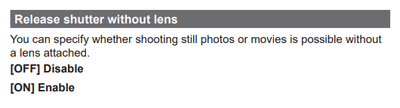- Canon Community
- Discussions & Help
- Camera
- EOS DSLR & Mirrorless Cameras
- EOS R Won't Take a Picture or Record with Sirui Le...
- Subscribe to RSS Feed
- Mark Topic as New
- Mark Topic as Read
- Float this Topic for Current User
- Bookmark
- Subscribe
- Mute
- Printer Friendly Page
EOS R Won't Take a Picture or Record with Sirui Lens
- Mark as New
- Bookmark
- Subscribe
- Mute
- Subscribe to RSS Feed
- Permalink
- Report Inappropriate Content
05-04-2023
12:28 PM
- last edited on
05-04-2023
12:33 PM
by
Danny
Hey guys I just bought a Sirui 100mm for my canon eos r so I can start working with a real cinematic look, but when I put it on my camera it won’t let me press record or even take a picture! I’m sure it has something to do with it being manually controlled (this is my first lens that doesn’t allow you to zoom threw like a 27-75mm) so I would really appreciate some help from anyone with some knowledge about this, these products are just new in the world pretty much so there’s not a whole lot of reviews or videos I can look up to find myself!
- Mark as New
- Bookmark
- Subscribe
- Mute
- Subscribe to RSS Feed
- Permalink
- Report Inappropriate Content
05-04-2023 04:49 PM - edited 05-04-2023 09:29 PM
When you buy any third party lens of ANY make of camera, you do so at your own risk. This is not specific to Canon, it applies to Nikon, Olympus etc. For support with this lens, you need to contact Sirui directly as it is their equipment.
cheers, TREVOR
The mark of good photographer is less what they hold in their hand, it's more what they hold in their head;
"All the variety, all the charm, all the beauty of life is made up of light and shadow", Leo Tolstoy;
"Skill in photography is acquired by practice and not by purchase" Percy W. Harris
- Mark as New
- Bookmark
- Subscribe
- Mute
- Subscribe to RSS Feed
- Permalink
- Report Inappropriate Content
05-04-2023 06:05 PM - edited 05-04-2023 06:06 PM
Greetings,
Try the Camera Menu. Custom Function 5
C.Fn5
If that doesn't work, contact Sirui
~Rick
Bay Area - CA
~R5 C (1.1.2.1), ~R50v (1.1.1) ~RF Trinity, ~RF 100 Macro, ~RF 100~400, ~RF 100~500, ~RF 200-800 +RF 1.4x TC, BG-R10, 430EX III-RT ~DxO PhotoLab Elite ~DaVinci Resolve Studio ~ImageClass MF644Cdw/MF656Cdw ~Pixel 8 ~CarePaks Are Worth It
12/18/2025: New firmware updates are available.
12/15/2025: New firmware update available for EOS C50 - Version 1.0.1.1
11/20/2025: New firmware updates are available.
EOS R5 Mark II - Version 1.2.0
PowerShot G7 X Mark III - Version 1.4.0
PowerShot SX740 HS - Version 1.0.2
10/21/2025: Service Notice: To Users of the Compact Digital Camera PowerShot V1
10/15/2025: New firmware updates are available.
Speedlite EL-5 - Version 1.2.0
Speedlite EL-1 - Version 1.1.0
Speedlite Transmitter ST-E10 - Version 1.2.0
07/28/2025: Notice of Free Repair Service for the Mirrorless Camera EOS R50 (Black)
7/17/2025: New firmware updates are available.
05/21/2025: New firmware update available for EOS C500 Mark II - Version 1.1.5.1
02/20/2025: New firmware updates are available.
RF70-200mm F2.8 L IS USM Z - Version 1.0.6
RF24-105mm F2.8 L IS USM Z - Version 1.0.9
RF100-300mm F2.8 L IS USM - Version 1.0.8
- Rebel T6 camera freezes when being used as webcam on pc in EOS DSLR & Mirrorless Cameras
- EOS R5 Mark II - Finding information about a video file in EOS DSLR & Mirrorless Cameras
- M50 Mii won't take photo in EOS DSLR & Mirrorless Cameras
- EOS R3, R5 or R8 Assigning picture profile to REC button for video independent of photo profile in EOS DSLR & Mirrorless Cameras
- A story about making a photo: Editing tips in Camera Software
Canon U.S.A Inc. All Rights Reserved. Reproduction in whole or part without permission is prohibited.