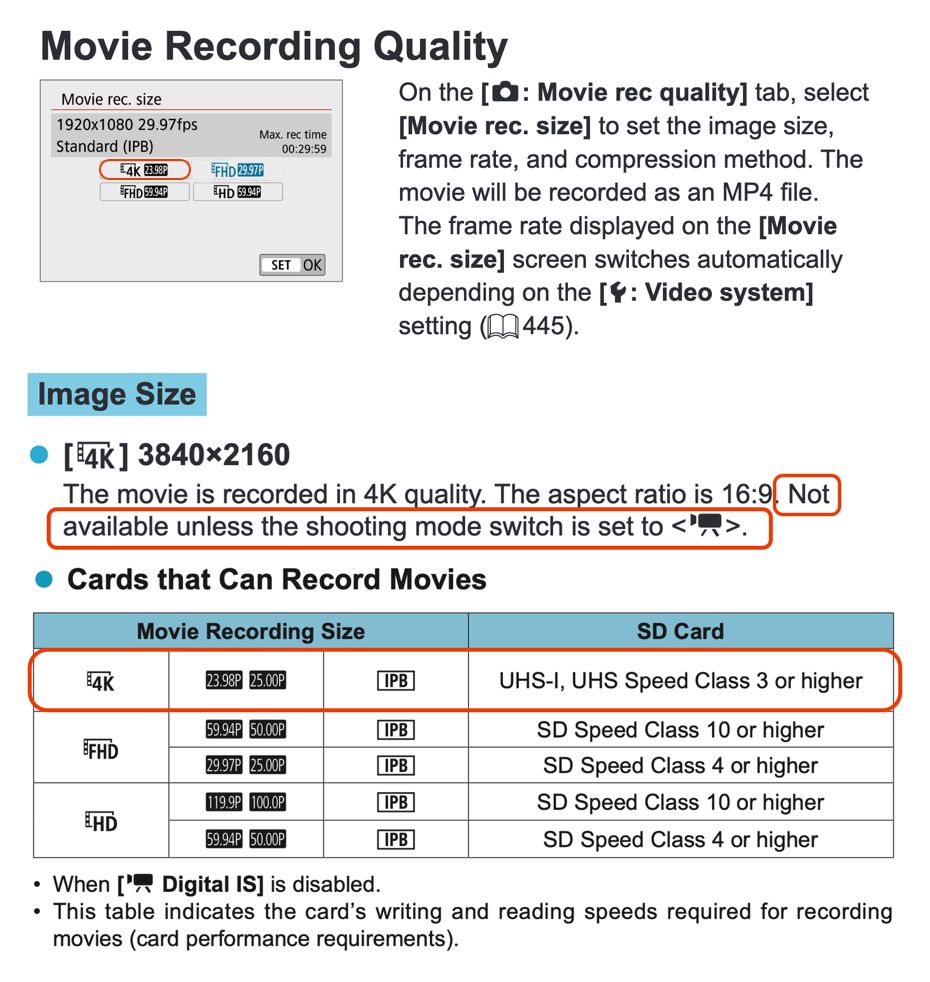- Meet Our Illuminaries
- Discussions & Help
- Printer
- Desktop Inkjet Printers
- Desktop Inkjet Printers
- Desktop Inkjet Printers
- Printer Software & Networking
- Printer Software & Networking
- Printer Software & Networking
- Office Printers
- Office Printers
- Professional Photo Printers
- Mobile & Compact Printers
- Mobile & Compact Printers
- Scanners
- Scanners
- Production Printing
- Production Printing
- Printer
- Desktop Inkjet Printers
- Desktop Inkjet Printers
- Desktop Inkjet Printers
- Printer Software & Networking
- Printer Software & Networking
- Printer Software & Networking
- Office Printers
- Office Printers
- Professional Photo Printers
- Mobile & Compact Printers
- Mobile & Compact Printers
- Scanners
- Scanners
- Production Printing
- Production Printing
- Printer
- Desktop Inkjet Printers
- Desktop Inkjet Printers
- Desktop Inkjet Printers
- Printer Software & Networking
- Printer Software & Networking
- Printer Software & Networking
- Office Printers
- Office Printers
- Professional Photo Printers
- Mobile & Compact Printers
- Mobile & Compact Printers
- Scanners
- Scanners
- Production Printing
- Production Printing
- Camera
- EOS DSLR & Mirrorless Cameras
- EOS DSLR & Mirrorless Cameras
- EOS DSLR & Mirrorless Cameras
- Point & Shoot Digital Cameras
- Point & Shoot Digital Cameras
- Point & Shoot Digital Cameras
- EF & RF Lenses
- EF & RF Lenses
- EF & RF Lenses
- Camera Software
- Camera Software
- Speedlite Flashes
- Speedlite Flashes
- Camera Accessories
- Camera Accessories
- Camera
- EOS DSLR & Mirrorless Cameras
- EOS DSLR & Mirrorless Cameras
- EOS DSLR & Mirrorless Cameras
- Point & Shoot Digital Cameras
- Point & Shoot Digital Cameras
- Point & Shoot Digital Cameras
- EF & RF Lenses
- EF & RF Lenses
- EF & RF Lenses
- Camera Software
- Camera Software
- Speedlite Flashes
- Speedlite Flashes
- Camera Accessories
- Camera Accessories
- Camera
- EOS DSLR & Mirrorless Cameras
- EOS DSLR & Mirrorless Cameras
- EOS DSLR & Mirrorless Cameras
- Point & Shoot Digital Cameras
- Point & Shoot Digital Cameras
- Point & Shoot Digital Cameras
- EF & RF Lenses
- EF & RF Lenses
- EF & RF Lenses
- Camera Software
- Camera Software
- Speedlite Flashes
- Speedlite Flashes
- Camera Accessories
- Camera Accessories
- EOS Webcam Utility Pro
- EOS Webcam Utility Pro
- EOS Webcam Utility Pro
- Video
- Video
- Video
- General Discussion
- General Discussion
- Gear Guide
- Gear Guide
- Printer
- Gallery
- Learn With Canon
- About Our Community
- Canon Community
- Discussions & Help
- Camera
- EOS DSLR & Mirrorless Cameras
- Re: EOS M200 4K Option Unavailable
- Subscribe to RSS Feed
- Mark Topic as New
- Mark Topic as Read
- Float this Topic for Current User
- Bookmark
- Subscribe
- Mute
- Printer Friendly Page
EOS M200 4K Option Unavailable
- Mark as New
- Bookmark
- Subscribe
- Mute
- Subscribe to RSS Feed
- Permalink
- Report Inappropriate Content
11-04-2022
06:11 PM
- last edited on
11-05-2022
08:39 AM
by
Danny
Hi i just opened my m200, I do not have the sd card yet, however i went through the menu features. I did not see the 4k selection just the 1080. Does it need the sd card to show the 4k selection in the menu? If not i will be sad. I bought it for 4k. Anyone know?
- Mark as New
- Bookmark
- Subscribe
- Mute
- Subscribe to RSS Feed
- Permalink
- Report Inappropriate Content
11-05-2022 08:36 AM - edited 11-05-2022 08:53 AM
The M-200 certainly can record movies at 4K. To do that you must:
1. Install a SD card specified for UHS-1, UHS Speed Class 3 or higher.
2. Be sure the camera mode switch is set to "Movie" mode only.
3. DISABLE Digital IS
4. THEN Set Recording Quality to "4K 3840 X 2160" (4K is limited to 16:9 aspect ratio only).
See highlighted menu settings attached.
Hope this helps
01/20/2026: New firmware updates are available.
12/22/2025: New firmware update is available for EOS R6 Mark III- Version 1.0.2
11/20/2025: New firmware updates are available.
EOS R5 Mark II - Version 1.2.0
PowerShot G7 X Mark III - Version 1.4.0
PowerShot SX740 HS - Version 1.0.2
10/21/2025: Service Notice: To Users of the Compact Digital Camera PowerShot V1
10/15/2025: New firmware updates are available.
Speedlite EL-5 - Version 1.2.0
Speedlite EL-1 - Version 1.1.0
Speedlite Transmitter ST-E10 - Version 1.2.0
07/28/2025: Notice of Free Repair Service for the Mirrorless Camera EOS R50 (Black)
7/17/2025: New firmware updates are available.
05/21/2025: New firmware update available for EOS C500 Mark II - Version 1.1.5.1
02/20/2025: New firmware updates are available.
RF70-200mm F2.8 L IS USM Z - Version 1.0.6
RF24-105mm F2.8 L IS USM Z - Version 1.0.9
RF100-300mm F2.8 L IS USM - Version 1.0.8
- Camera Connect won't connect with EOS M200 in Camera Software
- DPP4 Lens Correction options unavailable in Camera Software
- EOS-1D X Mark II Wireless Option Unavailable with WFT-E8B in EOS DSLR & Mirrorless Cameras
- EOS M200 4K Option Unavailable in EOS DSLR & Mirrorless Cameras
- EOS Rebel xt rendered Useless in EOS DSLR & Mirrorless Cameras
Canon U.S.A Inc. All Rights Reserved. Reproduction in whole or part without permission is prohibited.