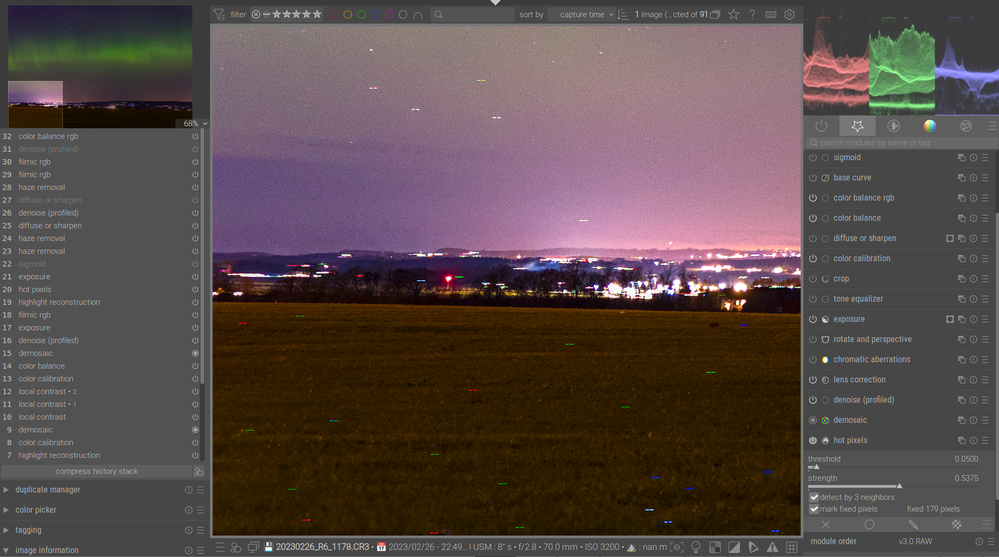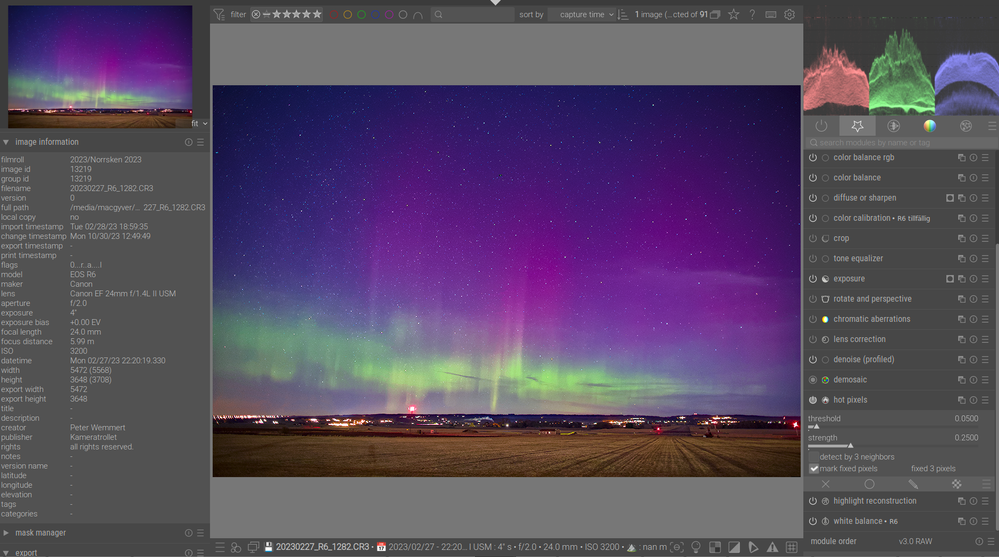- Canon Community
- Discussions & Help
- Camera
- EOS DSLR & Mirrorless Cameras
- Re: Canon EOS R6 MK II - Hot Pixels or Stuck Pixel...
- Subscribe to RSS Feed
- Mark Topic as New
- Mark Topic as Read
- Float this Topic for Current User
- Bookmark
- Subscribe
- Mute
- Printer Friendly Page
Canon EOS R6 MK II - Hot Pixels or Stuck Pixels ?
- Mark as New
- Bookmark
- Subscribe
- Mute
- Subscribe to RSS Feed
- Permalink
- Report Inappropriate Content
10-29-2023 09:40 AM
Hello to everyone,
I have bought a Canon R6 MKII about 6 months ago.
And i notice some red dots on a pictures with some long exposure 5s to 10s and iso around 400/800.
I have done sensor cleaning and manual cleaning to see if they go away, but they only reduce the brightness and size, and now i see white and red dots, small but a lot.
I attach the image after the cleaning.
Can some one give me some opinion ?
Thank You/ Kind Regard's
Vitor
- Mark as New
- Bookmark
- Subscribe
- Mute
- Subscribe to RSS Feed
- Permalink
- Report Inappropriate Content
10-29-2023 10:23 AM - edited 10-29-2023 10:25 AM
My bad eyes do not see any red dots. But I do not doubt they are there somewhere. Maybe the forum’s image filtering and processing cleaned them up. ???
A dead giveaway for “hot pixels” is that they will always appear in the same place in every shot. If they move around, then you are probably looking at sensor noise.
"Enjoying photography since 1972."
- Mark as New
- Bookmark
- Subscribe
- Mute
- Subscribe to RSS Feed
- Permalink
- Report Inappropriate Content
10-29-2023 10:27 AM
I strongly suggest that you stop trying to clean the image sensor. Your camera should still be under warranty after six months. Contact Canon Support.
"Enjoying photography since 1972."
- Mark as New
- Bookmark
- Subscribe
- Mute
- Subscribe to RSS Feed
- Permalink
- Report Inappropriate Content
10-29-2023 12:14 PM
Hello Waddizzle,
Thank you for your replay.
As you mentioned that the upload, could change the images, here is a link to the same, you need to view it a 100%, and the spots are localized on top left side.
https://drive.google.com/drive/folders/1TKTwqkQV9s2HbLn056hLcVLOUZaAga0q?usp=sharing
Thank you,
Vitor
- Mark as New
- Bookmark
- Subscribe
- Mute
- Subscribe to RSS Feed
- Permalink
- Report Inappropriate Content
10-29-2023 12:16 PM - edited 10-29-2023 12:20 PM
Normal. Canon has a dark frame feature called Long exposure noise reduction. It has been in every EOS since D30 to deal with the problem you have. Activate that and your problem with hot pixels will be gone, but you will increase the time x2.
If you see hot pixels at short shutter speed, use the sensor cleaning method or just let the raw converter remove the bad pixels in post. Make sure you shoot raw, because it is way harder to remove bad pixels for raw converters if the image already is demosaiced.
- Mark as New
- Bookmark
- Subscribe
- Mute
- Subscribe to RSS Feed
- Permalink
- Report Inappropriate Content
10-29-2023 12:28 PM
Thank you Peter, i have upload one more couples of images, you can check them now.
- Mark as New
- Bookmark
- Subscribe
- Mute
- Subscribe to RSS Feed
- Permalink
- Report Inappropriate Content
10-29-2023 12:36 PM
Nothing unusual in your other samples.
Have fun with my raw file from 6D https://kameratrollet.se/allt/hot-pixlels.CR2
- Mark as New
- Bookmark
- Subscribe
- Mute
- Subscribe to RSS Feed
- Permalink
- Report Inappropriate Content
10-30-2023 06:57 AM
Yes, you have it Peter and very worst, but my camera is 6 months old, yours is ?
So... I think mine at your age (camera) will be much worse....
- Mark as New
- Bookmark
- Subscribe
- Mute
- Subscribe to RSS Feed
- Permalink
- Report Inappropriate Content
10-30-2023 07:20 AM - edited 10-30-2023 08:07 AM
I have two so I don't know which one it was. The oldest I have is from 2013. I think heat is the biggest problem. (Edit: I checked the serial nr. It was the second 6D from 2018)
I don't have any issues at shutter speeds faster than 1 second. At longer shutter speeds I just use Long exposure noise reduction. It doesn't just remove hot pixels but also amp glow. Take a look at this thread https://community.usa.canon.com/t5/EOS-DSLR-Mirrorless-Cameras/EOS-R3-Green-cast-in-edges-of-the-fra...
And this is from my R6 at ISO 3200 and 8 seconds. I didn't have Long exposure noise reduction turned on. Some false positives from the lights, but take a look at the ground.
The next day. Long exposure noise reduction turned on. darktable only found three hot pixels in the whole image. I can't find them. ISO 3200 and 4 seconds.
- Mark as New
- Bookmark
- Subscribe
- Mute
- Subscribe to RSS Feed
- Permalink
- Report Inappropriate Content
10-30-2023 09:15 AM - edited 10-30-2023 09:16 AM
Peter,
Thank you for your explanation. All you cameras are out of warranty, right ? And i notice there big problems.
You use LNR or LENR, but for now i dont want to use it, in your case i will use it, not now, on a brand new camera.
In my case i know is very low, but the camera as 6 months only, and is on canon warranty.
So i return now to canon, or i wait to the near end of the warranty to send it ?
Regard´s
Vitor
01/20/2026: New firmware updates are available.
12/22/2025: New firmware update is available for EOS R6 Mark III- Version 1.0.2
11/20/2025: New firmware updates are available.
EOS R5 Mark II - Version 1.2.0
PowerShot G7 X Mark III - Version 1.4.0
PowerShot SX740 HS - Version 1.0.2
10/21/2025: Service Notice: To Users of the Compact Digital Camera PowerShot V1
10/15/2025: New firmware updates are available.
Speedlite EL-5 - Version 1.2.0
Speedlite EL-1 - Version 1.1.0
Speedlite Transmitter ST-E10 - Version 1.2.0
07/28/2025: Notice of Free Repair Service for the Mirrorless Camera EOS R50 (Black)
7/17/2025: New firmware updates are available.
05/21/2025: New firmware update available for EOS C500 Mark II - Version 1.1.5.1
02/20/2025: New firmware updates are available.
RF70-200mm F2.8 L IS USM Z - Version 1.0.6
RF24-105mm F2.8 L IS USM Z - Version 1.0.9
RF100-300mm F2.8 L IS USM - Version 1.0.8
- EOS 5D Mark III - freezing up with pixelation on the back view screen. in EOS DSLR & Mirrorless Cameras
- R1 Waveform or histogram in video mode in EOS DSLR & Mirrorless Cameras
- EOS R5 Images have hot pixels that disappear after a moment in EOS DSLR & Mirrorless Cameras
- Pixel oddity in 5Ds images in EOS DSLR & Mirrorless Cameras
- JPEG chroma subsampling in Camera Software
Canon U.S.A Inc. All Rights Reserved. Reproduction in whole or part without permission is prohibited.