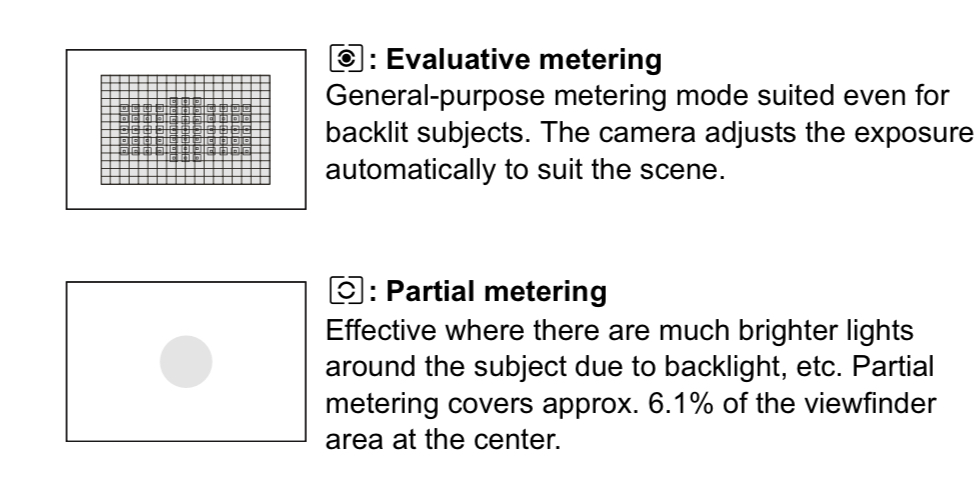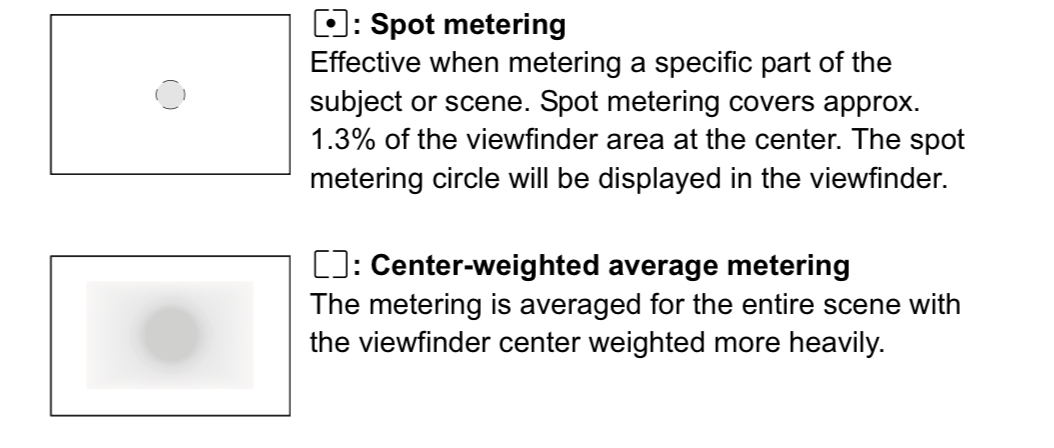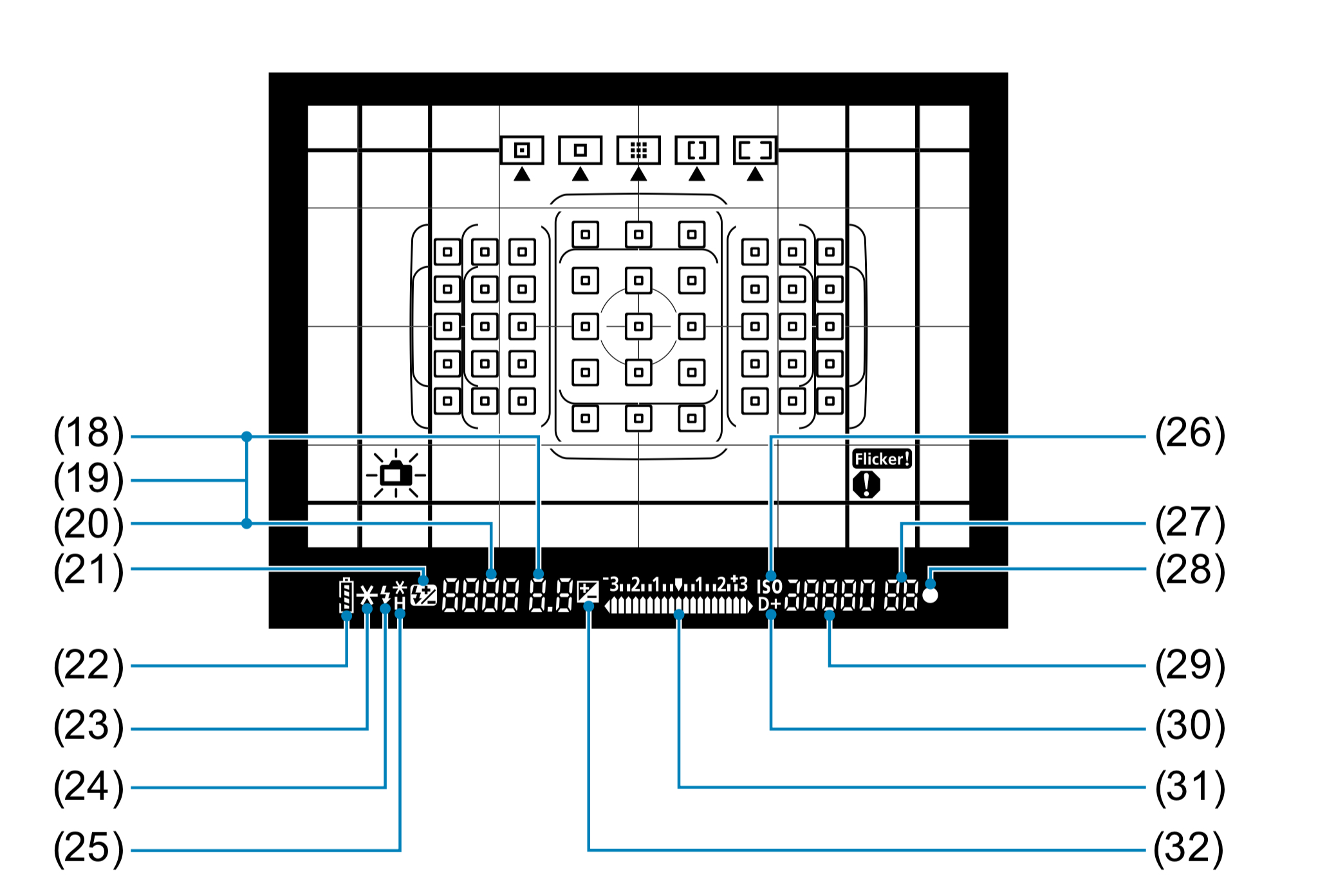- Canon Community
- Discussions & Help
- Camera
- EOS DSLR & Mirrorless Cameras
- Re: 90d too dark in HDR
- Subscribe to RSS Feed
- Mark Topic as New
- Mark Topic as Read
- Float this Topic for Current User
- Bookmark
- Subscribe
- Mute
- Printer Friendly Page
90d too dark in HDR
- Mark as New
- Bookmark
- Subscribe
- Mute
- Subscribe to RSS Feed
- Permalink
- Report Inappropriate Content
02-28-2021 05:55 PM
I’m really having issues with the 90d In-camera HDR. My subject is an interior room in afternoon light with large windows for natural light. Using a manual lens, I’m setting up for AV assuming if I set the ISO to 100 and the f-stop to 8, I’ll only need to be concerned with shutter speed. Using spot metering, I note that the dark is coming in at 0”8 and the bright is at 1/5, I’ve set up for both 3 and 5-shots at +-2ev and the resulting hdr image in both shots come out well-exposed for the highlights but too dark in the remaining areas. Am I doing something wrong or is the hdr function known for this?
Sent from my iPad
- Mark as New
- Bookmark
- Subscribe
- Mute
- Subscribe to RSS Feed
- Permalink
- Report Inappropriate Content
02-28-2021 06:35 PM
Ok thank you
- Mark as New
- Bookmark
- Subscribe
- Mute
- Subscribe to RSS Feed
- Permalink
- Report Inappropriate Content
02-28-2021 06:54 PM
Yes it did. I probably just don't understand the whole thing.
- Mark as New
- Bookmark
- Subscribe
- Mute
- Subscribe to RSS Feed
- Permalink
- Report Inappropriate Content
03-01-2021 09:55 AM
@Jlames wrote:I’m really having issues with the 90d In-camera HDR. My subject is an interior room in afternoon light with large windows for natural light. Using a manual lens, I’m setting up for AV assuming if I set the ISO to 100 and the f-stop to 8, I’ll only need to be concerned with shutter speed. Using spot metering, I note that the dark is coming in at 0”8 and the bright is at 1/5, I’ve set up for both 3 and 5-shots at +-2ev and the resulting hdr image in both shots come out well-exposed for the highlights but too dark in the remaining areas. Am I doing something wrong or is the hdr function known for this?
Sent from my iPad
Try this approach.
1. set your camera to M mode using the aperture and ISO you want.
2. spot meter off the brightest region you care about; note shutter speed for correct exposure.
3. do the same for the darkest region you care about.
4. select an initial shutter speed about midway between the two.
5. set your AEB bracketing and number so tthat the bracket range exceeds the two shutter speeds you recorded.
Combine the images in your editing software.
Conway, NH
1D X Mark III, M200, Many lenses, Pixma PRO-100, Pixma TR8620a, Lr Classic
- Mark as New
- Bookmark
- Subscribe
- Mute
- Subscribe to RSS Feed
- Permalink
- Report Inappropriate Content
03-01-2021 10:48 PM
Thank you, John. I'll try that tomorrow before I take it in to have it checked. Fortunately I've got a camera store here in LA (I know; brick & mortar) that is used to checking 90Ds as they've gotten a lot of complaints and yes; I've dealt with the old guy for years and he's honest.
- Mark as New
- Bookmark
- Subscribe
- Mute
- Subscribe to RSS Feed
- Permalink
- Report Inappropriate Content
03-02-2021 12:30 AM
@Jlames wrote:Thank you, John. I'll try that tomorrow before I take it in to have it checked. Fortunately I've got a camera store here in LA (I know; brick & mortar) that is used to checking 90Ds as they've gotten a lot of complaints and yes; I've dealt with the old guy for years and he's honest.
In my opinion, there is nothing wrong with your camera. Your problem is simple to fix Stop use Spot Metering for HDR, and use Evaluative Metering..
Stop for a moment and consider how Spot Metering works, and why people use it. Spot Metering takes a measurement on a very small area of the entire scene, and IGNORES everything else in the scene. You have said that the area where you are metering is coming properly, which is too be expected.
Your complaint is that the rest of the scene is not coming out properly. You are complaining about the parts of the scene that Spot Metering completely ignores when it takes a measurement. The fix is to allow the camera to measure the entire scene, instead of just one small bit of it.
If you switch to Evaluative Metering, the camera will evaluate the entire scene within the angle of view.
"Enjoying photography since 1972."
- Mark as New
- Bookmark
- Subscribe
- Mute
- Subscribe to RSS Feed
- Permalink
- Report Inappropriate Content
03-02-2021 12:51 AM
Ok, that makes sense but please understand; I'm really a newbie at this but not an idiot. I'm trying to understand how things work and following the "YouTube experts", I'm doing exactly what they say. Spot-metering came from https://youtu.be/Mp6jvdGwC8A but the question I'm still having an issue with is, if I set the aperture and the iso at fixed numbers and the only variable for the camera to calculate, how does it know where to start if I don't tell it what the "ideal", ambient shutter speed should be? And please, bear with me while I try and work through this. I appreciate your patience but, as I said, I'm well-educated biut that's sometimes a barrier. Knowing the answer has never mattered because if I can't understand how the answer got to be the answer, I'm still stuck.
- Mark as New
- Bookmark
- Subscribe
- Mute
- Subscribe to RSS Feed
- Permalink
- Report Inappropriate Content
03-02-2021 01:19 AM
@Jlames wrote:Ok, that makes sense but please understand; I'm really a newbie at this but not an idiot. I'm trying to understand how things work and following the "YouTube experts", I'm doing exactly what they say. Spot-metering came from https://youtu.be/Mp6jvdGwC8A
but the question I'm still having an issue with is, if I set the aperture and the iso at fixed numbers and the only variable for the camera to calculate, how does it know where to start if I don't tell it what the "ideal", ambient shutter speed should be? And please, bear with me while I try and work through this. I appreciate your patience but, as I said, I'm well-educated biut that's sometimes a barrier. Knowing the answer has never mattered because if I can't understand how the answer got to be the answer, I'm still stuck.
The full User Manual is a better way to spend your time than YouTube. YouTube is a great resource, but many of the channels are produced by people who do not fully understand the gear or the material. Some channels are better than others. Just keep in mind the best resource available to your is the full User Manual, which can be downloaded for free from Canon Support.
The User Manual shows you how much of each scene is measured in each Metering Mode.
How does it know where to start? The camera's metering system figures it out. The camera meters the scene according to the metering mode you have selected. It uses the measurement to come up with a shutter speed for a standard 0 Ev exposure.
Notice Item #31 in the below screenshot of the Optical Viewfinder display..
The is the Exposure Value, Ev scale. It displays a value between -3 Ev to 3 Ev, with the center being a normal exposure. This meter is telling you how much under or over exposed you are.
When you use HDR mode, you should see little tick marks on the scale that show you the exposures that will be captured.
"Enjoying photography since 1972."
- Mark as New
- Bookmark
- Subscribe
- Mute
- Subscribe to RSS Feed
- Permalink
- Report Inappropriate Content
03-02-2021 01:35 AM
@Jlames wrote:Ok, that makes sense but please understand; I'm really a newbie at this but not an idiot. I'm trying to understand how things work and following the "YouTube experts", I'm doing exactly what they say. Spot-metering came from https://youtu.be/Mp6jvdGwC8A but the question I'm still having an issue with is, if I set the aperture and the iso at fixed numbers and the only variable for the camera to calculate, how does it know where to start if I don't tell it what the "ideal", ambient shutter speed should be? And please, bear with me while I try and work through this. I appreciate your patience but, as I said, I'm well-educated biut that's sometimes a barrier. Knowing the answer has never mattered because if I can't understand how the answer got to be the answer, I'm still stuck.
There is a major difference between what you are doing and what is shown in the video. A good understanding of the "Exposure Triangle" would help you to better understand the video.
The video shows two approaches to capturing the exposures. One approach uses AEB, Automatic Expousre Bracketing, which he calls "semi-automatic". The second approach he calls "manual", where he manually sets each exposure. Both of these approaches capture the images, which are later processed in a computer.
You are using what is best described as a "fully automatic" HDR mode, where the images are processed in the camera. Doing so gives you far less control over the process of capturing the various exposures.
"Enjoying photography since 1972."
- Mark as New
- Bookmark
- Subscribe
- Mute
- Subscribe to RSS Feed
- Permalink
- Report Inappropriate Content
03-02-2021 04:01 AM
And yes, I understand that. I'm working on a better, working understanding of the triangle and thus my ability. I simply thought the camera would be capable of doing a better job at least close to what's advertised. To me, what the camera produces, unless I'm doing something horribly wrong, is unusable. So, I'll simply, keep working on my manual technique from the basics up with help from people like you. Thank you again.
- Mark as New
- Bookmark
- Subscribe
- Mute
- Subscribe to RSS Feed
- Permalink
- Report Inappropriate Content
03-02-2021 09:16 AM
@Jlames wrote:And yes, I understand that. I'm working on a better, working understanding of the triangle and thus my ability. I simply thought the camera would be capable of doing a better job at least close to what's advertised. To me, what the camera produces, unless I'm doing something horribly wrong, is unusable. So, I'll simply, keep working on my manual technique from the basics up with help from people like you. Thank you again.
I think I figured out what is confusing you. He is not using Spot Metering for automatic exposures. He sets the camera to M mode, and dials in his own exposure. He is not using automatic exposure, so metering mode is irrelevant.
He uses Spot Metering because he is using the camera as if it were a light meter. That's the only reason he uses Spot Meteriing mode. He is measuring ambient light.
"Enjoying photography since 1972."
02/20/2025: New firmware updates are available.
RF70-200mm F2.8 L IS USM Z - Version 1.0.6
RF24-105mm F2.8 L IS USM Z - Version 1.0.9
RF100-300mm F2.8 L IS USM - Version 1.0.8
RF50mm F1.4 L VCM - Version 1.0.2
RF24mm F1.4 L VCM - Version 1.0.3
01/27/2025: New firmware updates are available.
01/22/2024: Canon Supports Disaster Relief Efforts in California
01/14/2025: Steps to resolve still image problem when using certain SanDisk SD cards with the Canon EOS R5 Mark II
12/18/2024: New firmware updates are available.
EOS C300 Mark III - Version 1..0.9.1
EOS C500 Mark II - Version 1.1.3.1
12/13/2024: EOS Webcam Utility Pro V2.3b is now available to support Windows on ARM PC users.
12/05/2024: New firmware updates are available.
EOS R5 Mark II - Version 1.0.2
11/14/2024: Windows V 2.3a installer for EOS Webcam Utility Pro is available for download
11/12/2024: EOS Webcam Utility Pro - Version 2.3 is available
09/26/2024: New firmware updates are available.
- EOS R10: Pictures coming out dark in EOS DSLR & Mirrorless Cameras
- Camera Connect App Request for Astro and Night Photography in Camera Software
- Canon EF 24-70 2.8L Lens - Won't work on apertures other than f/ 2.8 in EF & RF Lenses
- EOS R7 color anomaly in astro photography in EOS DSLR & Mirrorless Cameras
- EOS R screen goes extremely dark when using Canon Log in EOS DSLR & Mirrorless Cameras
Canon U.S.A Inc. All Rights Reserved. Reproduction in whole or part without permission is prohibited.