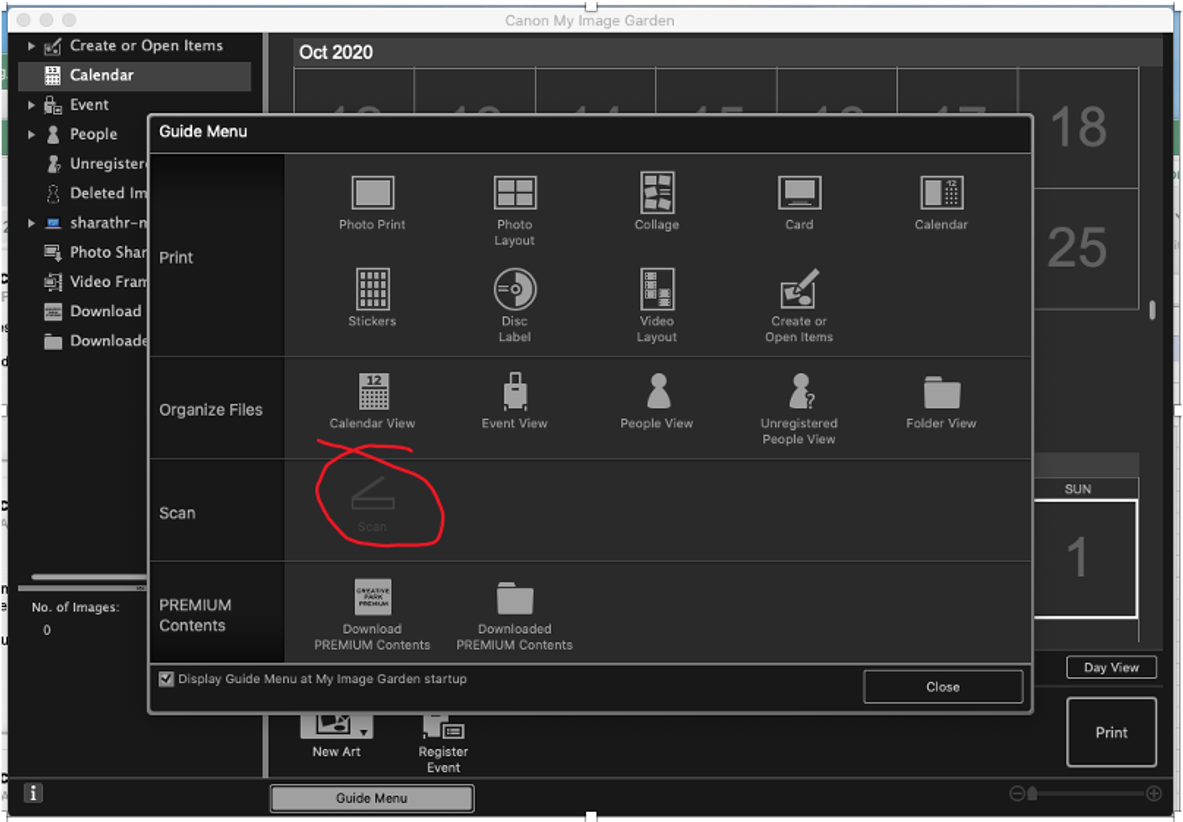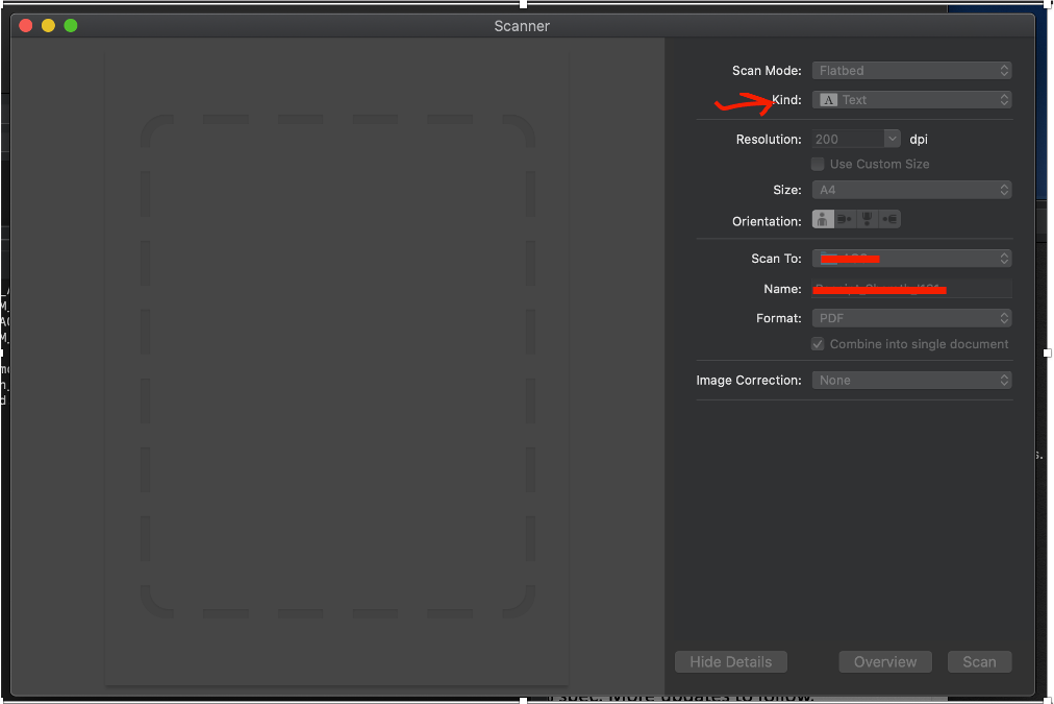- Meet Our Illuminaries
- Discussions & Help
- Discussions & Help
- Gallery
- Learn With Canon
- About Our Community
- Meet Our Illuminaries
- Discussions & Help
- Gallery
- Learn With Canon
- About Our Community
- Canon Community
- Discussions & Help
- Printer
- Desktop Inkjet Printers
- canon pixma mx330 scans too bright
- Subscribe to RSS Feed
- Mark Topic as New
- Mark Topic as Read
- Float this Topic for Current User
- Bookmark
- Subscribe
- Mute
- Printer Friendly Page
canon pixma mx330 scans too bright
- Mark as New
- Bookmark
- Subscribe
- Mute
- Subscribe to RSS Feed
- Permalink
- Report Inappropriate Content
01-25-2021 03:54 PM
Hi,
I am scanning in Black&White mode on my Canon Pixma MX 330 connected to my Mac (Catalina 10.15.7).
The scan is too bright causing the black text to appear gray. I looked up the thread below which suggests opening the ScanGear within the My Image Garden software and adjusting DPI settings and/or the fading option. The problem is scanner option is greyed out as shown below.
All help appreciated 🙂
Thanks,
Sharath
- Mark as New
- Bookmark
- Subscribe
- Mute
- Subscribe to RSS Feed
- Permalink
- Report Inappropriate Content
01-30-2021 11:39 AM
Hi,
I found a simple fix:
In the Mac Printers & Scanners Pane, set Kind to "Text". (see attached image)
It works very well.
Thanks,
Sharath
01/20/2026: New firmware updates are available.
12/22/2025: New firmware update is available for EOS R6 Mark III- Version 1.0.2
11/20/2025: New firmware updates are available.
EOS R5 Mark II - Version 1.2.0
PowerShot G7 X Mark III - Version 1.4.0
PowerShot SX740 HS - Version 1.0.2
10/21/2025: Service Notice: To Users of the Compact Digital Camera PowerShot V1
10/15/2025: New firmware updates are available.
Speedlite EL-5 - Version 1.2.0
Speedlite EL-1 - Version 1.1.0
Speedlite Transmitter ST-E10 - Version 1.2.0
07/28/2025: Notice of Free Repair Service for the Mirrorless Camera EOS R50 (Black)
7/17/2025: New firmware updates are available.
05/21/2025: New firmware update available for EOS C500 Mark II - Version 1.1.5.1
02/20/2025: New firmware updates are available.
RF70-200mm F2.8 L IS USM Z - Version 1.0.6
RF24-105mm F2.8 L IS USM Z - Version 1.0.9
RF100-300mm F2.8 L IS USM - Version 1.0.8
- imageCLASS MF751Cdw - Scans come out desaturated and missing red hues?? in Office Printers
- ImageFormula RS40 scanner: scans too saturated in Scanners
- The photos scans on my new ImageFormula R40 are very dark. How can I get more accurate scans? in Scanners
- How do I adjust the brightness and contrast of a scan on ImageClass MF644Cdw? in Printer Software & Networking
- scanner canon 4400f in Scanners
Canon U.S.A Inc. All Rights Reserved. Reproduction in whole or part without permission is prohibited.