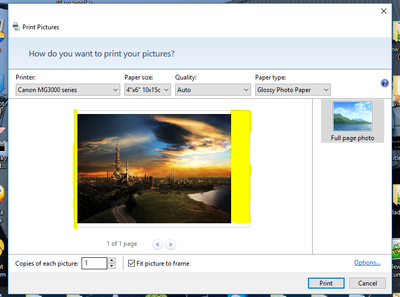Canon Pixma Home Wireless Inkjet MFC Printer MG5765 - DRAFT Mode?
Hello,I have just purchased a Canon Pixma Home Wireless Inkjet MFC Printer MG5765I am wondering how I set, or if I can set it to Draft mode or Fast printing.I have been into all the settings and its only giving me two options: 300DPI or 600DPI.Google...