printing with black background
When I print the background is black
When I print the background is black
Hello photo buffs,This is a shot in the dark, my last hope of hopes, that someone can resolve my printer error before I toss it in the trash. I have a Canon i9900 printer using on a Windows 10 Laptop,(I am the original owner) that has given me years ...
Hi All, I am experiencing a weird problem with my printer. When its printing it is great up to the last inch of the page, when the paper appears to but the head is still printing. This gives it a blurred look and smudged as well as extra ink over th...
Here's what I have: macOS Mojave 10.14.5Canon MP 620 printer/scanner and the old MP Navigator EX 2.0 software that enabled me to scan (up until we got the Mojave OS). Is it true that the old MP Navigator has been replaced by My Image Garden? Here's m...
The ink cartridges won't come out of my pixma mg3620 printer. They were in the wrong slots but printed fine for about 50-75 pages(only black)(Ikea instructions). Then I tried printing tonight and the print was real light/faint. So I open up the front...
It seems like every 2 years my canon printhead fails, I use genuine canon cartridges and without fail every 2 years I have to replace the printhead, what gives, I also have a Canon Pixma Pro-100 with a bad printhead also.
Hi. When I'm trying to print multple pages of a document, there's no option in Google Cloud Print. In Microsoft Word, there is, but I can't print from there because something isn't working with it so I use Microsoft Office Online. If anyone could hel...
After two years with this printer and no problems a couple of weeks ago I started having trouble printing 11 x 17 pdf's. It will not print certin pdf's that are multiple pages and it will not print anything if I change the print scale to 50% (printin...
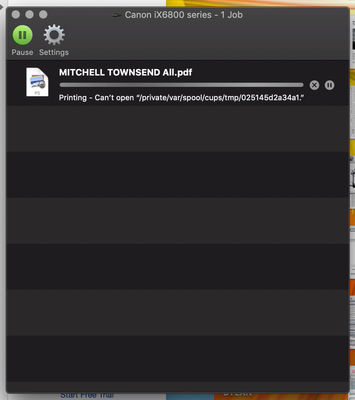
PIXMA MX410 Printer/Scanner - was working perfectly until a few days ago when I tried to scan a DOC. . . nothing happened. Still printing fine. Any ideas? Help. Thank you!
Printing test page shows black grid: PGBK section of test is perfect, however printing documents won't use PGBK I know this because printing black text using a black and white color profile printed in cyan, other color inks were nearly gone. Refresh...
I have a Canon TS8220 printer. I have been very pleased overall with how the color prints match the images on my computer with the exception of the contrast which comes out significantly lighter than the original. I can work around this by adding con...
I have an MX882 that has worked perfectly for 5+ years. Yesterday it started running "white" line in every 4th or 5th line of printing. By white line, I mean a clear line in the middle of the text. This occurs randomly, i.e., sometimes it prints OK...
I can't scan to PDF, the error message is cannot not communicate with printer, says it is in use by another user, error codes are 5,156 and 69, there is no other user and I have updated the drivers, ONCE, and I have completely removed the software fr...
Hello everyone! My Pixma TS9020 is only printing half a page and then the rest of the page is blank. Have tried cleaning it (ink, rollers, etc.), resetting the wi-fi connection, and installing all new print drivers. None of this worked SpoilerSpoile...
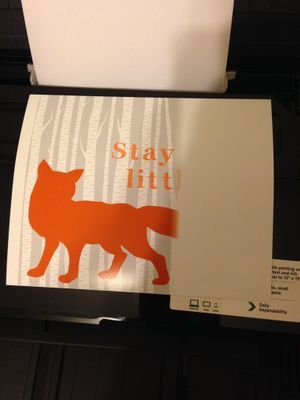
Hello! I have Canon MX922 and have downloaded Drivers for printer and scanner. The printer works just fine but the scanner utility is missing. This worked fine with my old Mac but with my new Mac the scanner utility is not there. Any help would b...
| Subject | Author | Posted |
|---|---|---|
| 01-14-2026 07:19 PM | ||
| 01-14-2026 10:48 AM | ||
| 12-27-2025 03:38 PM | ||
| 12-19-2025 11:55 AM | ||
| 10-06-2025 05:10 PM |
New to the community? Here's some information to help you get acquainted:
12/18/2025: New firmware updates are available.
11/20/2025: New firmware updates are available.
EOS R5 Mark II - Version 1.2.0
PowerShot G7 X Mark III - Version 1.4.0
PowerShot SX740 HS - Version 1.0.2
10/15/2025: New firmware updates are available.
Speedlite EL-5 - Version 1.2.0
Speedlite EL-1 - Version 1.1.0
Speedlite Transmitter ST-E10 - Version 1.2.0
7/17/2025: New firmware updates are available.
02/20/2025: New firmware updates are available.
RF70-200mm F2.8 L IS USM Z - Version 1.0.6
RF24-105mm F2.8 L IS USM Z - Version 1.0.9
RF100-300mm F2.8 L IS USM - Version 1.0.8
Canon U.S.A Inc. All Rights Reserved. Reproduction in whole or part without permission is prohibited.