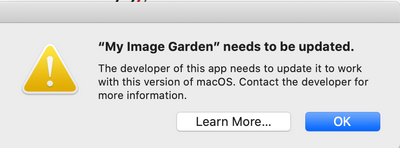TS6320 printer
Hello Everyone, I've just recently bought a Canon TS6320 printer for home use and I'm having trouble printing a page that will be a complete page without a little of the right hand side of the page missing. I have a statement that I've been trying ...