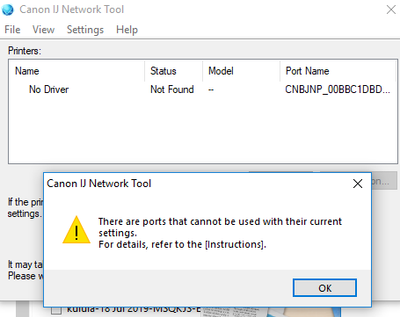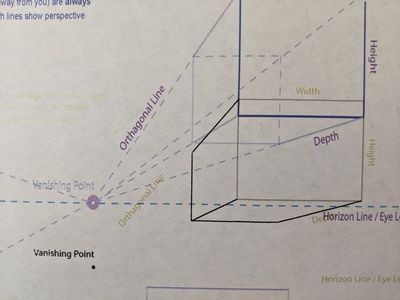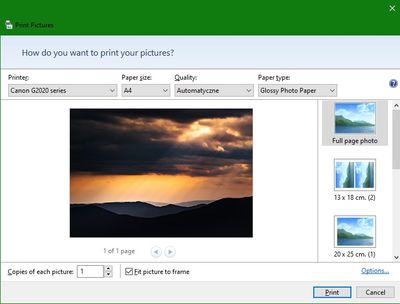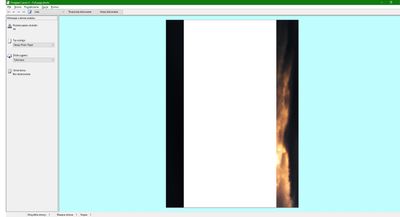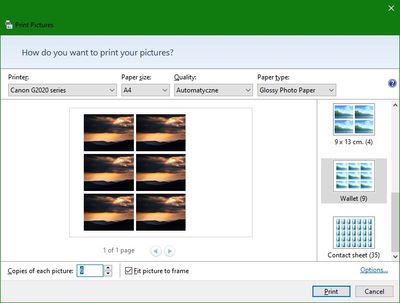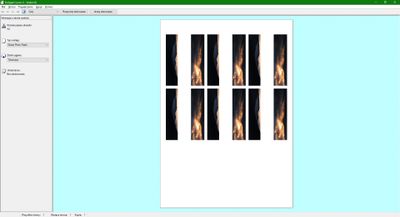Canon 5320 wireless printer will not print but runs paper through. It worked fine until the power
My wireless printer willnot print but runs paper through it. I have cleaned it, reinstalled it and done all I know. It was working fine until the power went off and now nothing.