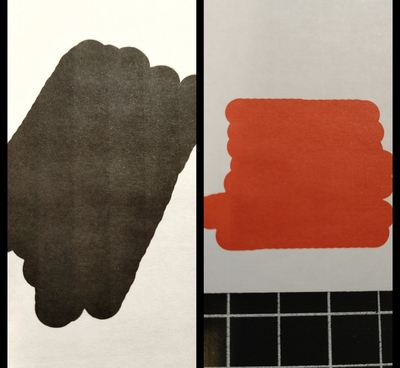CANON MX922 won't SCAN! "Set PC to start scanning"!!
I recently got a new laptop and am setting up my Canon MX922 wirelessly with it and I got everything installed using the cd and both the print and copy functions work fine (haven't tried fax) but I can't get the scan to work! It worked perfectly fine...