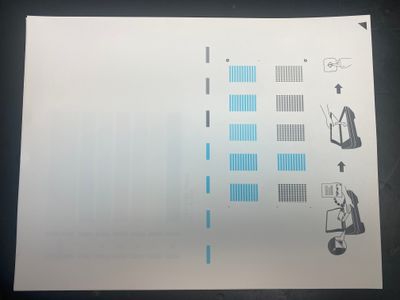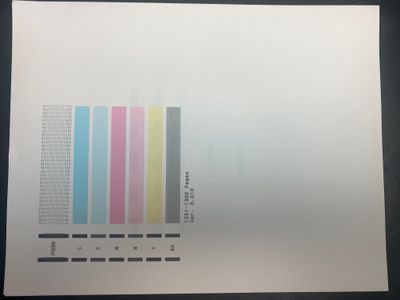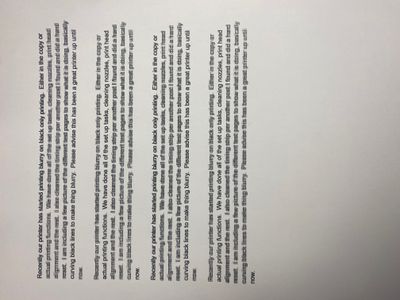Can I print directly from the internet to my Canon printer #TR8622a?
I recently set up my Canon printer #TR8622a with ease. However, in order to print from the internet I must save the page to my computer first, and then print it from my computer to the Canon printer. Is there a way to print something that I am read...