where can I download MX870 printer driver for Windows 10?
Good morning. Everyone!!where can I download MX870 printer driver for Windows 10?-Mei leng
Good morning. Everyone!!where can I download MX870 printer driver for Windows 10?-Mei leng
Hi, I’m trying to complete setting up my canon Pixma mg2500/2400 series printer and neither of those is an option when trying to select a product name. Which do I select?
When I used a Dell with another MX922, it was a simple "check this box" type of thing. With my current printer, and using a Mac laptop (Pro), it tells me that Grayscale is "off" and there is no way for me to turn it "on." Help?!
This seems like such an odd issue - My TS8320 prints certain types of documents with streaks and others without. Photos and plain text using photo/standard quality print just fine. Others like PDFs and web pages have horrible streaks in them. What's ...
I realize that this is probably a necropost, but here goes:This Canon MG6620 printer is fine, as far as both hardware and firmware are concerned. The printer drivers for both Windows 10 and Windows 11 seem to be permanently broken for the MG6620. Pri...
We have a TR8520 printer which works great. However, after a period of idle time, it shows up in Windows as offline. The printer is set to never power off in the eco settings. When windows reports it as offline, it still responds to pings of its I...
After some photos printed with strangely altered color (contrast), I printed a test page, and the test page looks like thisThe BK bar is not even, but has darker zones at the top and bottom edges, and lighter zone in between. Might this indicate an ...
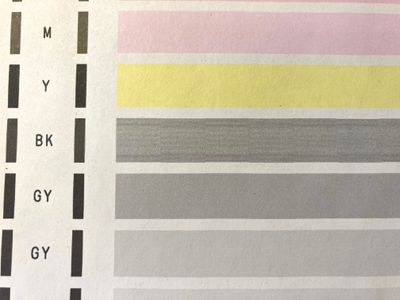
Hello! I have a Canon Pixma G3260 and am trying to use it to create to-scale prints in My Image Garden. I have created artwork at 350 DPI on a 4-inch by 6-inch digital canvas that I need to print exactly to scale on 8.5x11 sticker paper. Every method...
For some reason unknown to me, when I fired up my Pixma MG7550 the other day, it came up with an error message of some kind, but I'm not sure what it says because it's in Japanese (or Chinese?). I see at the very top right it says '6800', which I ass...
All of a sudden whenever I try to print something I am getting an error message indicating that the printer is missing a file (in order to print). I have looked on the back of the printer, on the back of the ink cartridge door, on the top of the pri...
Canon G7000 printer colors are off. Green is yellowish, blue is pink, bright red is dull red (see picture below). Any ideas on fixing this?
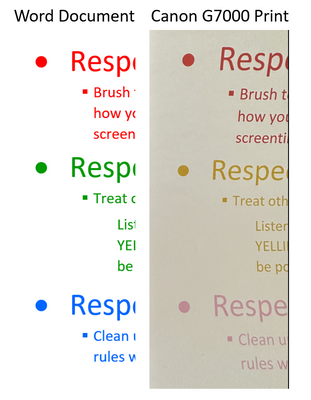
Have a what I call, an old Canon PIXMA MG 7720. Not sure how many years I’ve had it but it must be at least 7 or 8. I love it BUT, now can not print a shipping label as the line come out squiggly and not clear, or one of those small square whatever t...
I've already powered off and disconnected several times and it keeps telling me there is a paper jam and there is no paper in the printer
I am on my 2nd MX922 printer. I print CDs and DVDs using Surething Disk Labeler software currently version 6. I have printed literally hundreds of DVDs without problems until recently. My disk template typically has 3 objects in the design, a text bo...
Over the past year my printer has become more and more cranky about printing CDs. When you set the cd and tray into the printer it normally pushes it out a bit and then pulls it back in and then checks it out, I assume to line it up correctly. The pr...
| Subject | Author | Posted |
|---|---|---|
| 01-18-2026 06:21 AM | ||
| 01-17-2026 07:05 PM | ||
| 12-27-2025 03:38 PM | ||
| 10-06-2025 05:10 PM | ||
| 07-23-2025 12:34 PM |
New to the community? Here's some information to help you get acquainted:
12/18/2025: New firmware updates are available.
11/20/2025: New firmware updates are available.
EOS R5 Mark II - Version 1.2.0
PowerShot G7 X Mark III - Version 1.4.0
PowerShot SX740 HS - Version 1.0.2
10/15/2025: New firmware updates are available.
Speedlite EL-5 - Version 1.2.0
Speedlite EL-1 - Version 1.1.0
Speedlite Transmitter ST-E10 - Version 1.2.0
7/17/2025: New firmware updates are available.
02/20/2025: New firmware updates are available.
RF70-200mm F2.8 L IS USM Z - Version 1.0.6
RF24-105mm F2.8 L IS USM Z - Version 1.0.9
RF100-300mm F2.8 L IS USM - Version 1.0.8
Canon U.S.A Inc. All Rights Reserved. Reproduction in whole or part without permission is prohibited.