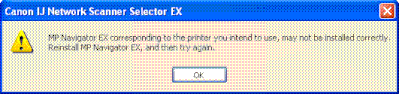pixma mx432
Hello,i have a pixmamx432 its setup on wirelessall wireless printing functions work.the network scanner selector tool sees the printer but i have uninstalled and reinstalled, evern reformatted and reinstalled.running xp pro 32bitone pc setup on wifio...