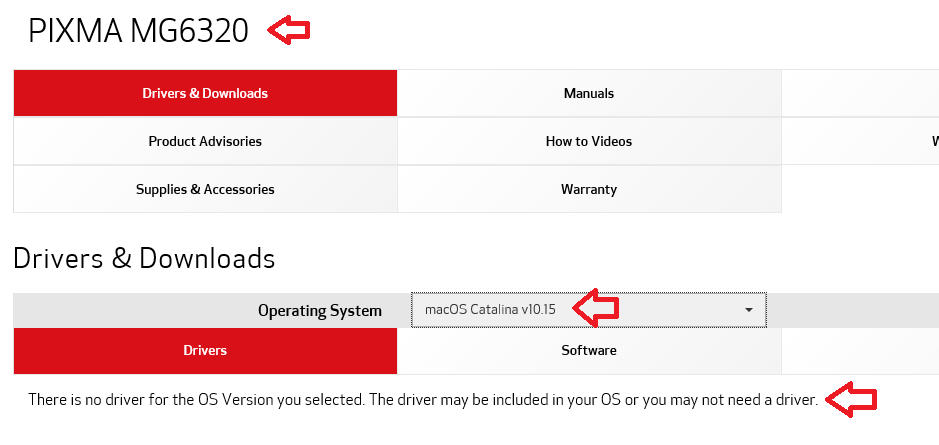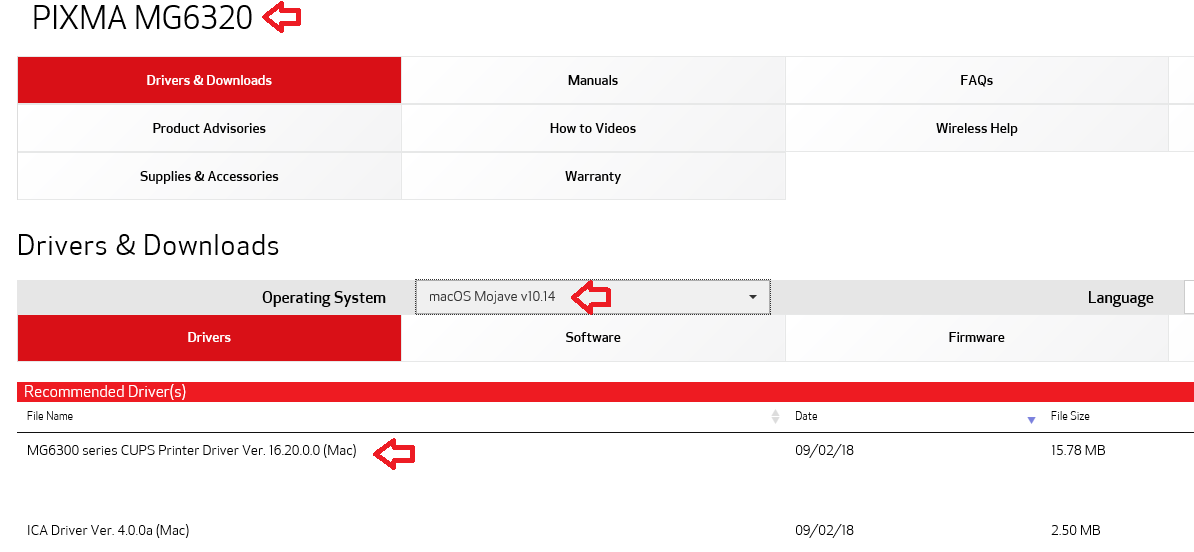- Canon Community
- Discussions & Help
- Printer
- Desktop Inkjet Printers
- Re: Updated for Catalina and now not printing
- Subscribe to RSS Feed
- Mark Topic as New
- Mark Topic as Read
- Float this Topic for Current User
- Bookmark
- Subscribe
- Mute
- Printer Friendly Page
Updated for Catalina and now not printing
- Mark as New
- Bookmark
- Subscribe
- Mute
- Subscribe to RSS Feed
- Permalink
- Report Inappropriate Content
10-13-2019 05:41 PM
I updated my Canon Pixma MG6320 in anticipation of ios Catalina and now I get this error message every time I try to print:
Stopped - 'filter' failed.
I've tried turningk my printer off, then back on and nothing changes.
Any thoughts?
- Mark as New
- Bookmark
- Subscribe
- Mute
- Subscribe to RSS Feed
- Permalink
- Report Inappropriate Content
10-13-2019 06:28 PM - edited 10-13-2019 07:05 PM
@MarySanAntonio5 wrote:I updated my Canon Pixma MG6320 in anticipation of ios Catalina and now I get this error message every time I try to print:
Stopped - 'filter' failed.
I've tried turningk my printer off, then back on and nothing changes.
Any thoughts?
Has something changed since your last post?
https://community.usa.canon.com/t5/Printer-Multifunction-Support/Drivers-etc/m-p/283605
Catalina Drivers for the MG6320 have not been released. Not clear about what you "updated in anticipation of Catalina"?
If your issue is related to drivers, they are not available or are not needed according to the canon website for your printer model. ( I said this before) maybe you missed that?
If the problem is related to your installation, resetting your printing system in System Preferences > Printers and Scanners, restarting and then re-adding the MG6320 might help.
You asking the same question over and over in different threads isn't going to change the fact that no drivers for Catalina exist as of today (10/13) for this device running under Mac OS 10.15.x
At this point, I suggest you contact Canon and ask them if updated drivers for your printer will be released. No one but them can answer that.
As I said. 6 yr old printer, drivers may not happen. Or, drivers may not be needed (what the support site states)
Filter errors when printing are always related to drivers. Incorrect, corrupt, etc. Your options are limited.
-Find out if new drivers are coming or are needed for Catalina?
-Try reinstalling the printer using my recommendation above.
Then you can decide your next move.
~Rick
Bay Area - CA
~R5 C (1.1.2.1), ~R50v (1.1.1) ~RF Trinity, ~RF 100 Macro, ~RF 100~400, ~RF 100~500, ~RF 200-800 +RF 1.4x TC, BG-R10, 430EX III-RT ~DxO PhotoLab Elite ~DaVinci Resolve Studio ~ImageClass MF644Cdw/MF656Cdw ~Pixel 8 ~CarePaks Are Worth It
- Mark as New
- Bookmark
- Subscribe
- Mute
- Subscribe to RSS Feed
- Permalink
- Report Inappropriate Content
10-13-2019 08:54 PM
Someone else said that the Canon drivers for Catalina were available so I updated to the latest ones on the Canon website. Now my printer doesn't work at all and I can't go back to the older drivers..
One can no longer talk to anyone at Canon unless they have a recently registered product and the magic ten digit key that allows you to get through. I tried multiple phone calls selecting different options and always would up at that roadblock. Canon even deleted my original registration.
- Mark as New
- Bookmark
- Subscribe
- Mute
- Subscribe to RSS Feed
- Permalink
- Report Inappropriate Content
10-14-2019 09:41 AM - edited 10-14-2019 09:47 AM
Below is the support site for your printer. A driver for Catalina is not available. So whatever you think you upgraded to was not for your MG6320 or Catalina.
Older Drivers? Yes, they are available as well. Select Mojave or earlier OS from the drop down menu.
Someone else said? who? Because you can see clearly no drivers for Catalinga exist. Why is this so difficult?
I'll try one more time.
Reset your printing system, reinstall the printer
Or
Consider rolling back to Mojave which supports your printer. If you aren't making regular Time Machine back ups of your MAC, consider it.
Or
Wait and see if drivers are needed or become avaialble.
I wish you luck in your endeavor.
~Rick
Bay Area - CA
~R5 C (1.1.2.1), ~R50v (1.1.1) ~RF Trinity, ~RF 100 Macro, ~RF 100~400, ~RF 100~500, ~RF 200-800 +RF 1.4x TC, BG-R10, 430EX III-RT ~DxO PhotoLab Elite ~DaVinci Resolve Studio ~ImageClass MF644Cdw/MF656Cdw ~Pixel 8 ~CarePaks Are Worth It
- Mark as New
- Bookmark
- Subscribe
- Mute
- Subscribe to RSS Feed
- Permalink
- Report Inappropriate Content
10-14-2019 09:45 AM
Be nice!
- Mark as New
- Bookmark
- Subscribe
- Mute
- Subscribe to RSS Feed
- Permalink
- Report Inappropriate Content
10-14-2019 09:47 AM - edited 10-14-2019 09:49 AM
@Stephen wrote:Be nice!
Stephen,
I'm trying. Over and over.
Maybe you could assist and let her know if she's going to get drivers for her printer, or if they will be needed for !0.15?
~Rick
Bay Area - CA
~R5 C (1.1.2.1), ~R50v (1.1.1) ~RF Trinity, ~RF 100 Macro, ~RF 100~400, ~RF 100~500, ~RF 200-800 +RF 1.4x TC, BG-R10, 430EX III-RT ~DxO PhotoLab Elite ~DaVinci Resolve Studio ~ImageClass MF644Cdw/MF656Cdw ~Pixel 8 ~CarePaks Are Worth It
- Mark as New
- Bookmark
- Subscribe
- Mute
- Subscribe to RSS Feed
- Permalink
- Report Inappropriate Content
10-14-2019 09:50 AM - edited 10-14-2019 09:52 AM
I get it, and we really appreciate you! ![]()
PS - If/when drivers are available, they'll be posted on the support site, exactly where you posted the screenshot.
Right now, our dev team is working on the drivers, and they're posting them as they become available.
- Mark as New
- Bookmark
- Subscribe
- Mute
- Subscribe to RSS Feed
- Permalink
- Report Inappropriate Content
10-14-2019 11:50 AM
What I was actually writing about is the printer error message I keep getting after updating the drivers to what I thought I read were the Catalina drivers.
I am trying to resolve this problem:
Stopped - 'filter' failed.
That is what I get every time I try to print.
BTW, I haven't updated to Catalina. I never update right away because there are always initial issues--and I knew anything I had, software or hardware, that wasn't 64-bit would not work with Catalina. Epson was responsible enough to have the 64 bit drivers ready to roll, unlike Canon.
- Mark as New
- Bookmark
- Subscribe
- Mute
- Subscribe to RSS Feed
- Permalink
- Report Inappropriate Content
10-15-2019 01:14 PM
Please click on the Apple in the upper left hand corner of your display and then click on About This Mac.
What version of OS X is installed on your Mac?
- Mark as New
- Bookmark
- Subscribe
- Mute
- Subscribe to RSS Feed
- Permalink
- Report Inappropriate Content
10-15-2019 02:27 PM
01/20/2026: New firmware updates are available.
12/22/2025: New firmware update is available for EOS R6 Mark III- Version 1.0.2
11/20/2025: New firmware updates are available.
EOS R5 Mark II - Version 1.2.0
PowerShot G7 X Mark III - Version 1.4.0
PowerShot SX740 HS - Version 1.0.2
10/21/2025: Service Notice: To Users of the Compact Digital Camera PowerShot V1
10/15/2025: New firmware updates are available.
Speedlite EL-5 - Version 1.2.0
Speedlite EL-1 - Version 1.1.0
Speedlite Transmitter ST-E10 - Version 1.2.0
07/28/2025: Notice of Free Repair Service for the Mirrorless Camera EOS R50 (Black)
7/17/2025: New firmware updates are available.
05/21/2025: New firmware update available for EOS C500 Mark II - Version 1.1.5.1
02/20/2025: New firmware updates are available.
RF70-200mm F2.8 L IS USM Z - Version 1.0.6
RF24-105mm F2.8 L IS USM Z - Version 1.0.9
RF100-300mm F2.8 L IS USM - Version 1.0.8
- MF665Cdw will not color correct in Office Printers
- PIXMA TS9521Ca How to print on cardstock in Desktop Inkjet Printers
- PIXMA G3270, problem with printing from a file in Desktop Inkjet Printers
- PIXMA TS3720 printer will not copy text docs in Desktop Inkjet Printers
- PIXMA TR8620 printing issues - black text prints intermittently in Desktop Inkjet Printers
Canon U.S.A Inc. All Rights Reserved. Reproduction in whole or part without permission is prohibited.